Zas hbb – Televes HD DTT STB TV on demand access ZAS Hbb User Manual
Page 42
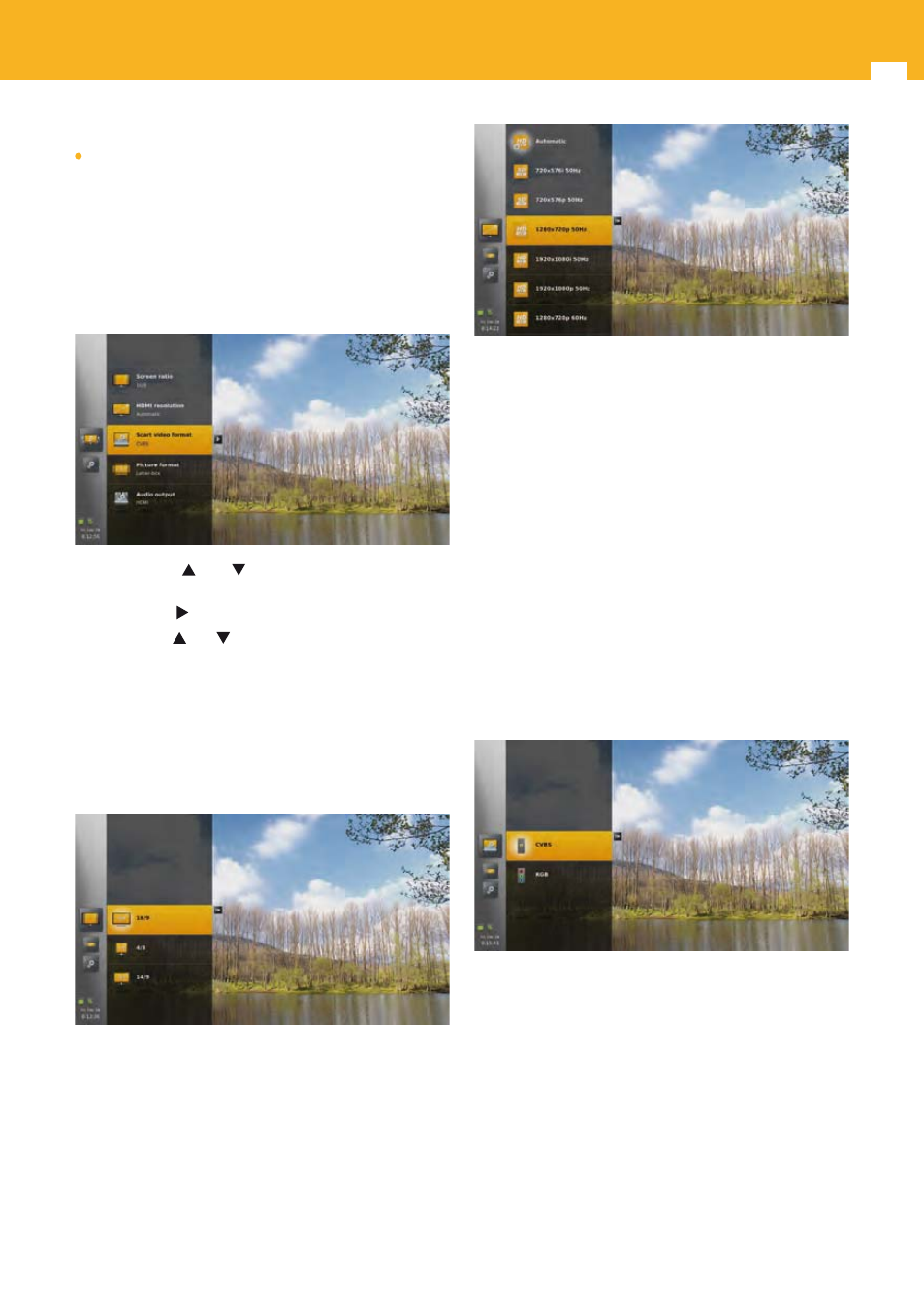
42
ZAS Hbb
and at the appropriate position when LCN is ON.
Favorites lists A to E are not cleaned, and moves done in
all lists are not reset.
15.3 Video & Audio
This menu allows you to set settings related to video and
audio.
Use arrow keys and
to navigate among the list of
settings.
Press arrow key to access possible values for a setting.
Use arrow keys and to navigate among the values and
press OK to select one.
15.3.1 Screen ratio
This setting allows you to select the ratio of the screen. This
setting, combined with the picture format setting and the
format of the stream played, is used to determine the final
output format.
Possible values are: 16/9 (default), 4/3 and 14/9.
15.3.2 HDMI resolution
This setting allows you to select the video resolution on the
screen connected through HDMI.
Possible values depend on the screen capabilities.
“Automatic” (the adapter adapts to the native resolution of
the screen automatically) is set by default.
Once a value has been selected, the video output is
temporarily modified and a confirmation pop-up is
displayed. If you do not confirm the resolution after a few
seconds, the previous resolution is re-applied.
15.3.3 Scart video format
This setting allows you to select the video output format
for the Scart connection.
When the connection is made using a Scart cable, the
adapter can supply RGB or CVBS signals. By default, the
adapter is already configured to supply the CVBS signal, as
some TVs do not support the RGB output.
However, for optimum image quality, it is recommended
to select the RGB option Possible values are: CVBS (default)
and RGB.
Note: Scart resolution is always set to 720x576i.
15.3.4 Picture format
In combination with the screen ratio, this setting
determines the final video output format.