Zas hbb – Televes HD DTT STB TV on demand access ZAS Hbb User Manual
Page 44
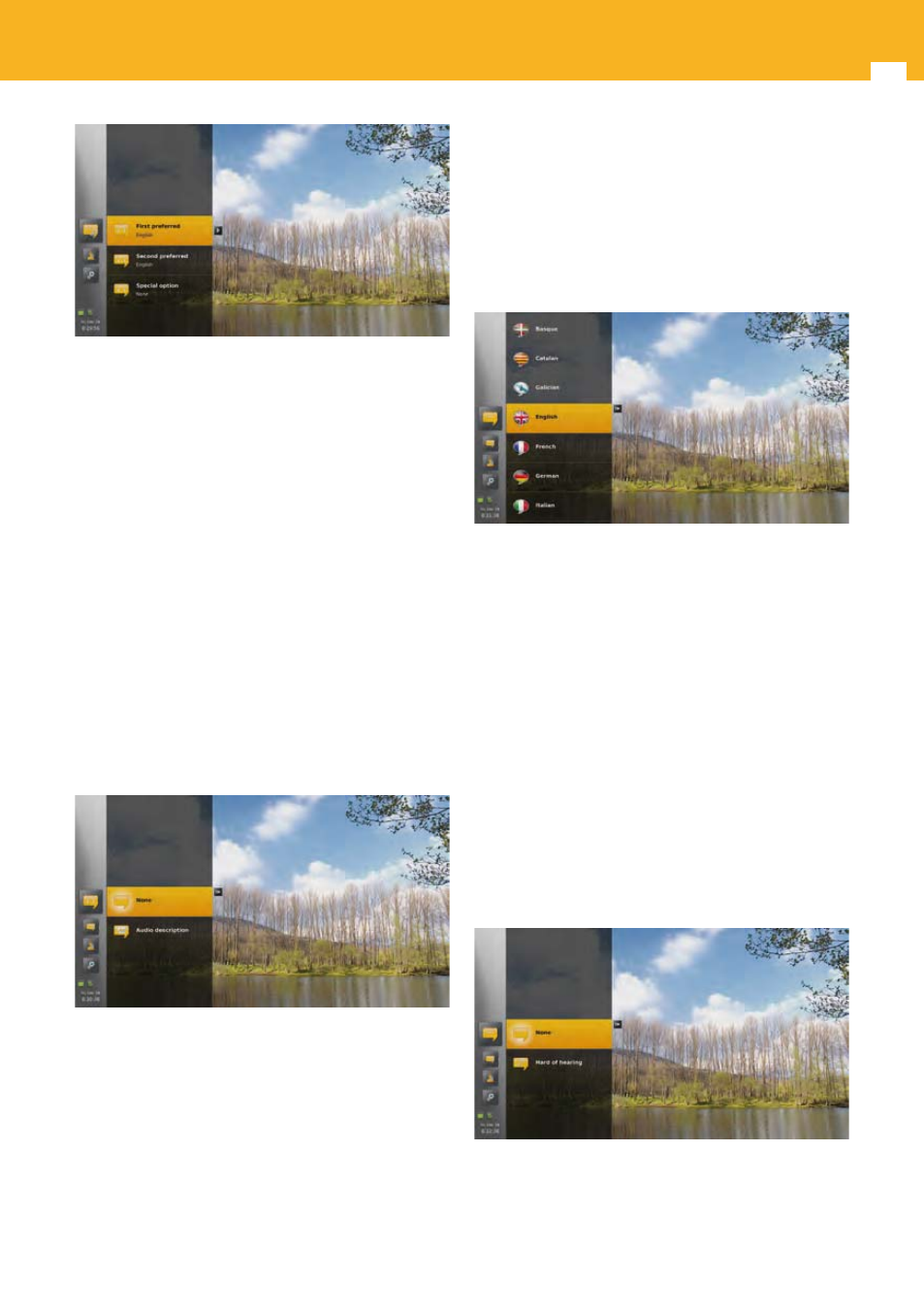
44
ZAS Hbb
Possible values are: English, French, Spanish, Italian, Polish,
German, Portuguese and Russian, plus regional languages
of the country, selected during first time installation, if
available, for example Catalan, Basque and Galician for
Spain.
Changes will be taken into account at next zapping.
15.4.2.2 Second preferred audio language
This setting allows you to select which audio track will
be used by default on a multi-track channel, if the first
preferred audio language is not present (typically used for
regional languages).
Available languages are the same than for first preferred
audio language.
15.4.2.3 Special option
This setting allows you to select which audio type will be
used by default on a multi-track channel.
Possible values are: None (default) and audio description
for visual impaired.
Note: The track selection in a multi-track channel is done in
the following priority order:
1) Track with 1st preferred audio language + special option.
2)
Track with 2nd preferred audio language + special
option.
3) Track with 1st preferred audio language.
4) Track with 2nd preferred audio language.
5) First track.
15.4.3 Subtitle language
The subtitle language sub-menu allows you to access
settings for first preferred subtitle language, second
preferred subtitle language and special option for subtitles.
15.4.3.1 First preferred subtitle language
This setting allows you to select which subtitle track will be
used by default.
Possible values are: None (default), English, French,
Spanish, Italian, Polish, German, Portuguese and Russian,
plus regional languages of the country, selected during
first time installation, if available.
Changes will be taken into account at next zapping.
15.4.3.2 Second preferred subtitle language
This setting allows you to select which subtitle track will be
used by default if the first preferred subtitle language is not
present (typically used for regional languages).
Available languages are the same than for first preferred
subtitle language.
15.4.3.3 Special option
This setting allows you to select which type of subtitle will
be used by default.
Possible values are: None (default) and hard of hearing.
Note: The track selection in a multi-track channel is done in
the following priority order:
1)
Track with 1st preferred subtitle language + special
option.