Image ship - imgshp – Argox AS-9500 User Manual
Page 119
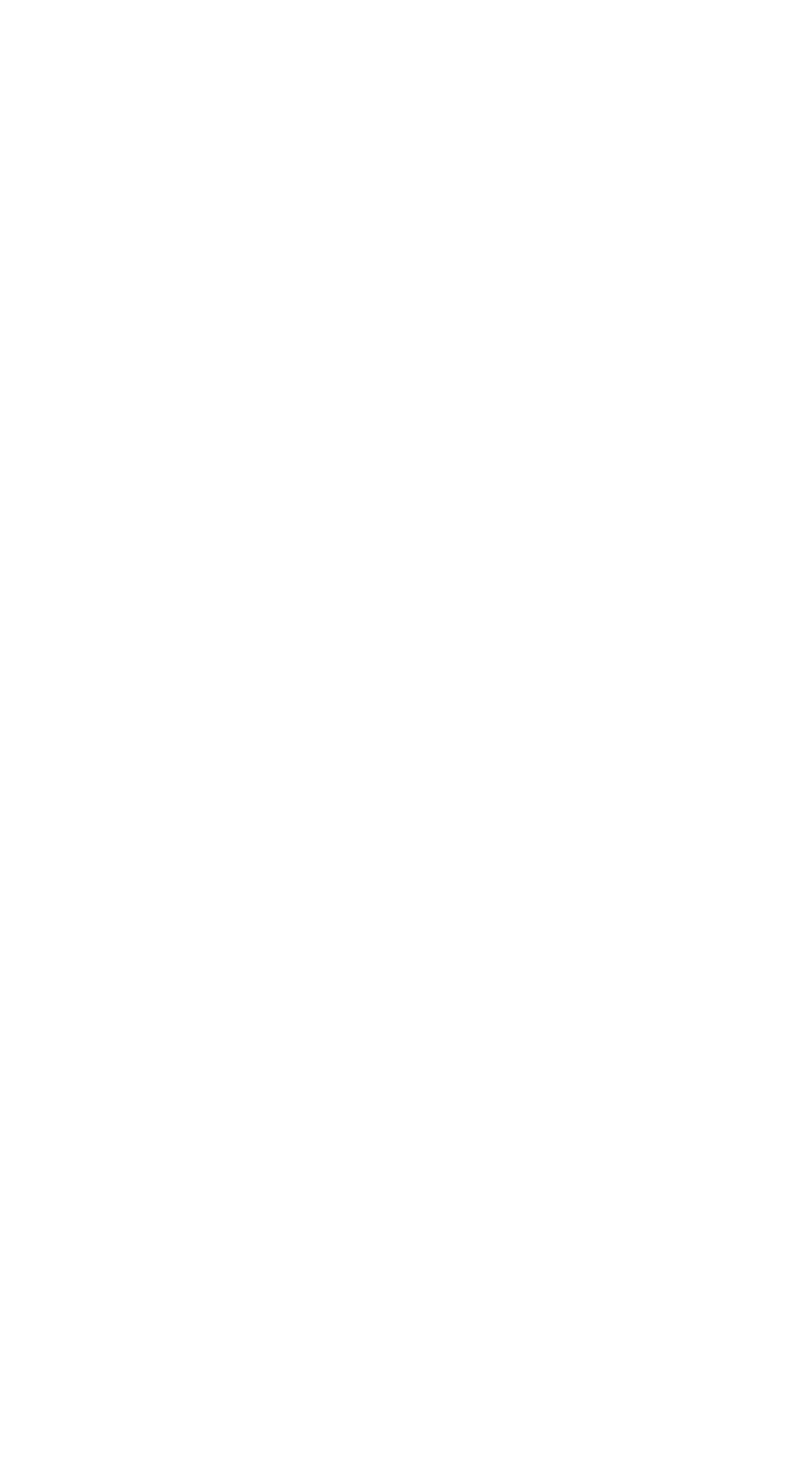
118
W - Target White Value: Sets the target for the median grayscale
value in the captured image. For capturing close-up images of high
contrast documents, a lower setting, such as 75, is recommended.
Higher settings result in longer exposure times and brighter images,
but if the setting is too high, the image may be overexposed.
Target White Value is only available when using Photo
Style. (Default = 125)
nW Range: 0 - 255
% - Target Set Point Percentage: Sets the target point for the
light and dark values in the captured image. 1 indicates that more
pixels at the light end of a range should be used, and 99 indicates
that more pixels at the dark end should be used. We do not
recommend altering this setting from the default. To alter
grayscale values, Target White Value should be used.
(Default = 50) n% Range: 1 – 99
Image Ship - IMGSHP
An image is taken whenever the Image Snap (IMGSNP) command
is processed. The last image is always stored in memory. You may
“ship” the image by using the IMGSHP command.
The image ship command has many different modifiers that can be
used to change the look of the image output by the scanner.
Modifiers affect the image that is transmitted, but do not affect the
image in memory. Modifiers always begin with numbers and end
with a letter (case insensitive). Any number of modifiers may be
appended to the IMGSHP command. For example, you can
use the following command to ship a bitmap image with gamma
correction and document image filtering:
IMGSHP8F75K26U
IMGSHP Modifiers
A - Infinity Filter: Enhances pictures taken from very long
distances (greater than 10 feet or 3 m).
0A Infinity filter off (default)
1A Infinity filter on