Interface id, 150 interface id – Argox AS-9500 User Manual
Page 151
Advertising
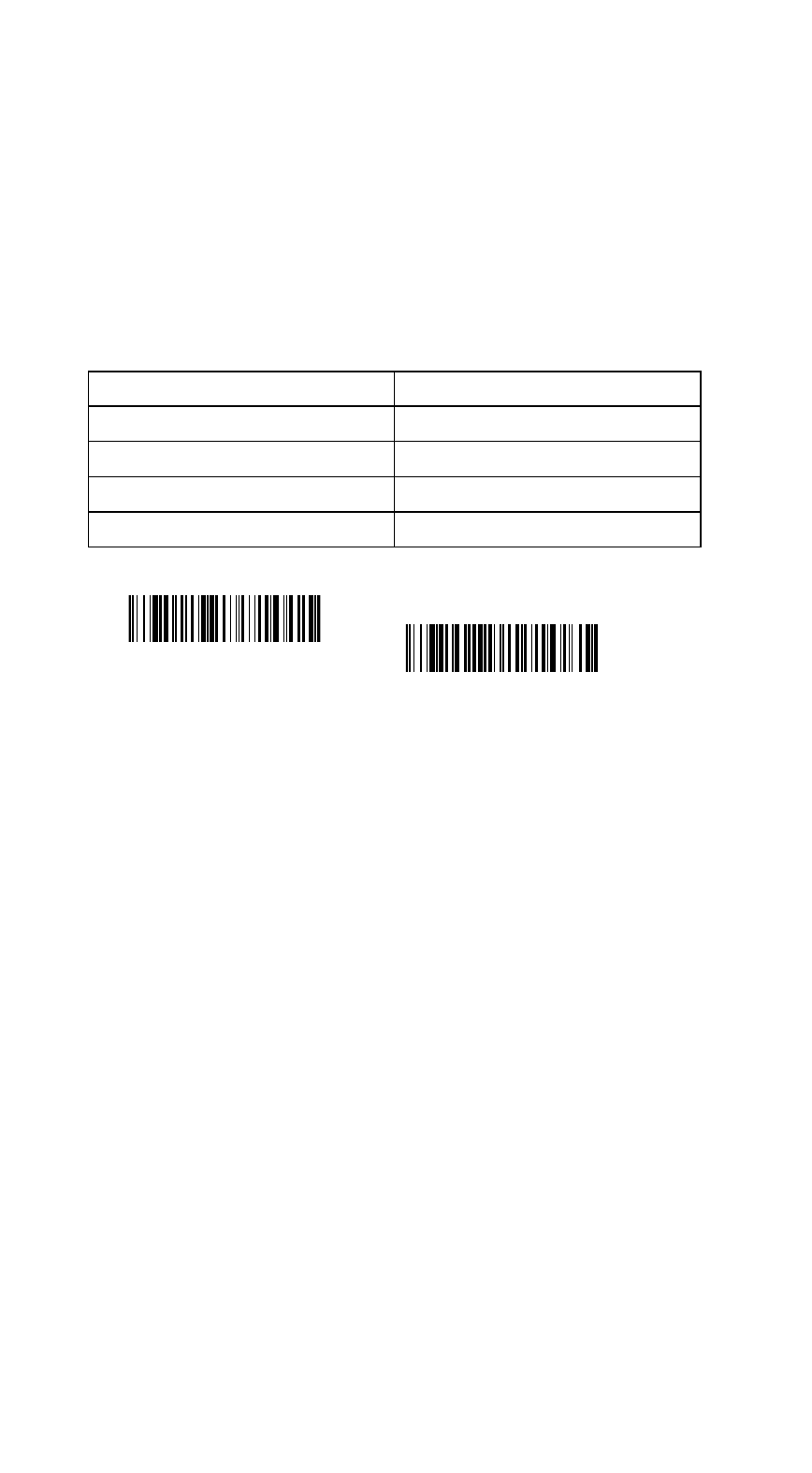
150
Interface ID
If you want to change the pre-programmed interface of your image
engine, below.For example, a USB Virtual COM device has a
Interface ID of 130. You would scan the Interface ID bar code,
then 1, 3, 1 , then Save. If you make an error while scanning the
digits (before scanning Save), scan the Discard code.
Interface
Interface ID
RS-232
000
USB HID (PC)
124
USB HID (Mac)
125
USB Virtual COM
130
Terminal ID
Save
Advertising