ARRIS 2247-N8-10NA (v9.1.x) User Manual User Manual
Page 114
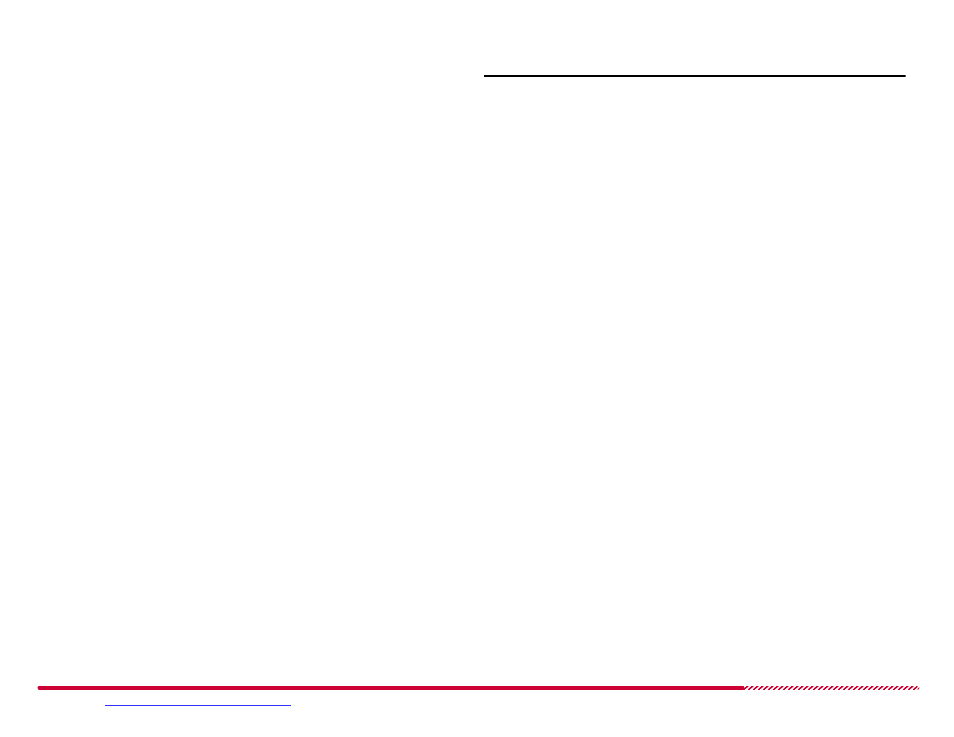
Motorola 2247-N8 DSL Wi-Fi Gateway User Guide
Please visit
www.motorola.com/us/support
for FAQs and additional product documentation.
114
6. Click the 2247-N8 network entry in the Wireless Network Connec-
tions list of the information window.
A
Connect
button appears below the network ID.
TIP:
The default network name is “moto” followed by the last four digits
of the 2247-N8’s serial number.
7. Click the
Connect
button.
8. Respond to any security prompt from the computer. You may need to
enter a wireless access password or key (WEP-Manual or WPA-PSK
networks) to join the network:
If your network is unsecured, a Wireless Network Connection warn-
ing window may appear. Click the
Connect Anyway
button to close
the window and proceed.
9. Wait while the computer connects to the network.
Microsoft Windows XP
(Continued)