Alias, Basics – ARRIS 2247-N8-10NA (v9.1.x) User Manual User Manual
Page 25
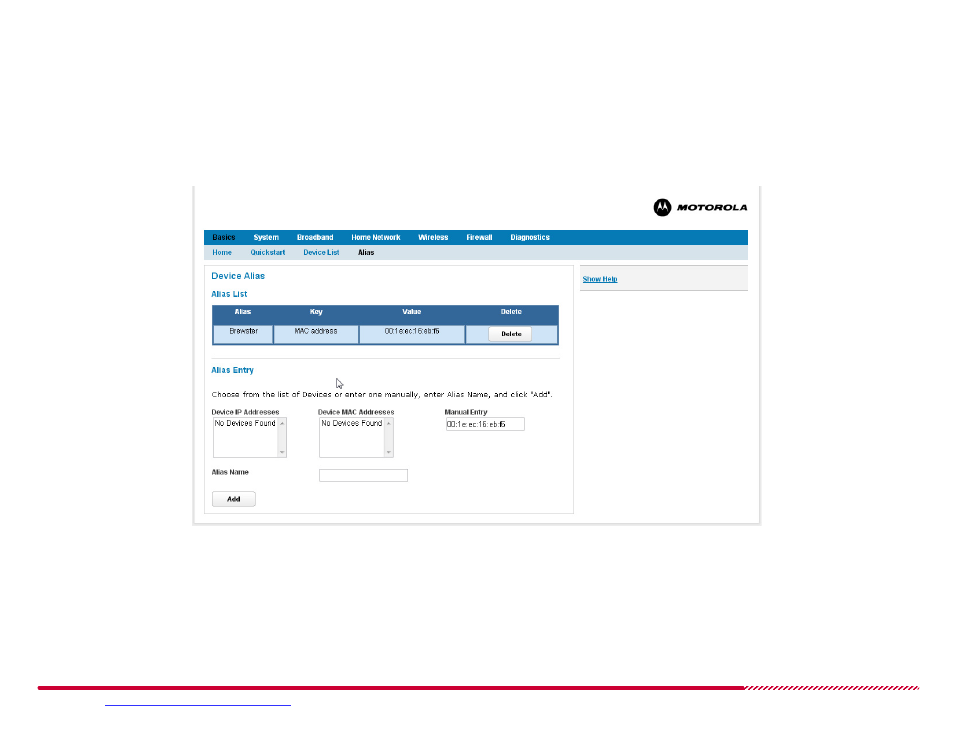
Motorola 2247-N8 DSL Wi-Fi Gateway User Guide
Please visit
www.motorola.com/us/support
for FAQs and additional product documentation.
25
BASICS >
Alias
The
Alias
page allows devices on the 2247-N8 network to be identified by descriptive alias names, instead of IP or MAC addresses. Use it to assign easy
to remember names to devices on your network. The alias names assigned from this page do not change the client configurations, they only appear in
the pages of the 2247-N8 Web management interface. These aliases provide a means to identify devices more easily than a numerical IP or MAC
address. New aliases can be assigned to known devices, or created in advance for devices that you plan to add to the network.
Basics > Alias Page
If any devices have been assigned aliases on your system, the
Device Alias
page shows them in an Alias List table. The Alias List table shows the fol-
lowing information for each device:
Alias
: The custom alias name assigned to the device.
Key
: The type of address (MAC or IP) that the alias is associated with.
Value
: the IP or MAC address identifying the device.