Mac filtering, Wireless – ARRIS 2247-N8-10NA (v9.1.x) User Manual User Manual
Page 80
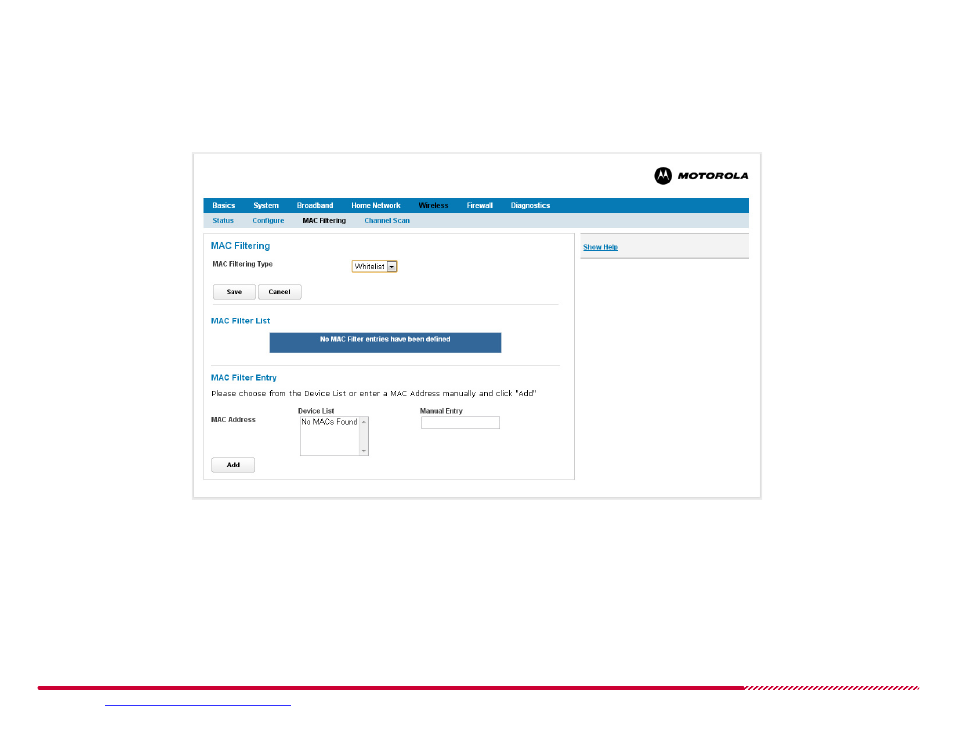
Motorola 2247-N8 DSL Wi-Fi Gateway User Guide
Please visit
www.motorola.com/us/support
for FAQs and additional product documentation.
80
Wireless >
MAC Filtering
The 2247-N8 can explicitly permit or deny access to the wireless network based on Media Access Control (MAC) hardware addresses of client devices.
This functionality is configured with the
Wireless > MAC Filtering
page.
Wireless > MAC Filtering Page
How to -
restrict wireless access to devices by MAC address:
Open the
Wireless > MAC Filtering
page.
1. Click the
MAC Filtering Type
pull-down menu and choose the method of filtering that the 2247-N8 will use to determine if a wireless device may
use the wireless network:
Whitelist: Keep a list of approved devices, and only permit the devices in that list to join the wireless network.
Blacklist: Keep a list of excluded devices, and block them from joining the wireless network, while not excluding any devices not in the list.