ARRIS 2247-N8-10NA (v9.1.x) User Manual User Manual
Page 93
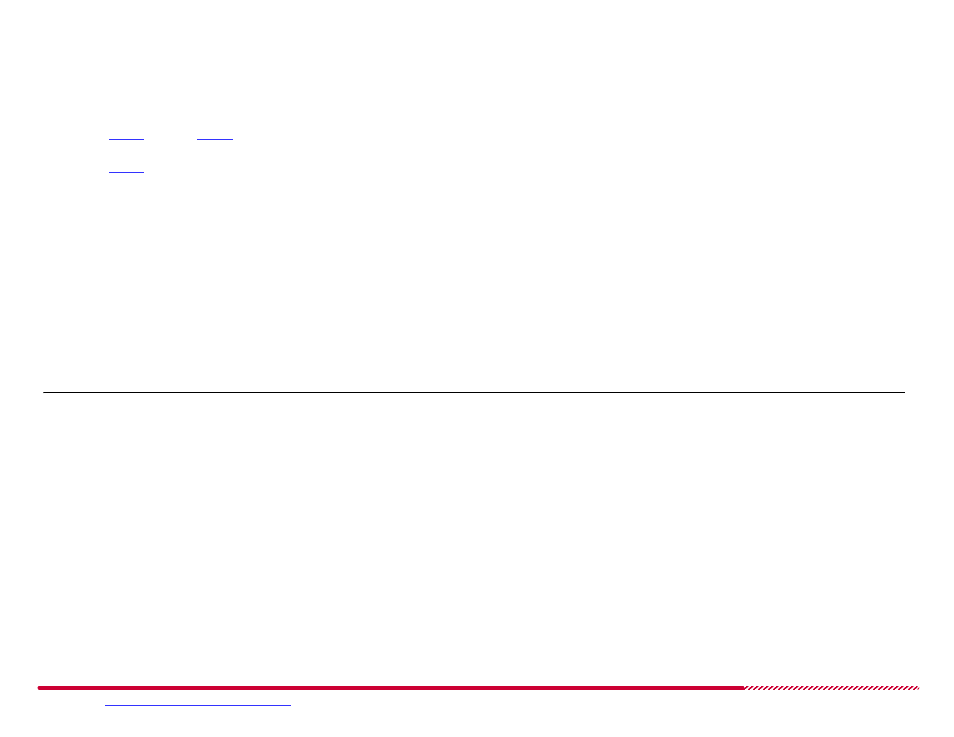
Motorola 2247-N8 DSL Wi-Fi Gateway User Guide
Please visit
www.motorola.com/us/support
for FAQs and additional product documentation.
93
Depending on the match that you choose, you must type or click specific values that the filter rule will compare the filtered packets to: Some Match
Types (such as TCP Flag) may also be dependent on the selection of prerequisite matches.
4. Click the
Enter Match
button to close the
Match Entry
window.
5. Repeat
through
to add up to nine (total) match “tests” to the filter rule.
6. Repeat
(selecting a Pass Rule or a Drop Rule), and the steps for adding match types to the rule to assign additional filtering operations to the
packet filter.
Any filter set rules that you create are automatically saved to the 2247-N8.
How to -
modify, disable, or delete packet filter rules:
Open the
Firewall > Packet Filter
page.
Packet filter rules may be changed or deleted from the
Packet Filter Rules
table of the
Firewall > Packet Filter
page. Use the controls in the
Packet Filter Rules
table to:
Change the order in which Pass or Drop rules are performed on packets with the up and down arrows to the right of the rule
Order
number.
Enable or disable individual Pass or Drop rules with the
Enabled
check box.
Change the match criteria of a rule by clicking on the underlined text describing the rule’s match.
Note:
an enabled rule cannot be modified. To change the match criteria of a rule, you must first disable the rule by clicking on the associated Enabled
check box.
Delete a match from a rule, or delete a rule, by clicking the
Delete
button associated with the match or rule.
Any rule or match changes that you make are automatically saved to the 2247-N8.