Quickstart, Basics – ARRIS 2247-N8-10NA (v9.1.x) User Manual User Manual
Page 20
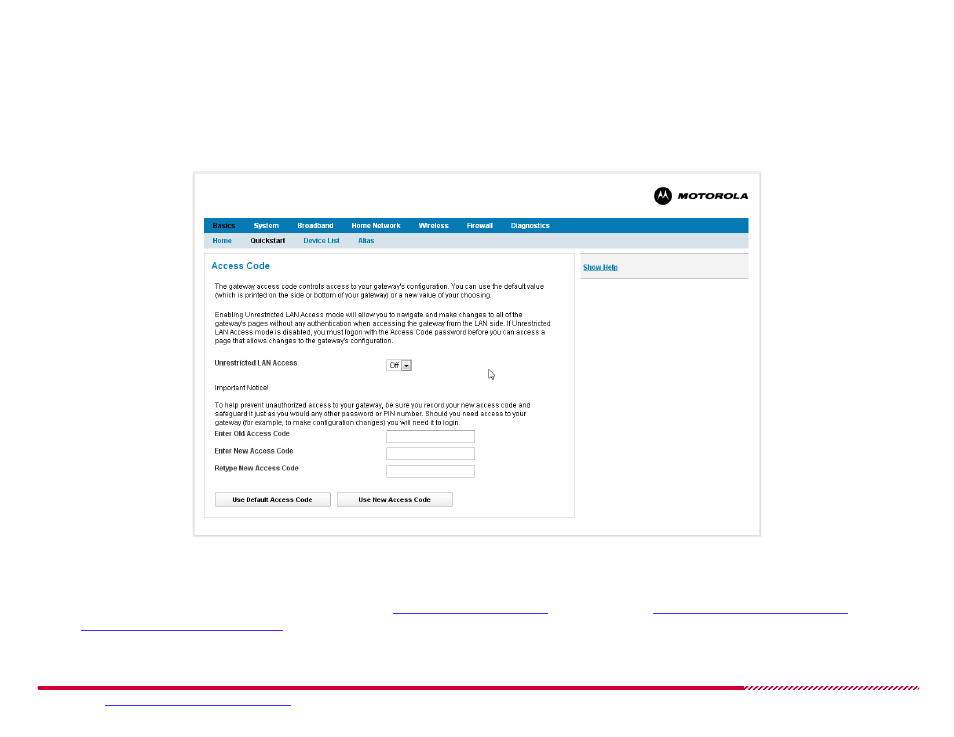
Motorola 2247-N8 DSL Wi-Fi Gateway User Guide
Please visit
www.motorola.com/us/support
for FAQs and additional product documentation.
20
BASICS >
Quickstart
The first time you start up your 2247-N8 and connect to the web management interface, the 2247-N8 automatically displays the
Quickstart
page. This
page leads you through the very basic steps of controlling access to your Web management interface and attempting a basic connection to your ser-
vice provider’s network.
Basics > Quickstart Page
How to -
connect to your service provider’s network and access the Internet:
1. Install, turn on, and log into the 2247-N8, as described in
“Wireless (Wi-Fi) Network Setup”
or
“Wired (Ethernet) Network Setup”
on page 10. When you first connect to the Web management interface through your Web browser, the
Quickstart
page is automatically shown.