ARRIS 2247-N8-10NA (v9.1.x) User Manual User Manual
Page 57
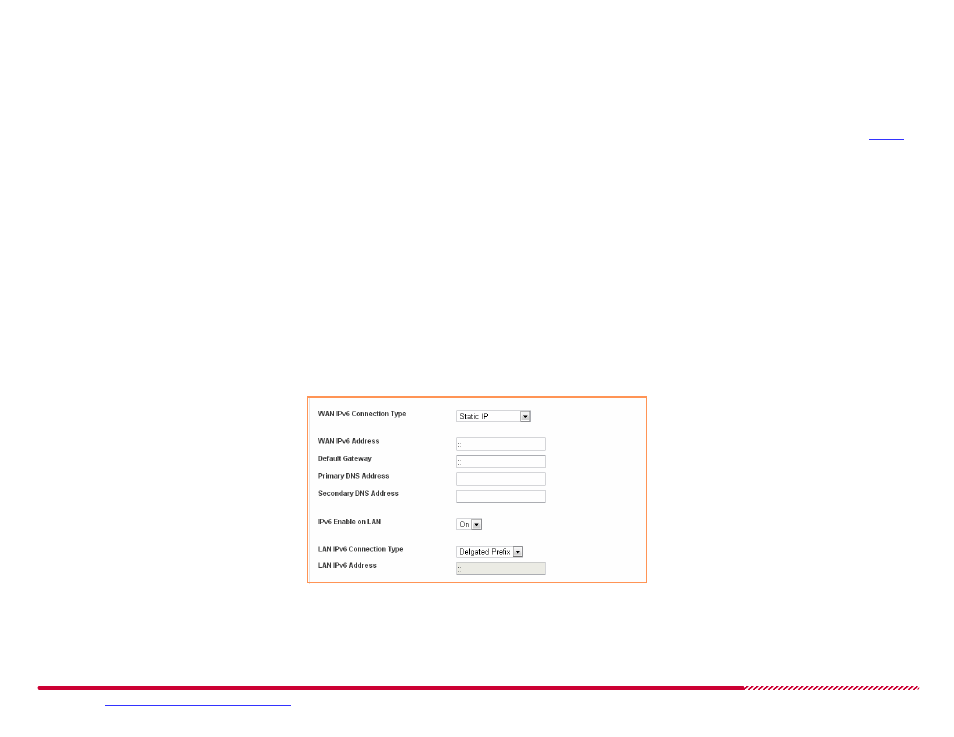
Motorola 2247-N8 DSL Wi-Fi Gateway User Guide
Please visit
www.motorola.com/us/support
for FAQs and additional product documentation.
57
4. If your home (local) network will also use IPv6 addressing, click the
IPv6 Enable on LAN
pull-down menu and click On. Use the fields below the
IPv6 Enable on LAN
menu to set the connection type for your local network:
5. Click the
LAN IPv6 Connection Type
pull-down menu and select the addressing method defined by your IPv6 6rd connection:
a. If the local network will derive local IPv6 addresses from the broadband IPv6 tunnel, select Delegated Prefix (the default) and proceed to
.
b. If your IPv6 network uses static (assigned) addresses, select Static IP. Type the IPv6 address of your 2247-N8 LAN gateway interface in the
LAN
IPv6 Address
field.
6. Click the
Save
button to add the IPv6 Broadband configuration settings. .
How to -
set static IPv6 addressing
Open the
Broadband > IPv6
page.
1. Click the
IPv6 Enable
pull-down menu and select On to enable IPv6 service, or Off to disable it (the default).
2. Click the
WAN IPv6 Connection Type
pull-down menu and select Static IP.
The fields of the IPv6 page update to show the static IPv6 assignment settings.
3. Type the 2247-N8 broadband interface’s IPv6 address in the
WAN IPv6 Address
field.
4. Type the IP address of your service provider’s gateway in the
Default Gateway
input field.