Status, System – ARRIS 2247-N8-10NA (v9.1.x) User Manual User Manual
Page 28
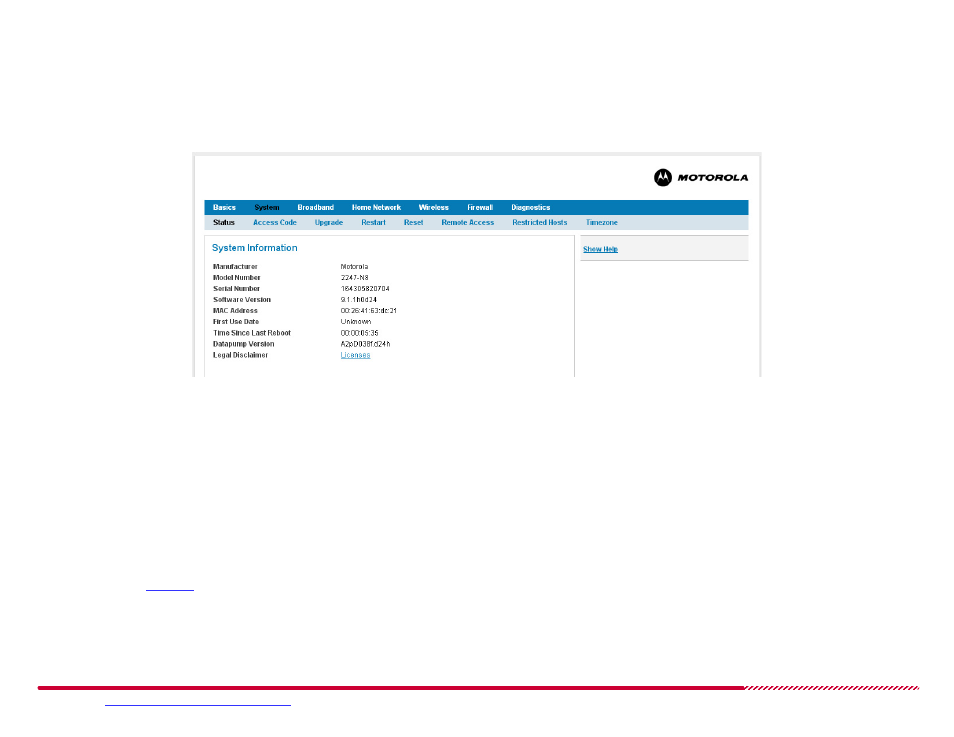
Motorola 2247-N8 DSL Wi-Fi Gateway User Guide
Please visit
www.motorola.com/us/support
for FAQs and additional product documentation.
28
System >
Status
The
System > Status
page shows a summary of the 2247-N8 device’s manufacturing and hardware information, software versions, and system uptime
information.
System > Status Page
The following information is shown on the
System > Status
page:
Manufacturer
: The name of the 2247-N8’s manufacturer.
Model Number
: The manufacturing model number of your gateway.
Serial Number
: The unique serial number of your gateway.
Software Version
: The version number of the current embedded software image in your gateway.
MAC Address
: A unique hardware address of this gateway.
First Use Date
: Date and time when the 2247-N8 was first used, or the last time the 2247-N8 was started after being reset to factory
defaults.
Time Since Last Reboot
: Elapsed time (in days:hours:minutes:seconds) since the last reboot of the 2247-N8.
Datapump Version
: Revision number of the underlying DSL datapump operating software.
You may click the
Licenses
link to open a list of product licensing information for software used on the 2247-N8.