ARRIS 2247-N8-10NA (v9.1.x) User Manual User Manual
Page 79
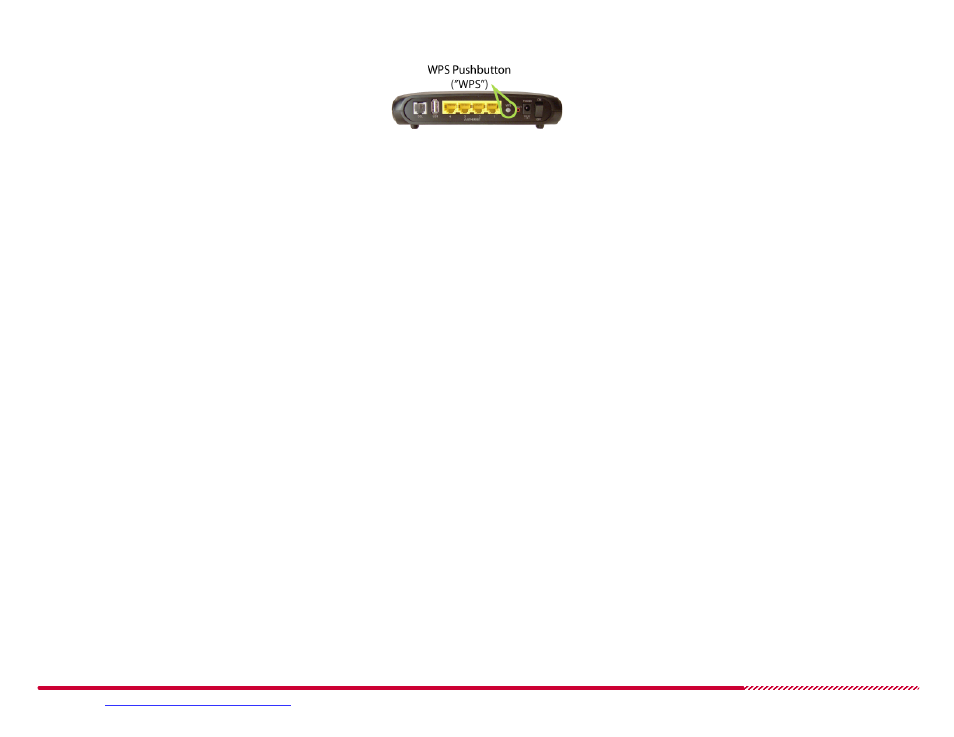
Motorola 2247-N8 DSL Wi-Fi Gateway User Guide
Please visit
www.motorola.com/us/support
for FAQs and additional product documentation.
79
WPS Pushbutton
The WPS light on the front panel of the 2247-N8 will blink green for two minutes, indicating that WPS security is allowing devices to negotiate for
access.
3. Wait for the wireless client device to connect to the 2247-N8 Wi-Fi network.
How to -
disable Wi-Fi Protected Setup:
Open the
Wireless > Configure
page.
To disable the operation of WPS on the 2247-N8, click the
Wireless Protected Setup (WPS)
pull-down menu and click Off. Click the
Save
button
to use the new WPS setting.
How to -
control and customize the operation of the Wi-Fi radio:
Open the
Wireless > Configure
page.
The following functions of the
Wireless > Configure
page offer control over the signaling of the 2247-N8 Wi-Fi radio;
Mode
: The IEEE 802.11 signaling mode(s) the 2247-N8 will support. The following modes are available:
801.11a Only
802.11a/n
802.11b Only
802.11b/g
802.11g Only
802.11n Only
Auto (n/g/b) - the default
Bandwidth
: The capacity of the wireless LAN to carry traffic in megahertz, 20 or 40.
Use of the 20 MHz band in preference to the 40 MHz band is recommended.
Band Lock
: When the
Mode
is set to 802.11n Only, the
Band Lock
pull-down menu lets you select the 2.4 GHz or 5.0 GHz signal band for
the 2247-N8 Wi-Fi network. Do not adjust the signal band unless interference from another Wi-Fi device makes changing the band necessary.
Channel
: The radio channel (1 to 11, or Automatic) that your Wi-Fi network is broadcasting on.
Power Level
: May be adjusted up to 100%, lower if multiple wireless access points are in use, and might interfere with each other.