Nat/gaming, Firewall – ARRIS 2247-N8-10NA (v9.1.x) User Manual User Manual
Page 86
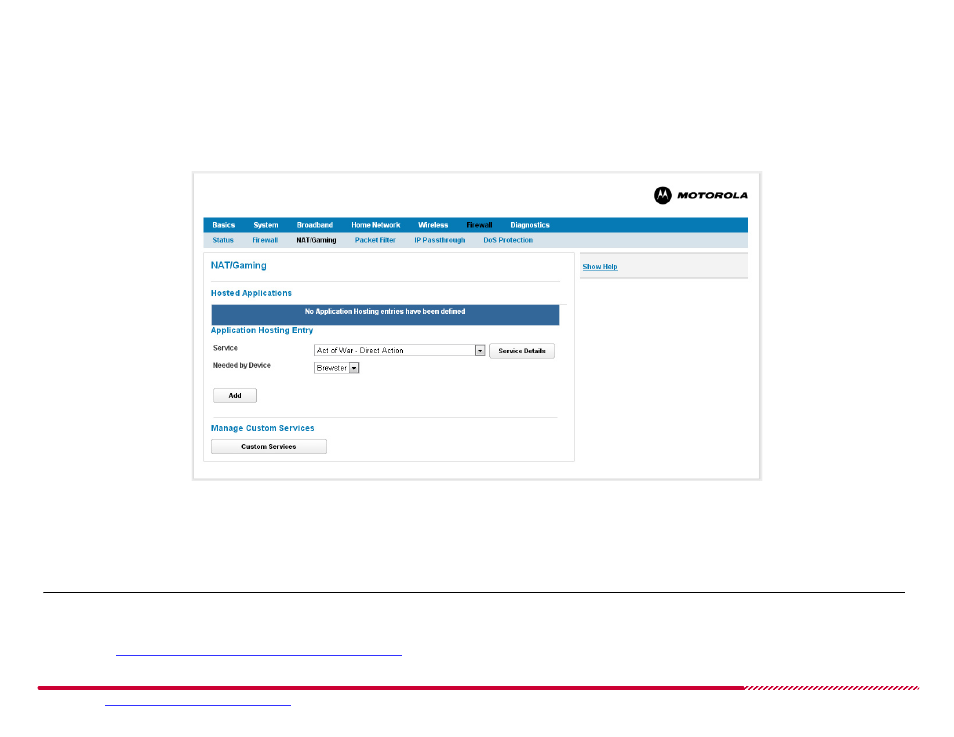
Motorola 2247-N8 DSL Wi-Fi Gateway User Guide
Please visit
www.motorola.com/us/support
for FAQs and additional product documentation.
86
Firewall >
NAT/Gaming
The 2247-N8 supports the creation of firewall Network Address Translation (NAT) “pinholes” to allow specifically permitted applications to act as hosts
for incoming Internet traffic. This function can be used to allow traffic for sharing applications, communication tools, or games to connect to devices on
the 2247-N8’s wired or wireless networks. This functionality is configured with the
Firewall > NAT/Gaming
page.
Firewall > NAT/Gaming Page
The
Firewall > NAT/Gaming
page lets you set and create specific firewall exceptions for permitted applications.
How to -
add a defined service to the hosted application exceptions of the firewall:
Open the
Firewall > NAT/Gaming
page.
Note:
this procedure requires that the computers that will use the NAT exception are “known” to the 2247-N8. Simply connecting to the 2247-N8
wired or wireless network will detect the device. It may also be easier to identify specific devices in the pull-down menu if you assign an alias to them, as
described in