Saving settings – Avery Dennison Monarch 9906 MonarchNet2 User Manual
Page 11
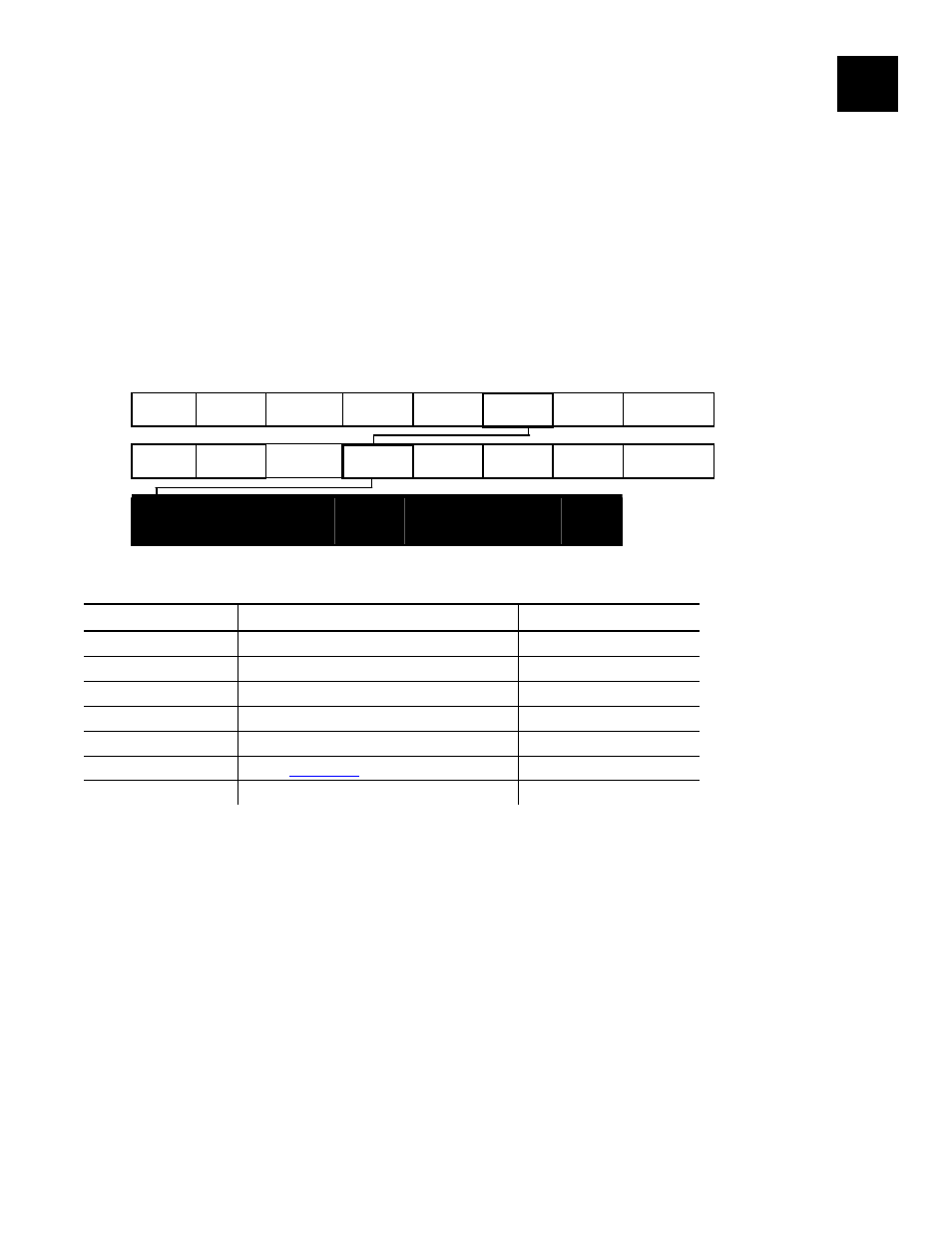
Configuring the 802.11b/g and IP Settings 2-1
C O N F I G U R I N G T H E 8 0 2 . 1 1 b / g A N D I P
S E T T I N G S
This chapter explains how to configure and view your network settings by using the
printer’s Main Menu. You can set the MAC address, IP address, subnet mask, IP
gateway, boot method, wireless information, and default network. If the printer is not
communicating with the print server’s network card, the Network Menu options do not
appear.
All nodes of a wireless network need to have the same settings to communicate
with each other. We recommend reviewing the terms in the glossary before you
begin.
Main Menu
Cancel
All
Online
Batch
Entry
Repeat
Batch
Format
Options
Setup
Scripts
Diagnostics
Supply
Contrast
Defaults
Network
Port
Settings
Flash
Memory
RT Clock
Interpreter
MAC
Address
IP
Address
Subnet
Mask
IP
Gateway
Boot
Method
Wireless
Default
Network
The options are listed in the table below.
Option Choices
Default
MAC Address
View only
None – preset value
IP Address
xxx.xxx.xxx.xxx
192.0.192.0
Subnet Mask
xxx.xxx.xxx.xxx
0.0.0.0
IP Gateway
xxx.xxx.xxx.xxx
0.0.0.0
Boot Method
Auto/Static/BOOTP/DHCP/RARP
Auto
Wireless See
“
Wireless
” section
N/A
Default Network
Default Setting/Factory Default
N/A
Saving Settings
After you display the option you need, press Enter to save the setting. Press Escape to
exit to the next higher menu. If you save any network or wireless options, the print
server resets and uses the new settings. It may take a minute or more, depending on
network traffic, for the print server to reset and connect to the network. “Please wait…”
is displayed while the print server resets and is connecting to the network.
Note:
Whenever you press Escape, you lose all previous entries you have made since
the last time you pressed Enter.
Make sure to inform your System Administrator if you change any settings. Keep a
record of each of your network printer’s settings in a safe place.
2