Avery Dennison Monarch 9906 MonarchNet2 User Manual
Page 18
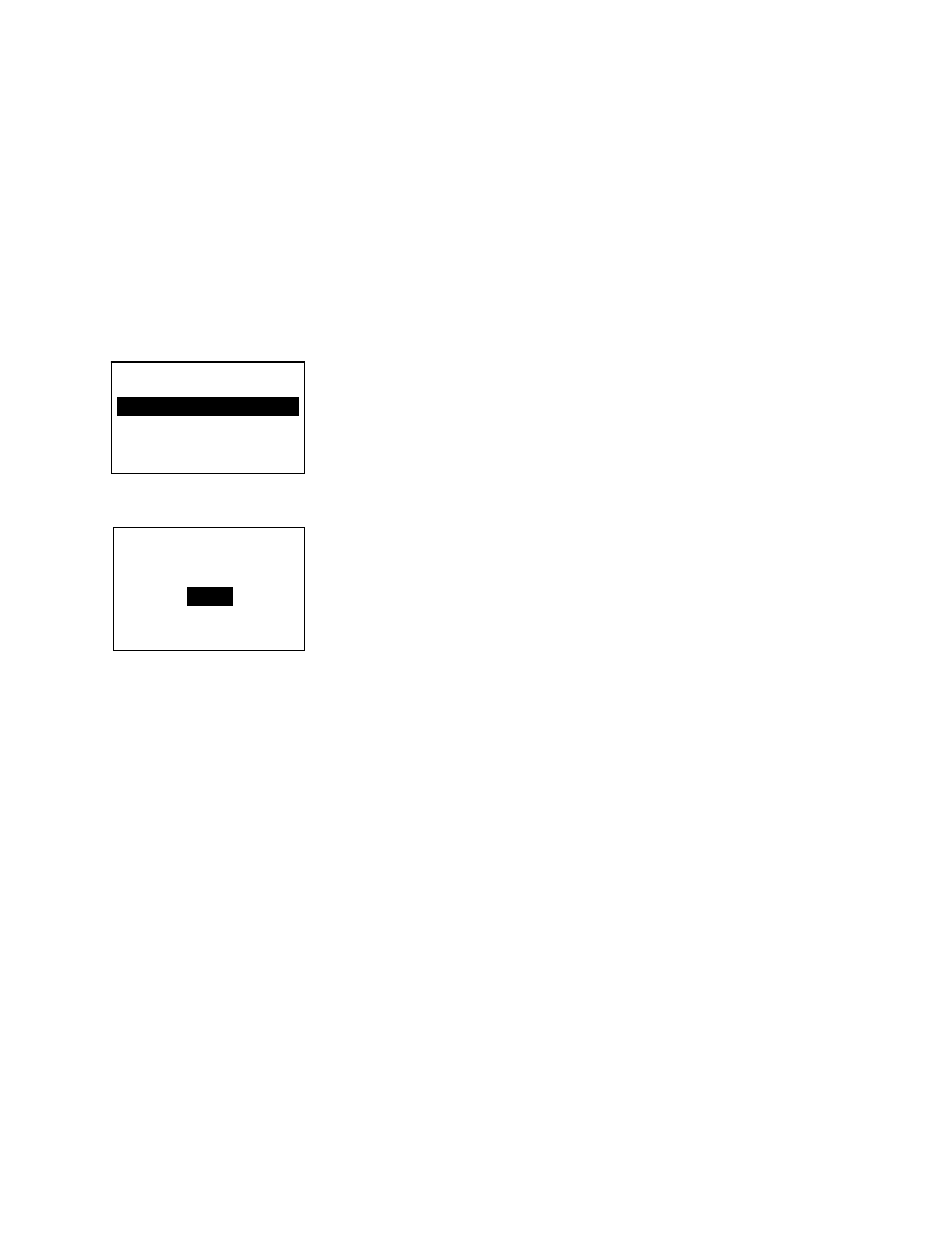
2-8
MonarchNet2 Operating Instructions
View ing the Signal Strength
The connection between the device and access point is shown as signal strength, which
is a percentage from 0 to 100, where 0 is no connection and 100 is an excellent
connection. A percentage below 30 indicates you may be experiencing interference or
are close to being out of the access point’s range. With a percentage below 50, printing
performance could be affected. If the signal strength is low, increase the number of
retries. To improve the signal strength, try moving the printer closer to the access point
and away from other radio devices such as Bluetooth
wireless devices, microwave
ovens, or 2.4-gigahertz cordless phones.
To view the setting, from the Setup Menu, select Network, then Wireless. Then follow
these steps.
1. Press or until you see Signal Strength.
2. Press ENTER to view the Signal Strength. The current setting is shown.
3. Press any button to return to the previous menu.
4. Press BACK until you return to the Home/Online screen.
WIRELESS
←SignalStrength→
ENTER BACK
Signal Strength
75
BACK