Avery Dennison Monarch 9906 MonarchNet2 User Manual
Page 29
Advertising
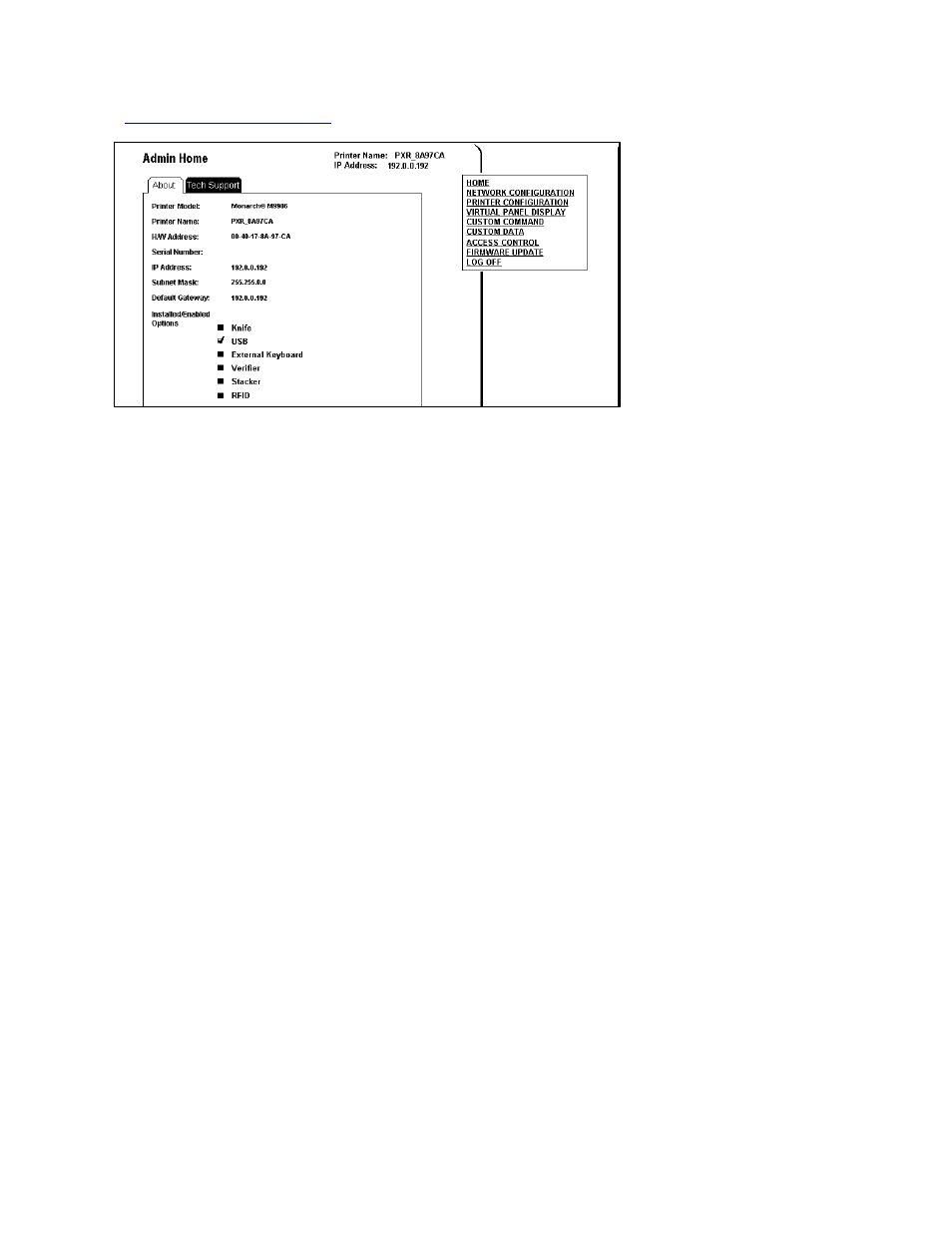
Using a Web Browser 3-3
5. Type access for the password and click Submit. You do not need a user name.
The password is case-sensitive and saved in the printer’s flash memory. See
“
Changing the Password
” to change the password.
The About tab appears with information about your printer, including printer name, IP
address, installed/enabled options, and more.
Click the Tech Support tab if you need to contact us.
Advertising