Avery Dennison Monarch 9906 MonarchNet2 User Manual
Page 42
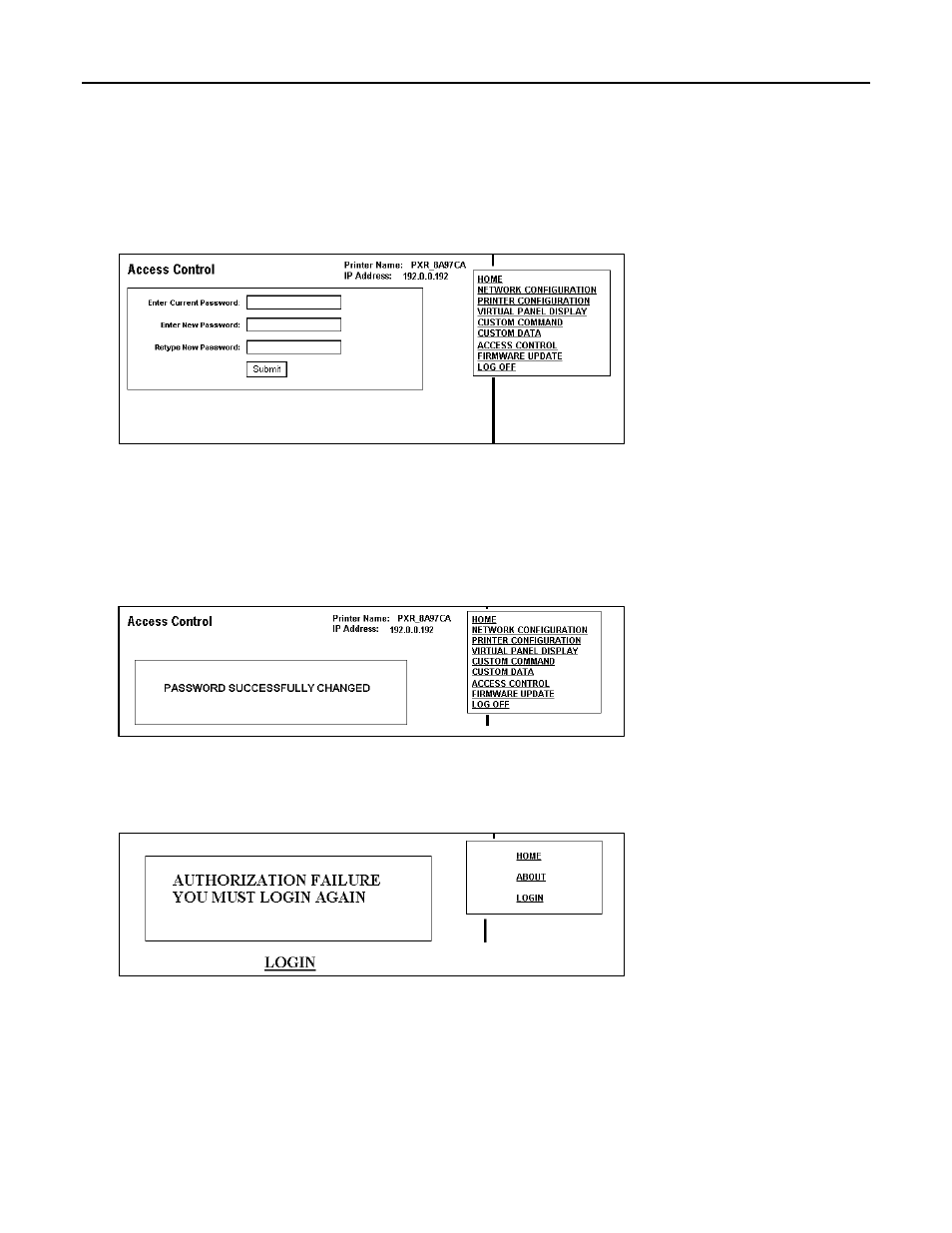
3-16
MonarchNet2 Operating Instructions
C h a n g i n g t h e P a s s w o r d
You can change the access password for MonarchNet2. This should only be done by
your System Administrator. The default is access.
The password is case-sensitive
and saved in the printer’s flash memory.
Note:
Make a note of the password if you change it. Changing the password also
restricts access to Telnet sessions.
1. From the side Menu Bar, click Access Control.
2. Enter the Current Password.
3. Enter the New Password.
4. Retype the New Password to confirm it.
5. Press Submit when finished.
If you change the password and attempt to log in using the old password, this
message appears. It also appears for various error conditions when configuring
the printer.
6. Click LOGIN to login using the correct password and correct the problem.