Avery Dennison Monarch 9906 MonarchNet2 User Manual
Page 60
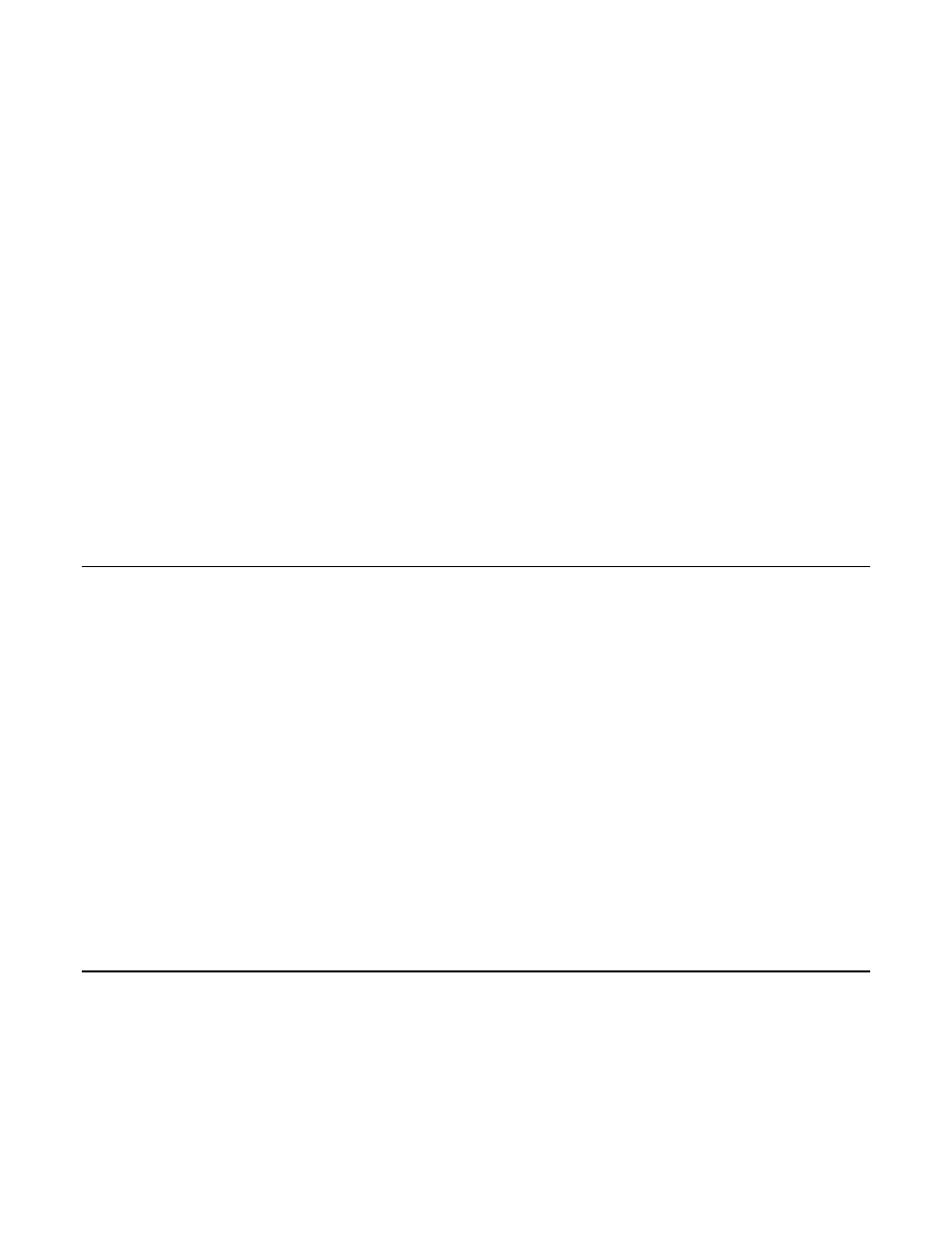
5-4
MonarchNet2 Operating Instructions
7. Ping the printer. Pinging the printer tells you if it is "seen" on the network. If you
cannot ping the printer, turn the printer off and then on. Then ping every device in
the path to the printer – access points, routers, etc. Any device you cannot ping
needs attention.
ping ip address
(i.e. ping 192.0.0.192)
8. Verify connection to the data port by starting a Telnet session to the printer using
Port 9100 (i.e. telnet aa.bb.cc.dd 9100).
Press Ctrl-E on your keyboard. This sends an ENQ request. The printer
responds with three characters. Depending upon the Telnet being used, you may
not see the first character, as it is a hex 05 value. The other two characters are
ASCII characters. You see
A@
which means the printer is online and waiting. Alternatively, you can type
{J,2}
Note:
The
J
must be capital.
The printer responds with {J,0,0,””,””}.
No response means that the printer may have an open session to some other
connection. Either terminate the other connection or turn off the printer and turn
it back on.
T r o u b l e s h o o t i n g W i r e l e s s C o n f i g u r a t i o n P r o b l e m s
1. Your computer’s wireless adapter and/or access point should be configured to match
your print server.
2. The printer should be within range (90 meters or 300 feet) of your computer and away
from metal objects and other devices with radio signals (Bluetooth
, 2.4 GHz
cordless phones, and microwaves).
3. Use infrastructure mode to connect through an access point.
Use Ad-Hoc mode to connect without an access point.
4. To use encryption or password protect your wireless network, and your wireless
adapter or access point normally uses a password or pass-phrase instead of WEP, it
should allow you to enter 0x followed by a ten digit (for 40-bit or 64-bit WEP) or
twenty-six digit (for 128-bit WEP) key in hexadecimal format (0-9 or A-F).
5. Change the RF channel (Ad-Hoc mode only) to correct intermittent connection
problems or slow performance. Change it to at least three channels lower or higher
than any other wireless networks within range.
T e c h n i c a l S u p p o r t
If these solutions do not work, call Service at the number listed on the back of this
manual.