Avery Dennison Monarch 9906 MonarchNet2 User Manual
Page 57
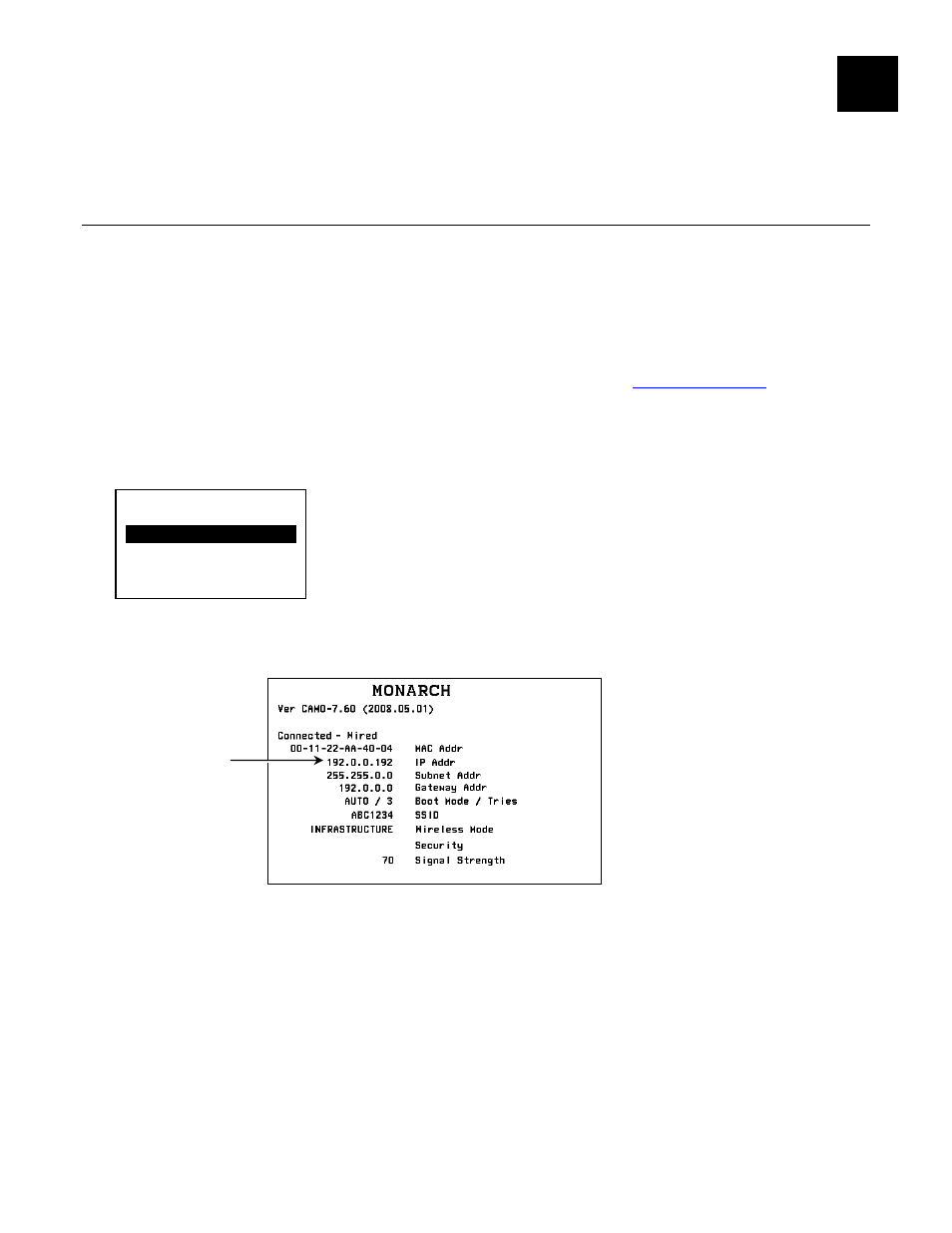
Troubleshooting 5-1
T R O U B L E S H O O T I N G
This chapter contains information about printing a test label and correcting some
problems that may occur.
P r i n t i n g a T e s t L a b e l
If you have difficulty communicating with the print server or printer:
1. Verify that the printer is operating properly, is online, and supplies are loaded
correctly.
2. If the printer is working properly, test the connection between the printer and the print
server by pushing the test button on the back of the printer for less than five seconds.
A sample configuration label should print. See Chapter 1, “
Getting Started
” for more
information.
3. From the Main Menu, select TLabel.
4. Press or to scroll through the test label options.
5. When you see Mnet2 Label, press PRINT. Press BACK to return to the previous
menu without printing a test label
This test label displays the settings for the IP address, subnet address, IP
gateway, boot tries, boot method, SSID, wireless mode, WiFi WEP, WiFi signal,
and signal strength. See Chapters 2 or 3 to change any of the IP or wireless
settings.
5
TEST LABEL
← Mnet2 Label →
PRINT BACK
I P Ad d r e s s