Avery Dennison Monarch 9906 MonarchNet2 User Manual
Page 54
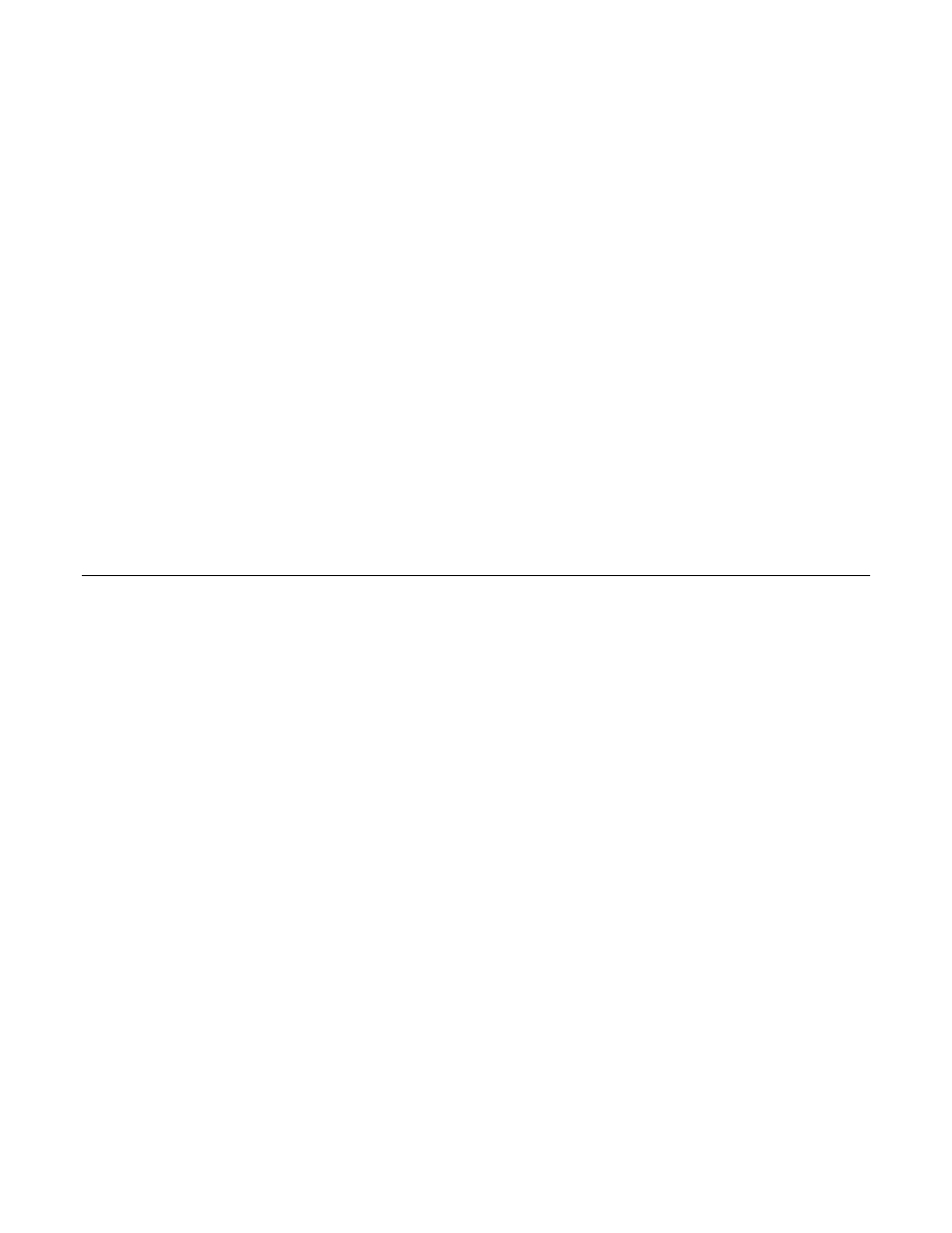
4-10
MonarchNet2 Operating Instructions
SET IP ROuter aa.bb.cc.dd
Sets default Router/Gateway address (or access point).
SET IP SUBnet aa.bb.cc.dd
Sets default subnet mask.
SET SERVIce <servicename> IP [EN/DIS]
Enables or disables TCP/IP jobs on specified service.
SET SERVIce <servicename> TCP nn
Sets TCP port number (>1023 on service).
SET IP TCP [EN/DIS]
Selects whether to use the raw TCP (port 9100) protocol.
SET IP TELNET [EN/DIS]
Selects whether to use the Telnet protocol.
SET IP TFTP [EN/DIS]
Selects whether to use the TFTP protocol.
SET IP TImeout n
Sets timeout (n) in minutes.
SET IP WIndow nn
Sets the LPD/TCP maximum window size
S N M P C o m m a n d s
CLear SNMP CONtact <string>
Removes SNMP SysContact.
CLear SNMP LOCation <string>
Removes SNMP SysLocation.
SET SNMP GETCOMM <string>
Gets SNMP community.
SET SNMP SETCOMM1 <string> or SET SNMP SETCOMM2 <string>
Sets SNMP community 1 or community 2 name.
Note:
An incoming set request can use either name for comm1 or comm2.
SET SNMP CONtact <string>
Sets SNMP SysContact.
SET SNMP LOCation <string>
Sets SNMP SysLocation.
SET SNMP JETADmin [EN|DIS]
Selects whether to use the JetAdmin protocol.