Avery Dennison Monarch 9906 MonarchNet2 User Manual
Page 24
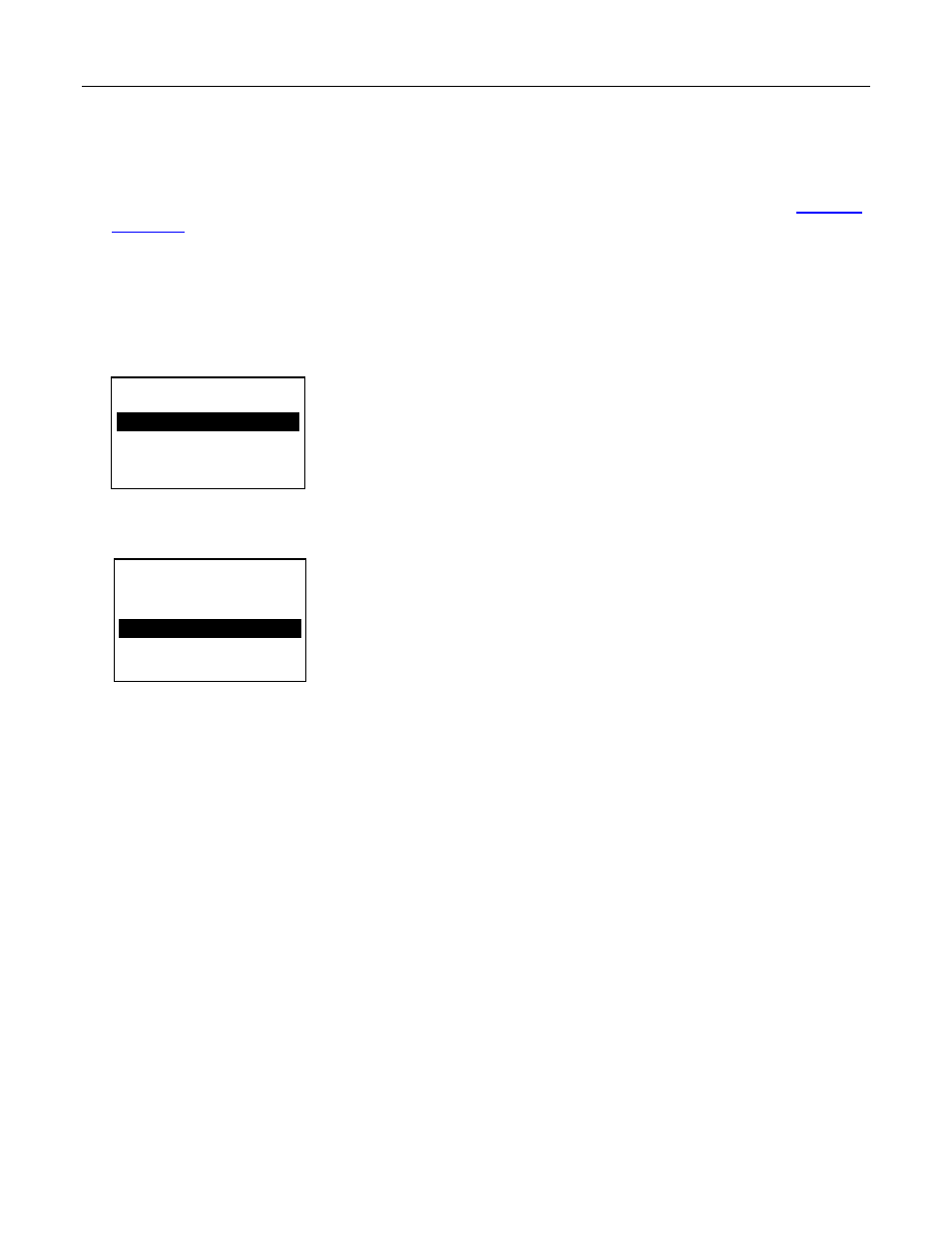
2-14
MonarchNet2 Operating Instructions
D e f a u l t N e t w o r k
The default network option allows you to reset the print server to default settings or
factory default settings.
If you select default setting, any defaults set using the SET DEFAULT Telnet console
command are restored.
If you select factory default, the print server is reset to factory defaults. See “
Factory
Defaults
” for the list of default values. When the print server is reset to factory
defaults, you must reconfigure all your specific network settings, including IP address,
SSID, etc.
To change the setting, from the Setup Menu, select Network, then Wireless. Then follow
these steps.
1. Press or until you see Default Network.
2. Press CHANGE to highlight Default Network. The current setting is shown. Press
or to scroll through the options.
3. When you see the Default Network setting you need, press SET to save the change.
Press CANCEL to leave it unchanged.
4. Press BACK until you return to the Home/Online screen.
Note:
Depending on your printer’s boot method, the IP address may be automatically
assigned when you turn on the printer. The new IP address may not be the
same as the previous one.
WIRELESS
←DefaultNetwork→
CHANGE
BACK
WIRELESS
Default Network
Default Setting→
SET
CANCEL