Avery Dennison Monarch 9906 MonarchNet2 User Manual
Page 41
Advertising
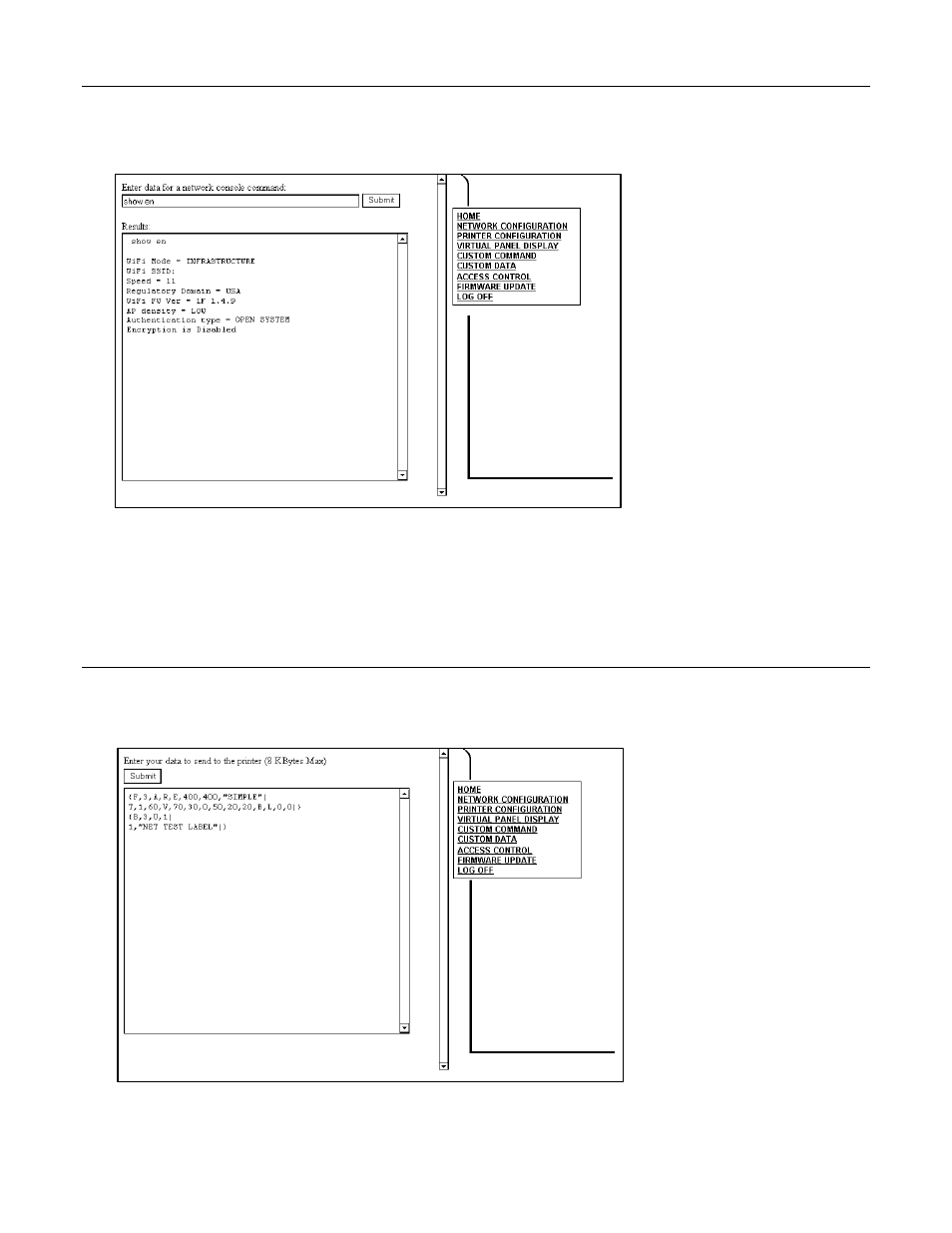
Using a Web Browser 3-15
U s i n g C u s t o m C o m m a n d
The Custom Commands menu allows you to enter Telnet console commands.
1. From the side Menu Bar, click Custom Command.
2. Enter any MCPL format and batch data or enter a Telnet console command. See
Chapter 4, “Console Commands,” for more information.
3. Click Submit. The MPCL format is sent or results from a Telnet console command
appear.
U s i n g C u s t o m D a t a
The Custom Data menu allows you to enter MPCL format and batch data to print a label.
1. From the side Menu Bar, click Custom Data.
2. Enter any MCPL format and batch data.
3. Click Submit. The MPCL format is sent and the label prints.
Advertising