Avery Dennison Monarch 9906 MonarchNet2 User Manual
Page 39
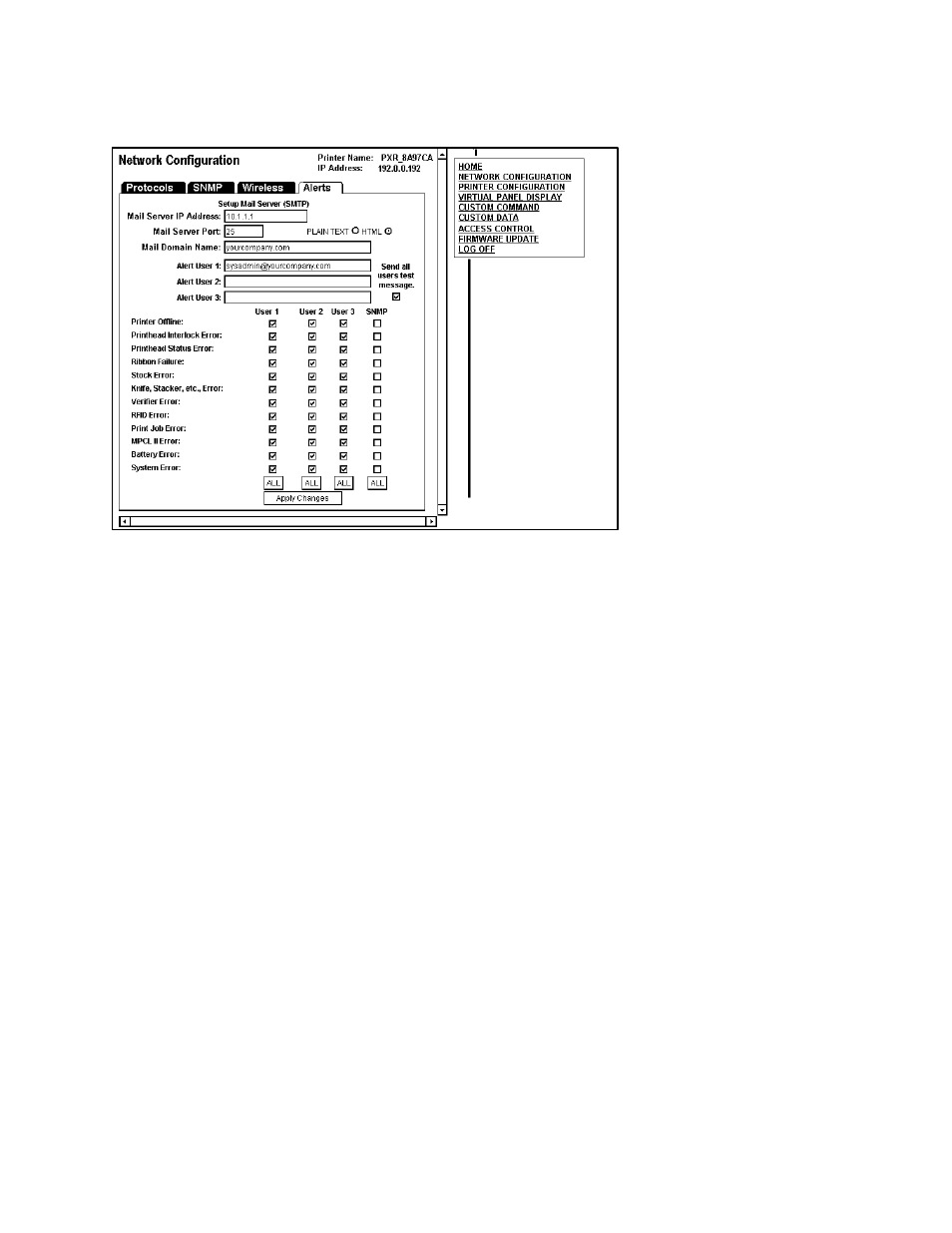
Using a Web Browser 3-13
Setting Alerts
The printer contains the minimum set required to be compliant with printer MIB version
2.0 (RFC 3805).
1. Click the Alerts tab to setup the mail server and select users to receive messages
about the printer’s status.
2. Enter the Mail Server IP Address.
3. Enter the Mail Server Port.
4. Enter the Mail Domain Name.
5. Select the message format: Plain Text or HTML.
6. Specify up to three users who will receive alert messages.
7. Select the alerts for each user. ALL is a toggle switch to select or deselect all the
boxes for each user. The “Printer Offline” alert only appears if the operator presses
Escape
on the printer, not Enter.
8. Click Apply Changes to save your alert settings.
9. Click the Protocols tab.
10. Click Save Re-init Network (on the Protocols tab) before any changes take effect.
Even though you submitted your changes on the previous screen, they do not take
effect until you click Save Re-init Network. This process may take a few minutes.