Avery Dennison Monarch 9906 MonarchNet2 User Manual
Page 43
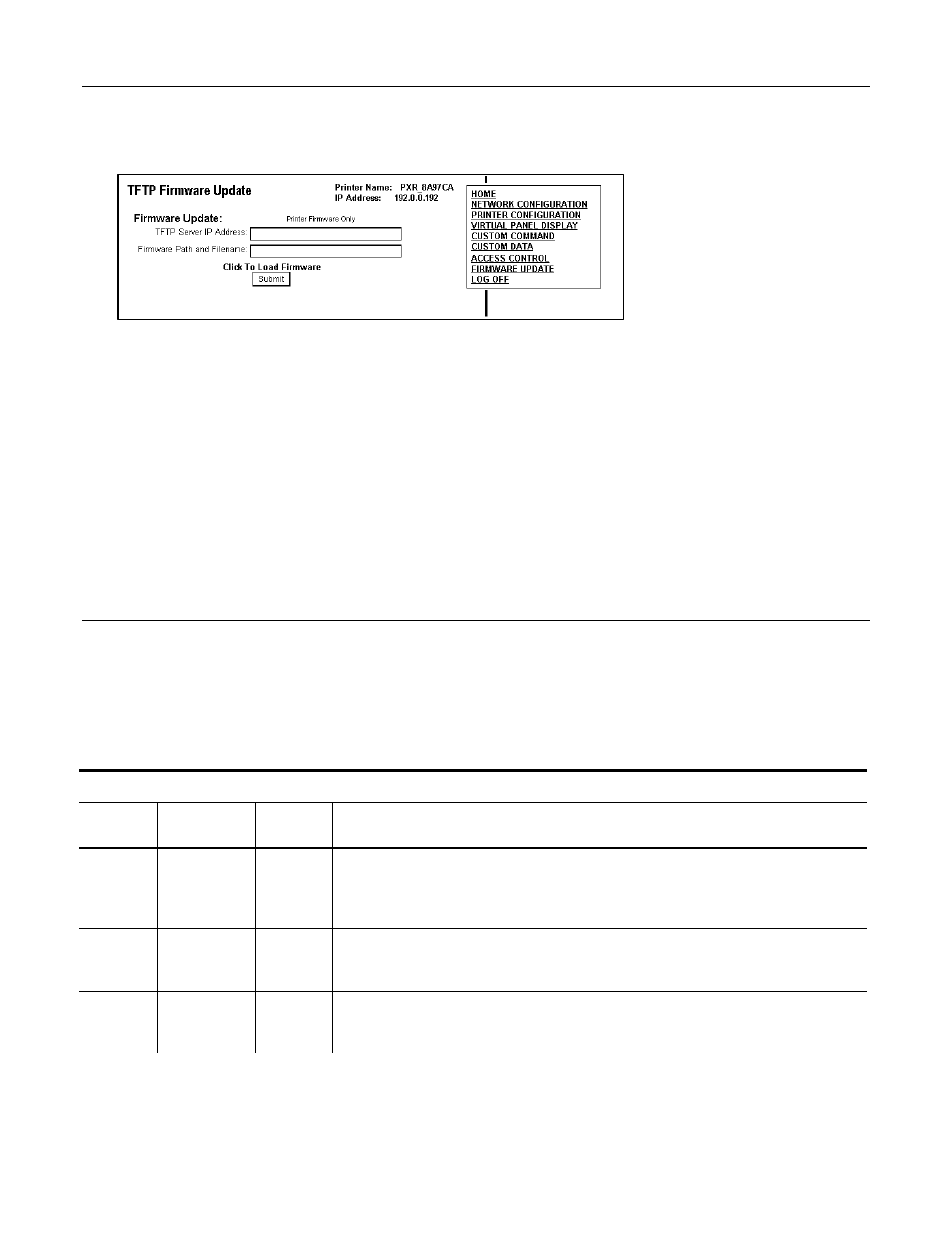
Using a Web Browser 3-17
U p d a t i n g F i r m w a r e
You can update the printer’s firmware.
1. From the side Menu Bar, click Firmware Update.
2. Make sure your printer is connected and ready to receive data.
3. Enter the TFTP Server IP Address.
4. Enter the Firmware Path and Filename (relative pathname to your TFTP server).
Refer to your TFTP Server’s documentation for more information about setting up and
using the TFTP server.
Note:
Depending on your TFTP server, you may only need the filename, not the entire
path.
5. Click Submit to load the firmware. If you lose power while updating the firmware, call
Service.
B a s i c S e c u r i t y C o n f i g u r a t i o n s
There are two main decisions to be made when choosing wireless security: encryption
method and authentication protocol.
The encryption method determines the algorithm used to encrypt the message. The
authentication type specifies how users are identified and verified on a network.
Select an Encryption Method from the following table:
Encryption Method
Type Algorithm
Size
(bits)
Description
WEP
RC4
64/128
This is the 64 or 128 bit WEP Key that must match other nodes’
encryption keys in order to communicate. The user can only
define 10 hex characters (40 bits) for 64 bit WEP or 26
characters (104 bits) for 128 bit WEP.
WPA RC4
64/128
Improves on WEP by using TKIP* (Temporal Key Integrity
Protocol), which dynamically changes the encryption key and
MIC (Message Integrity Code), which replaces CRC.
WPA2
AES
128
Improves on WPA by replacing RC4 with AES (Advanced
Encryption Standard) for encryption. The user can only define
26 characters (104 bits) for 128 bit WPA2.
*
Dynamic WEP cannot be selected directly, so select 128 for the encryption mode and select
an authentication mode from one of the following: LEAP, PEAP, EAP-FAST, TLS, or TTLS.