Avery Dennison Monarch 9906 MonarchNet2 User Manual
Page 16
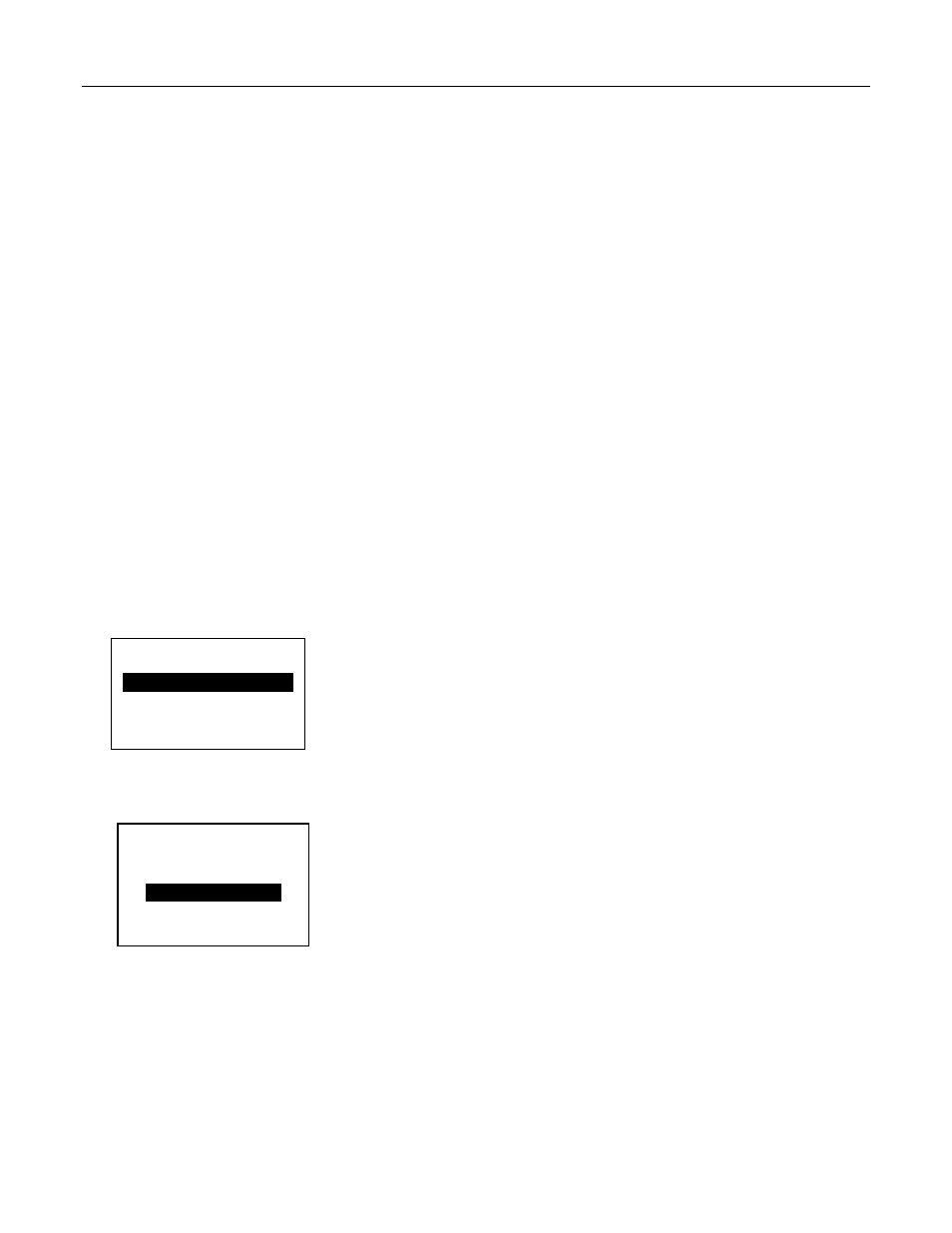
2-6
MonarchNet2 Operating Instructions
S e t t i n g t h e B o o t M e t h o d
The boot method sets the way the device receives its IP address. The choices include
Auto, Static, BOOTP, DHCP, and RARP.
Auto
Tries DHCP, BOOTP, and RARP, then sets to Static if the
IP address is not automatically set using any of the
previous methods.
Static
Use if your network uses fixed configuration. The IP
address remains the same every time the device connects
to the network.
BOOTP The device broadcasts its hardware address and the MAC
address, the BOOTP server responds with the IP address.
DHCP
The network automatically assigns an IP address within a
specified range to a device when it is first turned on. A
device could have a different IP address every time it
connects to the network.
RARP
The device sends a RARP request and the RARP server
responds with an IP address.
To change the setting, from the Main Menu, select Setup, then Network. Then follow
these steps.
1. Press or until you see Boot Method.
1. Press CHANGE to highlight Boot Method. The current setting is shown. Press
or to scroll through the options.
2. When you see the Boot Method setting you need, press SET to save the change.
Press CANCEL to leave it unchanged.
3. Press BACK until you return to the Home/Online screen.
NETWORK
Boot Method
→
CHANGE BACK
NETWORK
Boot Method
← BOOTP →
SET CANCEL