Knife blade replacement – Avery Dennison SNAP 700 RFID Linear Knife User Manual
Page 11
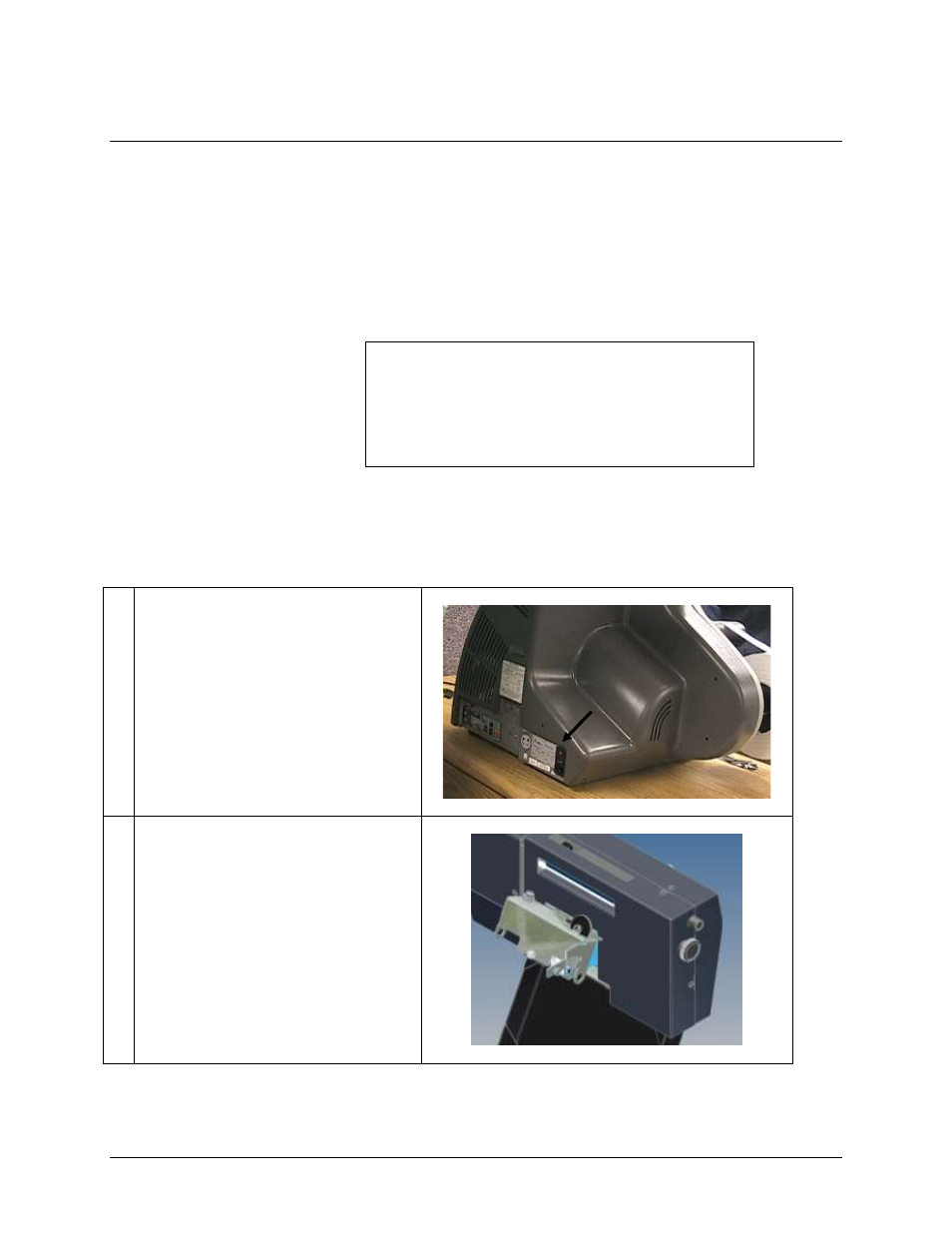
Snap Linear Knife
Maintenance
11
Knife Blade Replacement
Replace the wheel blade when it becomes dull or nicked. The knife has a life
expectancy of 3 million cuts. Monitor the number of cuts through PCMate since
the printer does not have a cut counter. Stock both the wheel and stationary
blades to avoid down time in case of blade damage or jams.
Note: Replace both the wheel blade and the stationary blade as a set only.
Replacing only one can cause early failure of the blades.
When following the instructions below, use extreme caution as the blades are
very sharp.
1.
Turn off power to the printer.
2.
Remove the feed knob and the sensor
adjust knob.
Warning: Follow knife adjustment procedure exactly
or damage will occur.
Warning: Turn off power to the printer to avoid
personal injury when adjusting, removing, or
replacing the knife assembly.