Avery Dennison SNAP 700 RFID Linear Knife User Manual
Page 49
Advertising
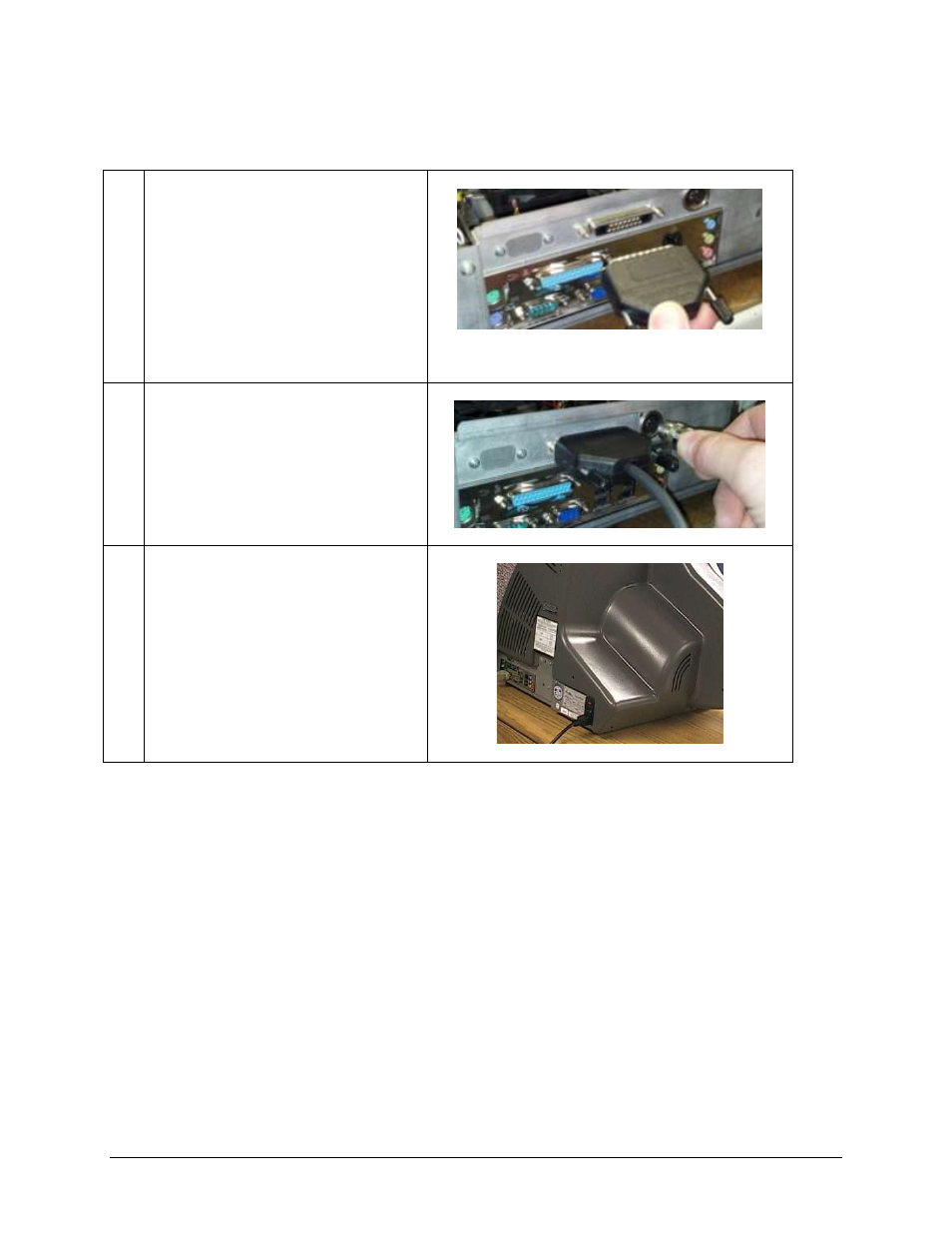
Snap Linear Knife
49
Making Electrical Connections
1.
Plug the D-Shell connector from the
Linear Knife into mating receptacle on the
printer.
Tighten thumbs screws on connector.
2.
Plug the round connector from the Linear
Knife into the mating connector on the
Printer.
Screw the outer housing to secure the
connector to the printer.
3.
Plug power cord into the AC Entry. Do
not plug into wall at this time.
Connect any other cables that need to be
connected to the printer.
Advertising