Avery Dennison SNAP 700 RFID Linear Knife User Manual
Page 12
Advertising
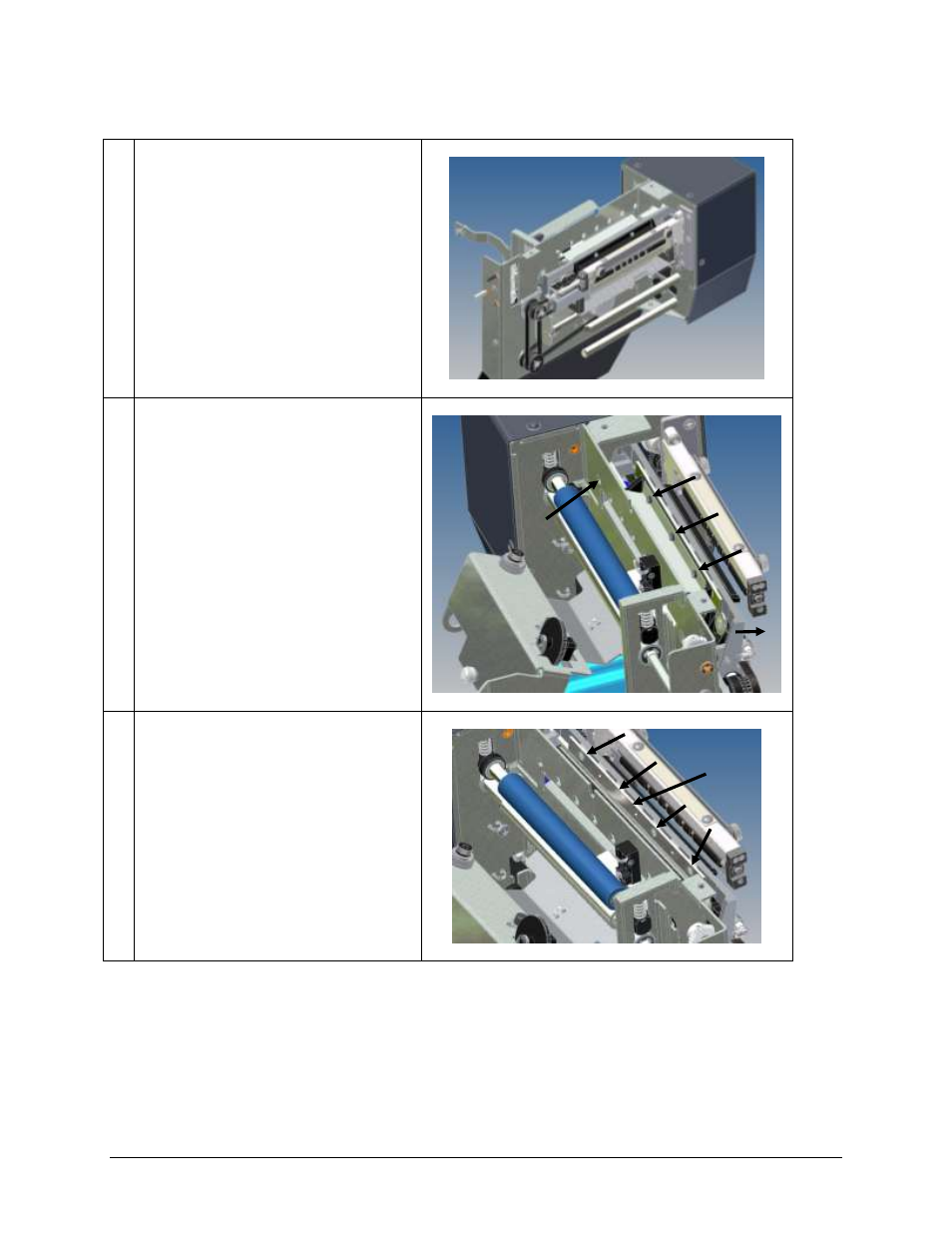
12
Maintenance
Snap Linear Knife
3.
Remove the six 8-32 Button Head Screws
and remove the left and right side covers.
4.
Remove the entry guide and deflector
bracket by swinging the carriage assembly
out and inserting a 2.5mm Allen Key or
ball driver through the holes in the frame
to gain access to the screws.
Note: The upper sensor shaft is not shown
for clarity purposes.
5.
With the entry guide removed, see the four
exposed Phillips flat head screws holding
the upper stationary blade. Remove
screws and blade with a #2 Phillips head
screw driver.
Advertising