Knife blade cleaning – Avery Dennison SNAP 700 RFID Linear Knife User Manual
Page 15
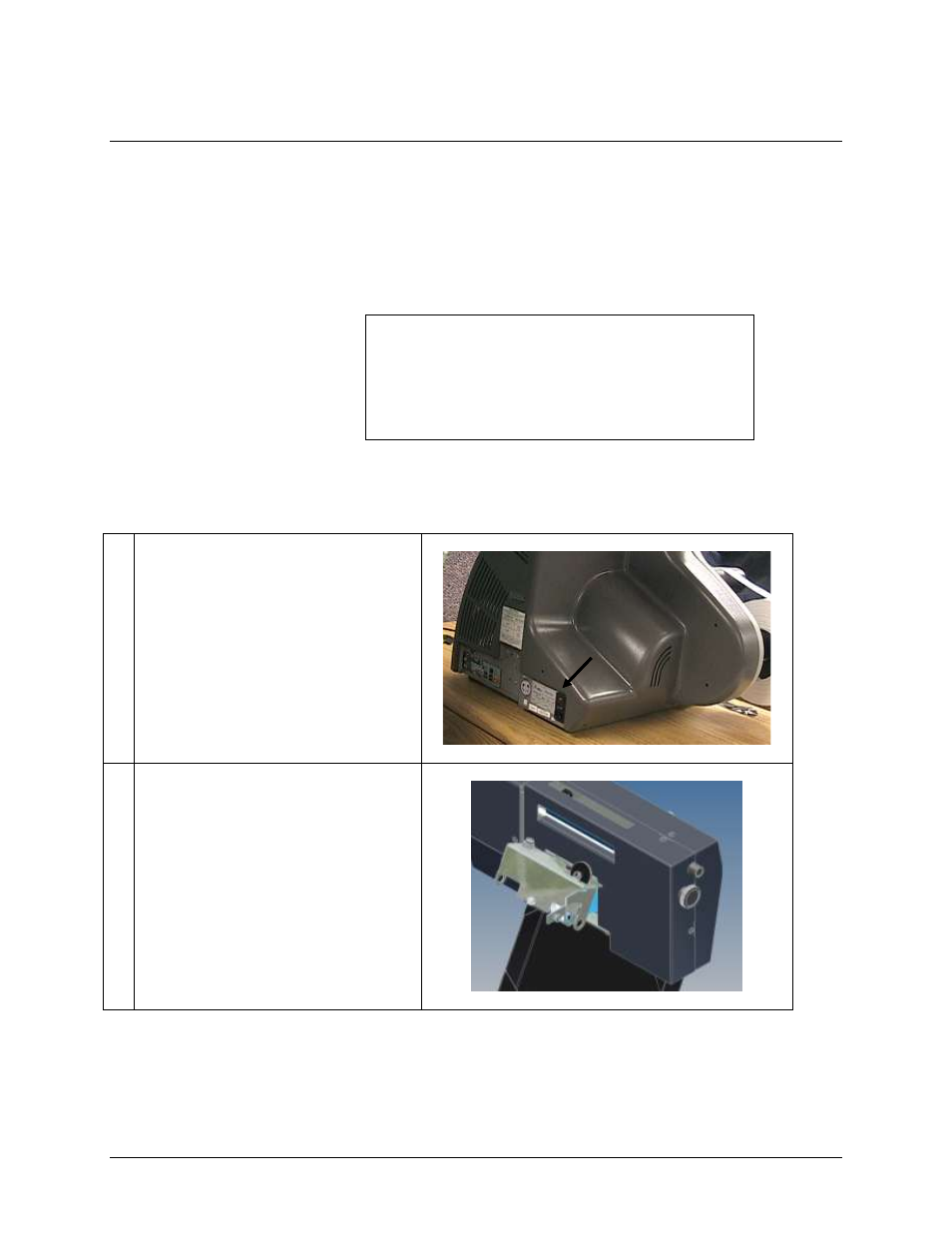
Snap Linear Knife
Maintenance
15
Knife Blade Cleaning
When the material starts to have poor cut along all or part of the cut edge, the
knife blades will need to be removed and cleaned.
Note: When cutting RFID tag stock the knife may need to be cleaned every
25,000 cuts depending on the adhesive layer used to construct the tag material.
This may vary in frequency base on the supplies. The knife blades will need to
be taken apart as surface cleaning is insufficient.
When following the instructions below, use extreme caution as the blades are
very sharp.
1.
Turn off power to the printer.
2.
Remove the feed knob and the sensor
adjust knob.
Warning: Follow knife adjustment procedure exactly
or damage will occur.
Warning: Turn off power to the printer to avoid
personal injury when adjusting, removing, or
replacing the knife assembly.