Avery Dennison SNAP 700 RFID Linear Knife User Manual
Page 47
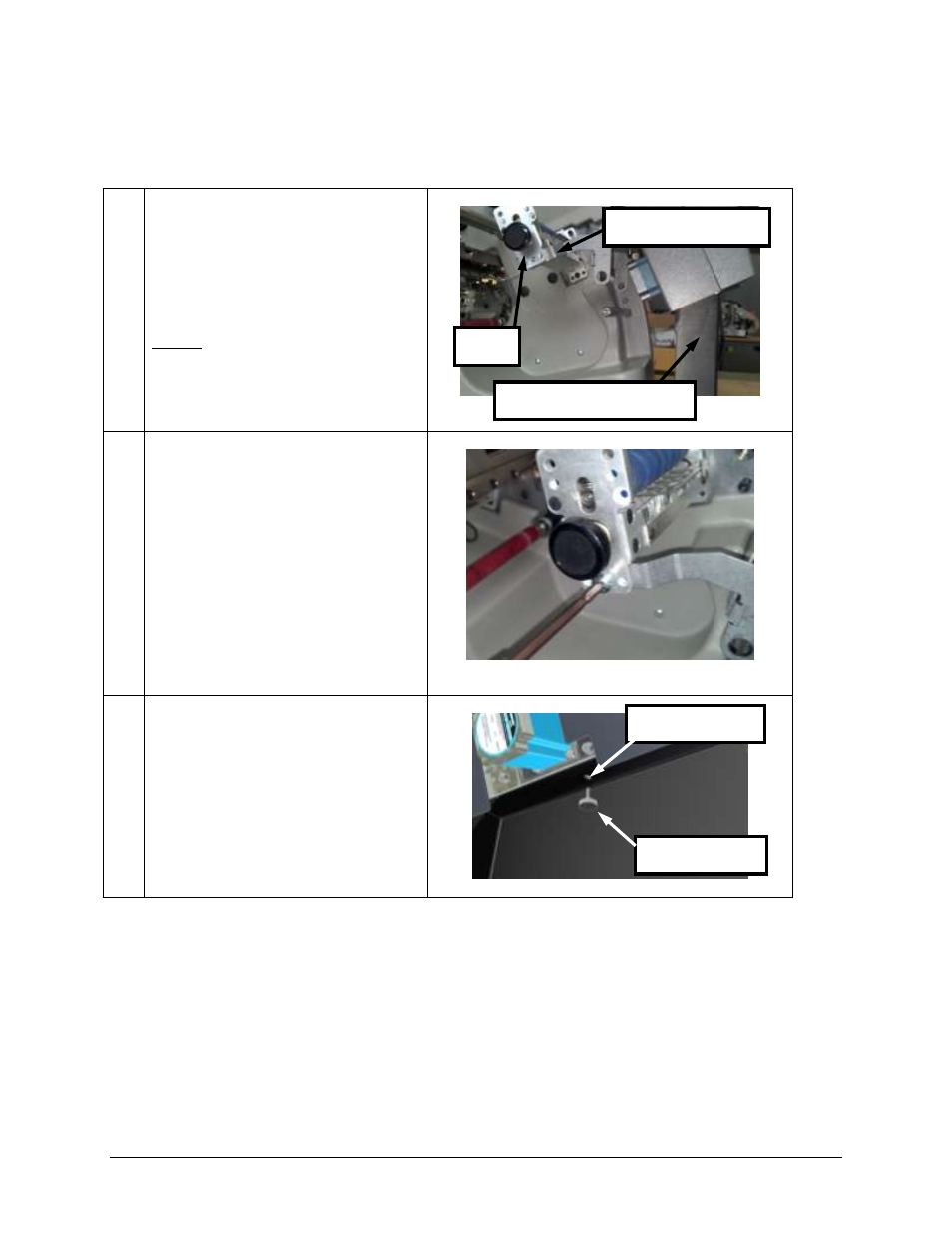
Snap Linear Knife
47
Installing Linear Knife onto the Lower Frame Support
4.
Position the knife unit so that it rests onto
the lower frame support. Position it so
that the extended bracket sits behind the
Feed of the SNAP 700.
The rear end of the mounting bracket
should be resting against the front cover.
NOTE: The knife will be centered to the
web path when the bracket is in contact
with the back cover. This is critical to
knife cut registration
5.
Install a ¼-20 x ½ Phillips Head Screw
through the SNAP 700 Feed and into the
Extended Bracket of the Linear Knife.
Be sure that the Knife is still resting on the
lower frame support.
6.
Line up the upper knife unit and the lower
frame support and secure with the
thumbscrew provided.
Extended Bracket
Feed
Lower Frame Support
Thumb Screw
Line up holes