Installing the linear knife - electrical updates – Avery Dennison SNAP 700 RFID Linear Knife User Manual
Page 40
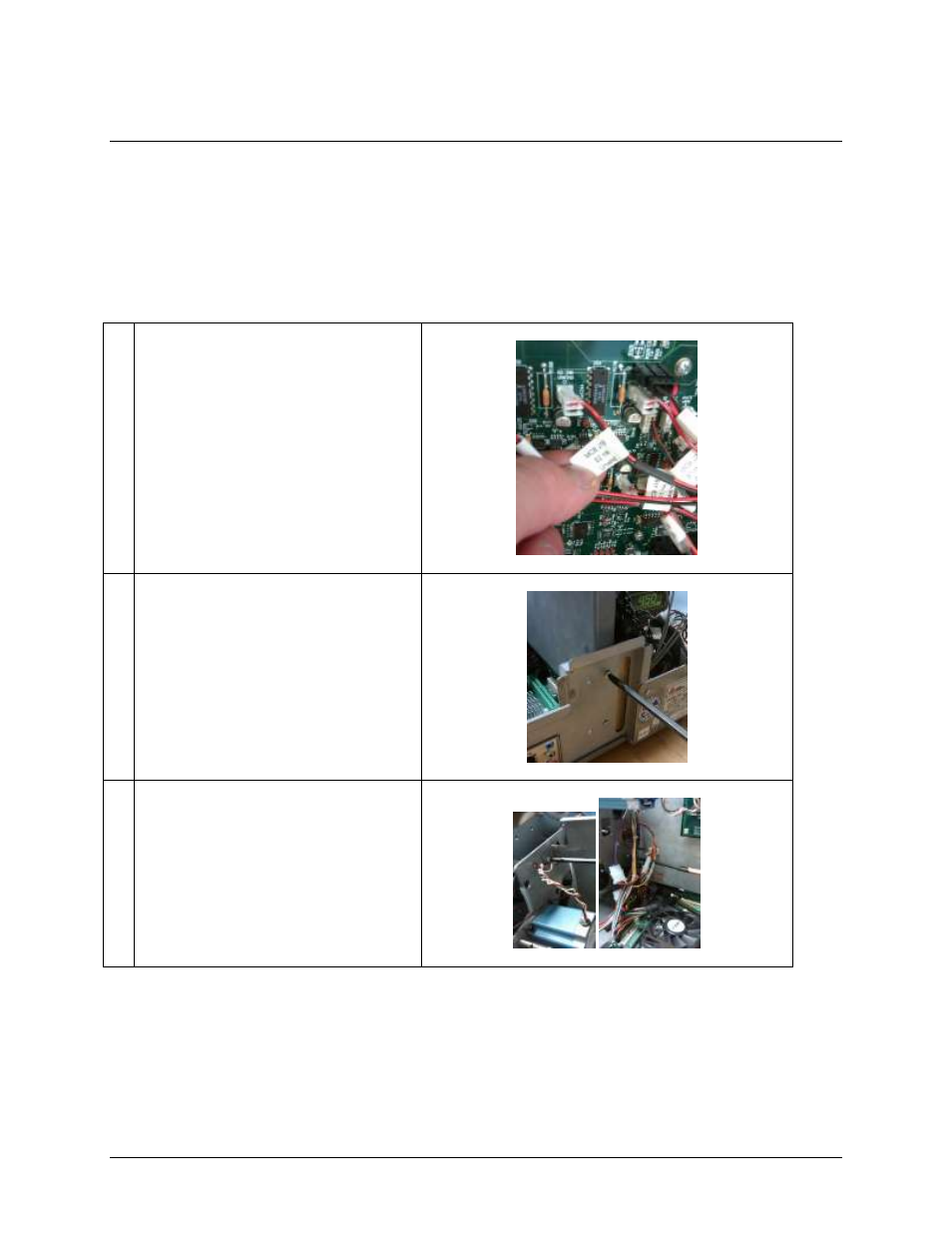
40
Appendix A
Snap Linear Knife
Installing the Linear Knife - Electrical Updates
Replace the Motherboard Entry
On field upgrades to the SNAP 700 printer, the motherboard entry bracket may need to be replaced. See the
steps below to replace the entry bracket. A new SNAP 700 printer with the Linear Knife installed will
already have the motherboard entry bracket installed onto the Snap 700 frame.
1.
Label each connector to the MCB with the
appropriate plug name printed on the
board.
Remove the connector from the board after
labeling it.
2. Remove the two 6-32 Phillips head
screws from the rear of the upright bracket
holding it to the printer housing.
3. Remove the two Phillips head screws
mounting the upright bracket to the main
rear frame.
With all of the connectors disconnected
from the MCB, the entire bracket can be
removed from the printer. This will allow
access to the mother board screws.