Positioning the sensor – Avery Dennison SNAP 700 RFID Linear Knife User Manual
Page 26
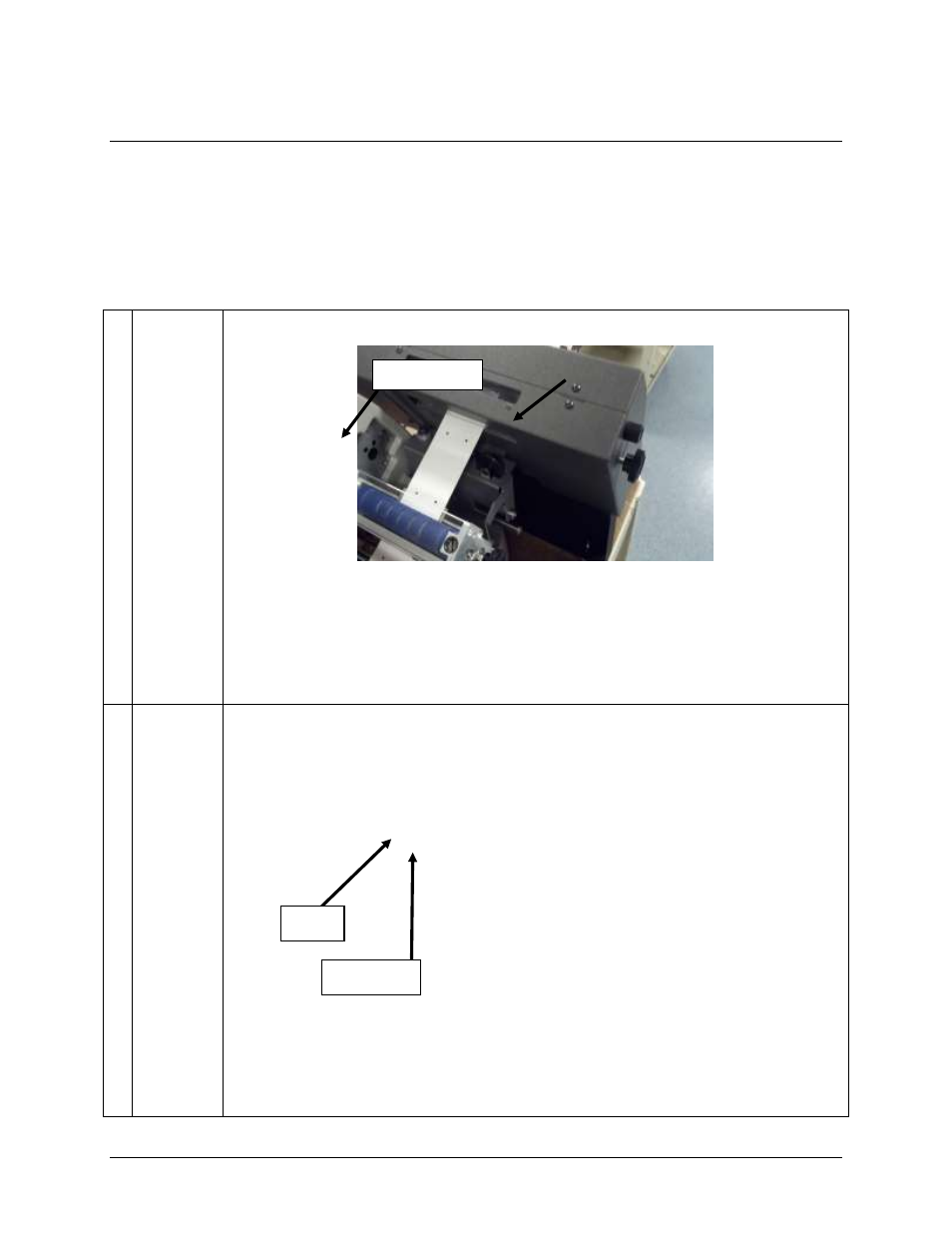
26
Adjustments
Snap Linear Knife
Positioning the Sensor
To position the sensor correctly for a thru-hole format, the web must be tracking
through the printer and knife correctly. If not, see the section in this manual on
web tracking. The center of the sensor block will need to be slightly off center
to the hole that is being sensed.
1.
Load
supplies on
and
through the
printer and
knife and
be sure the
web is
tracking
correctly.
Move the
sensor in
the
proximity
of the hole
that is in
the web.
2. Download
a format
that has a
thru-hole
sense mark.
The printer
will need to
be hooked
up to
PCMate
and a
format
created
with the
size stock
that is
being run.
Start the
printer, the
printer will
say
“calibrating
Screw
Sense Hole
Sense-Hole