Avery Dennison SNAP 700 RFID Linear Knife User Manual
Page 44
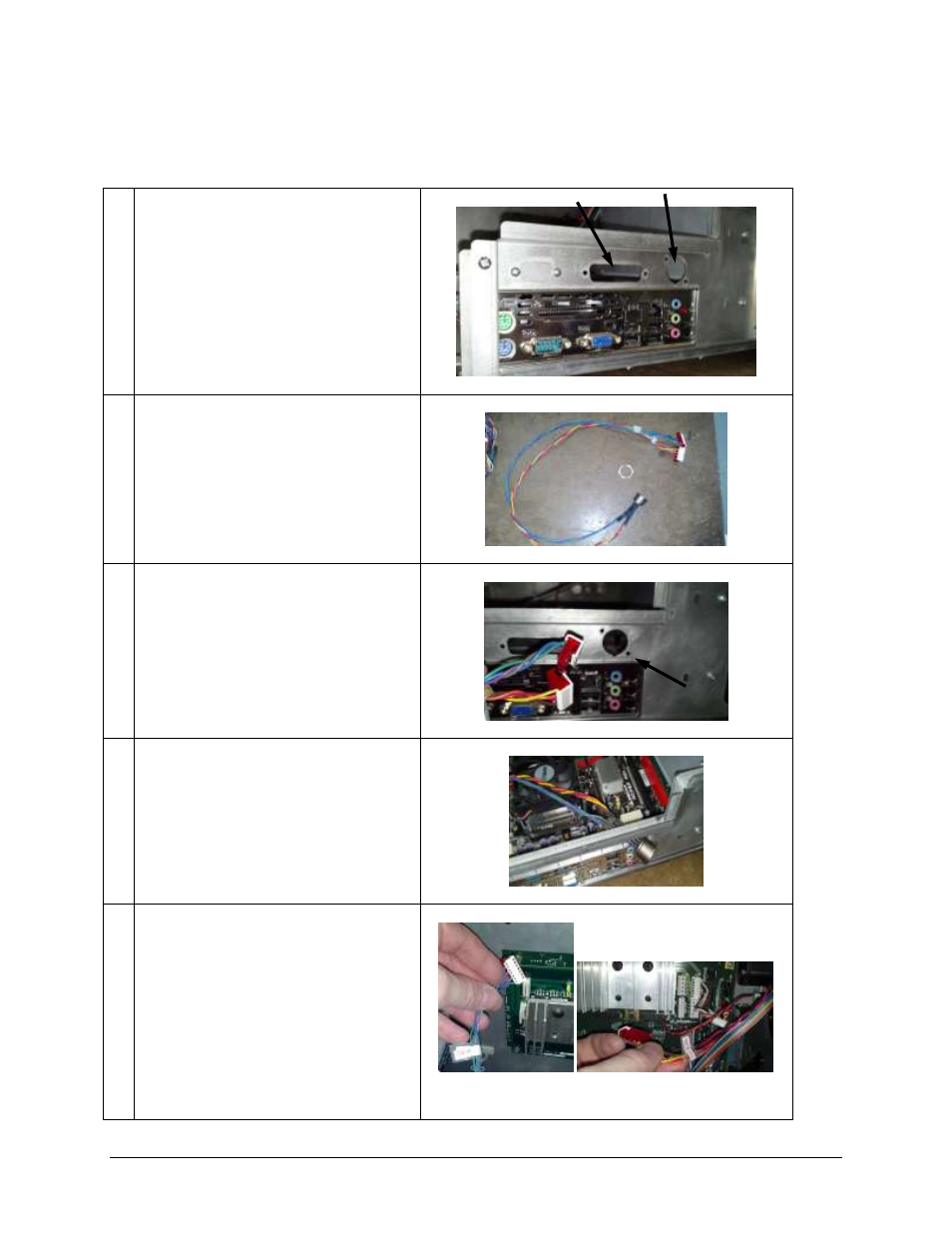
44
Snap Linear Knife
Install Internal Harnesses
1.
Remove the two connector plates covering
the large slot and hole as shown.
2.
Find the Power Harness (05621139) and
remove the nut.
Slide one connector at a time through the
nut.
3.
Insert the two connectors from the power
harness through hole in the motherboard
entry bracket.
4.
Once the harness is inserted into the hole,
insert the nut over the connectors and
secure the harness body to the
motherboard entry tray.
Be sure to line up the tang on the round
harness connector and the key slot in the
motherboard tray.
5.
Install connectors to the corresponding
connectors on the daughterboard and
MCB.
Note: If the Snap 700 printer has the RFID
upgraded knife motor, be sure to
disconnect the motor connector from the
daughterboard. Having both knife motors
plugged in to the daughterboard will make
the Linear Knife motor fail.