General, Functional description, Step-down transformers – Basler Electric BE1-25 User Manual
Page 35: Zero-cross and phase difference measurement, Comparator, Timer, Section 3 • functional description -1, General -1, Functional description -1, Step-down transformers -1
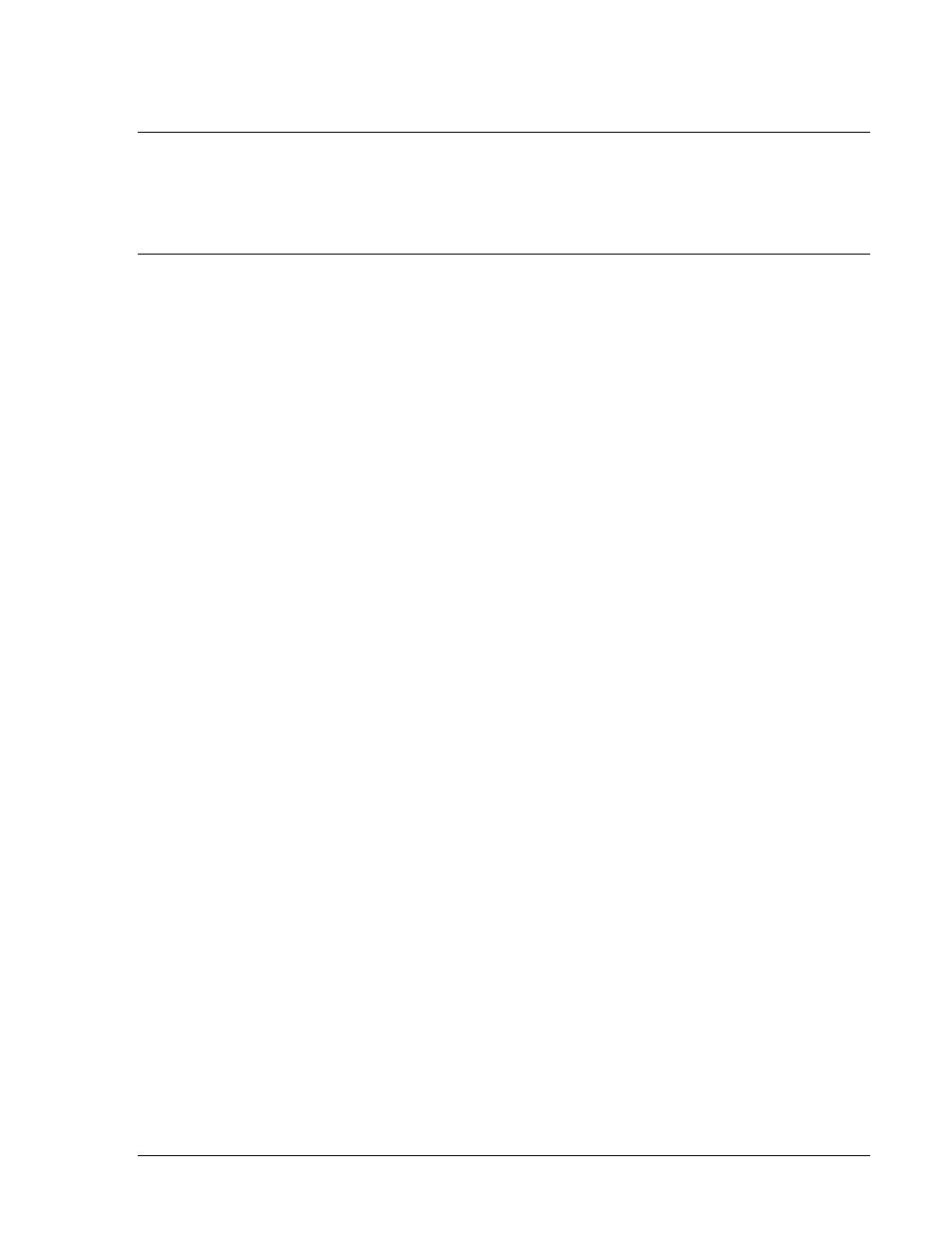
SECTION 3 • FUNCTIONAL DESCRIPTION
GENERAL
BE1-25 Sync-Check Relays are static devices that use digital circuitry to provide a breaker closure signal
when the phase and voltage difference between two voltage inputs, typically line and bus, are within
preset limits. The functional block diagram in Figure 3-1 illustrates the overall operation of the BE1-25
Sync-Check Relay.
FUNCTIONAL DESCRIPTION
Figure 3-1 is a block diagram that illustrates the BE1-25 Sync-Check Relay circuit functions described in
the following paragraphs.
Step-Down Transformers
Standard system transformers with a 120-volt secondary provide line and bus voltages to the sensing
transformer of the BE1-25 Sync-Check Relay. Internal sensing transformers isolate the relay from the
system and step down the voltage to internal circuit levels.
Zero-Cross and Phase Difference Measurement
Zero-cross detection circuits digitize the output voltages from the sensing transformers. Time delays
between the zero crosses are measured in the phase difference measurement circuitry to provide a
binary output.
Comparator
The binary number representing phase difference is compared with the setting of the PHASE ANGLE
thumbwheel switches. If the detected phase difference is less than the setting of the switches, the time
delay is started and the PHASE ANGLE LED is illuminated.
Timer
The time delay timer clock is controlled by the TIME DELAY multiplier switch on the front panel.
The timer is enabled when:
1. Phase angle is less than the set limit.
2. Minimum line and bus voltages are present.
3. 52b contact is closed.
4. Voltage difference (∆V) is within set limits (if option is selected).
5. A live-line and live-bus condition is present (if the Voltage Monitor option is selected).
When the time delay reaches the count entered by the TIME DELAY select switches, the SYNC output is
energized, the SYNC LED is turned ON, and the target (if selected) turns red. The SYNC LED is turned
OFF as soon as any of the five above listed enables are removed. Generally, this occurs when the circuit
breaker closes.
9170200990 Rev U
BE1-25 Functional Description
3-1