Not ov testing, Not ov testing -7, Table 5-2. not overvoltage mode testing -7 – Basler Electric BE1-25 User Manual
Page 63
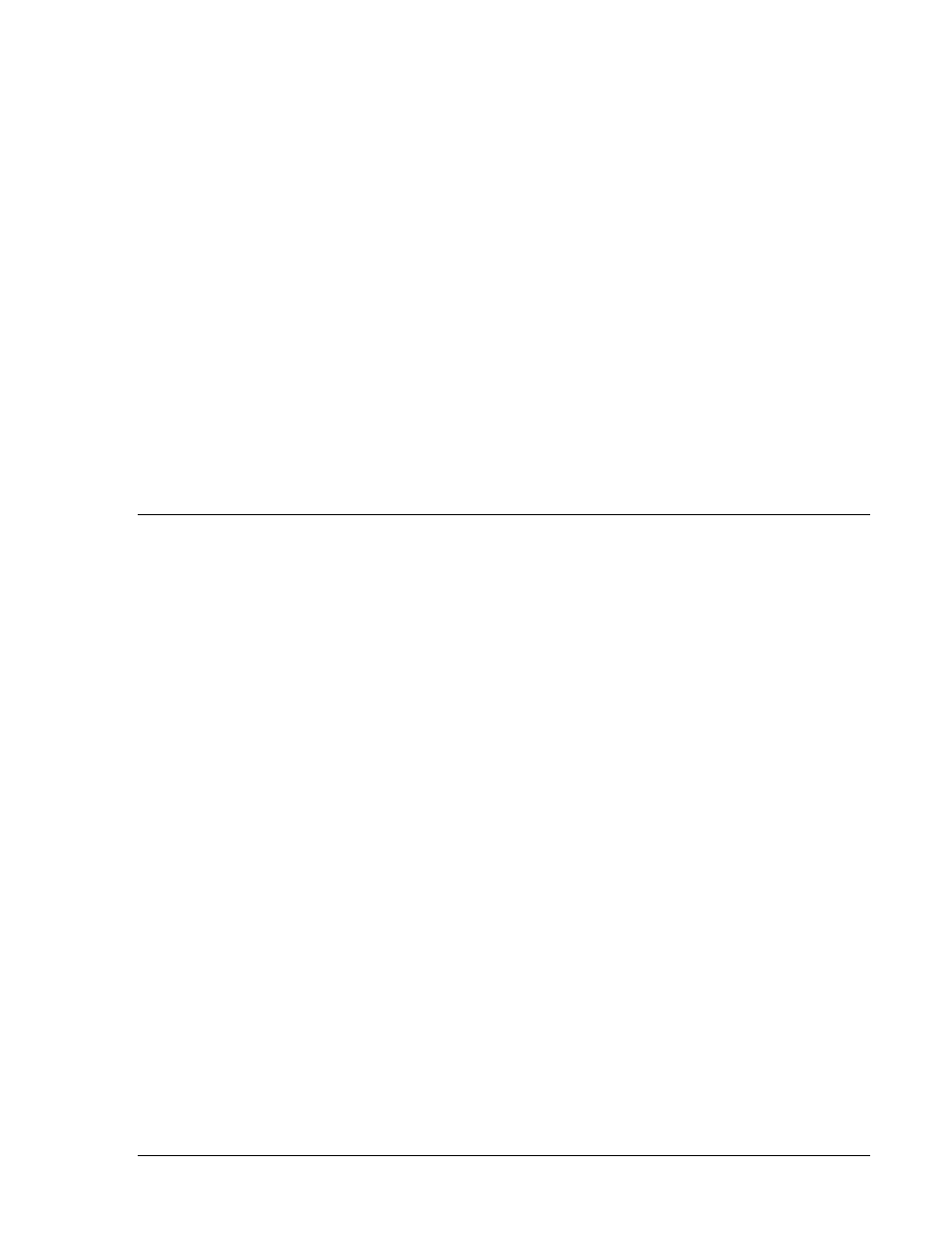
NOT OV Testing
Step 6. Test the NOT OV Mode of the Voltage Monitor as follows. (Proceed to step 7 if this mode is not
used.)
(a) Adjust the following front panel controls by applying the voltages stated below, adjusting each
control to the threshold where its LED indicator just turns ON. (Reference callouts L, N, F,
and G of Figure 2-1).
LB:
Adjust to 80 Vac.
DB/NOT OV: Adjust to 120 Vac.
LL:
Adjust to 80 Vac.
DL/NOT OV: Adjust to 120 Vac.
(b) Set TIME DELAY to 99 seconds. This allows the convenience of using in-phase voltages for
testing non-synchronous functions (without unwanted SYNC outputs).
(c) Apply simulated line and bus voltages adjusted to check the bus and line voltage criteria
given in Table 5-2. To be valid, an output must occur immediately after line and bus voltages
are applied.
Step 7. If the voltage difference option is furnished, check for proper enabling of the Sync-Check output
contacts when the voltage differential between line and bus is within selected ∆V settings.
Step 8. If the expand phase angle option is furnished, check that the phase window widens by a factor of
2 or 3 (according to the position of the jumper on the Sync-Check PC board) when the expand
phase input terminal is closed.
Table 5-2. NOT OVERVOLTAGE Mode Testing
No output∗ throughout voltage range. (Normal SYNC output function still operates. SYNC output occurs
after 99 seconds time delay if the line and bus voltages are greater than 60 Vac. This 60 Vac corresponds
to the minimum voltage requirement for the sync-check function, not the LL and LB settings.) For the
following tests, if your unit has a minimum voltage requirement of less than 60 Vac, use a voltage that is
appropriate for your unit.
Condition Switch
1
Up
2
Up
3
Up
4
Up
5
Up
Mode Switch†
1
Down
2
Down
Output∗ only when bus input voltage is greater than 60 volts but less than 120 volts, and line is less than
60 volts.
Condition Switch
1
Up
2
Up
3
Down
4
Up
5
Up
Mode Switch†
1
Down
2
Down
Output∗ only when bus input voltage is less than 60 volts and line is greater than 60 volts but less than
120 volts.
9170200990 Rev U
BE1-25 Testing
5-7