Supported input devices – BrightSign HD2000 User Guide User Manual
Page 111
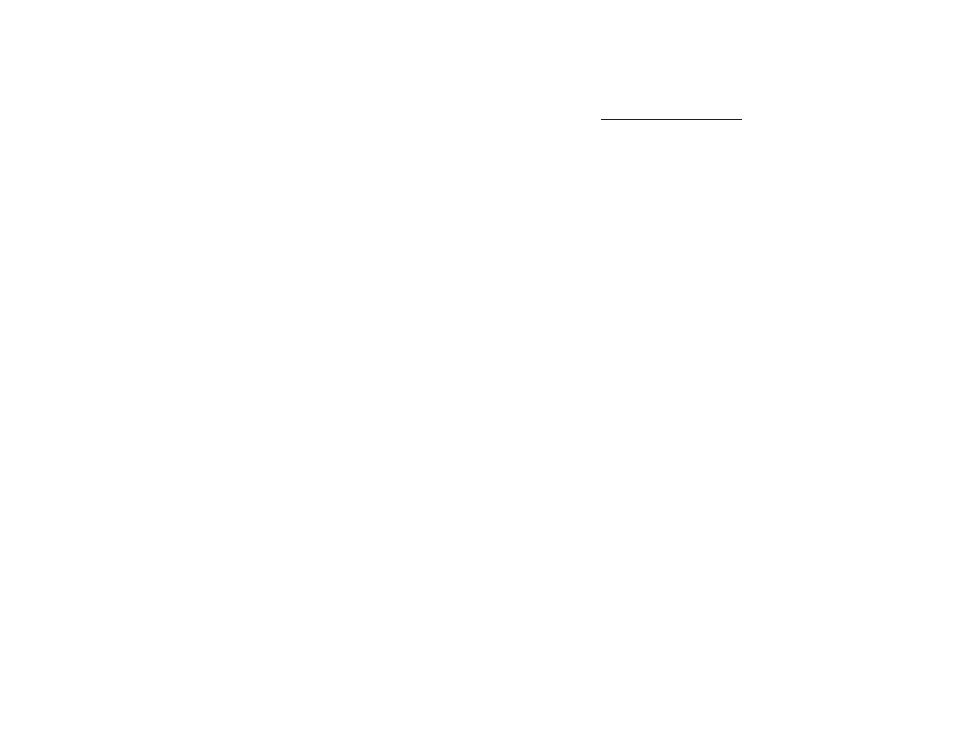
105
•
•
•
•
•
•
Supported input devices
With BrightSign software version 1.x you can connect the following devices to a BrightSign:
TIP:
If you have specific requests for device support, contact
. We are
constantly adding new device support and the ones we pick are customer driven.
• Elo Touch Screens
• Many brands of USB Keyboards
• Many brands of USB Speakers (HD600 only)
• Many brands of USB Mouse or Trackballs
• Many brands of USB Bar Code Scanners (these appear as a keyboard)
• Quadravox Serial Button Board
• Any GPIO button, signal, or LED (your custom board or led display). BrightSign has a test
button board available for purchase on our estore.
• VGA Monitors
• Component-input TVs
• NTSC and PAL monitors (HD600 only)
• HDMI Monitors / TVs (HD2000 only)
• High Definition Monitors/TVs
• Speakers/Amplifiers with stereo line-level inputs
• Audio playback devices with SPDIF optical digital audio input
• PC via Serial Port
• IR Remote Control using the NEC protocol. You can purchase a compatible remote from
BrightSign.