Auto-playing a video upon power-up – BrightSign HD2000 User Guide User Manual
Page 17
Advertising
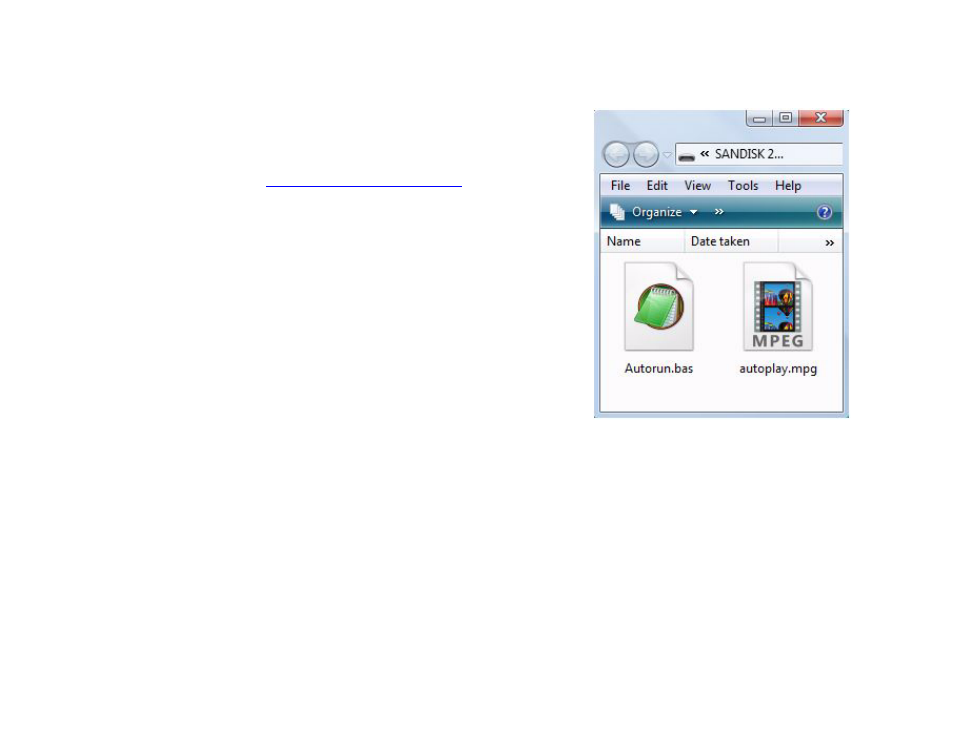
11
•
•
•
•
•
•
Auto-playing a video upon power-up
To autoplay a video file on power-up or reset, do the following:
1
Copy the video file into the root directory of a
CF/SD card and name it AUTOPLAY.VOB or
AUTOPLAY.MPG.
2
Go to
Software Downloads link.
3
Click the AutoPlay Script link under the
appropriate model (HD600 or HD200) to
download the AUTOPLAY.ZIP file.
4
Expand the AUTOPLAY.ZIP file, which contains
a script named AUTORUN.BAS.
5
Copy AUTORUN.BAS into the root directory of
your CF/SD card.
6
Insert the CF/SD card into your BrightSign.
7
Turn on your BrightSign. After a few moments,
BrightSign plays the video and repeats it
automatically to create a loop.
EXAMPLE 1:
CF/SD card with auto-play files
Advertising
This manual is related to the following products: