Auto-playing a script upon power-up – BrightSign HD2000 User Guide User Manual
Page 20
Advertising
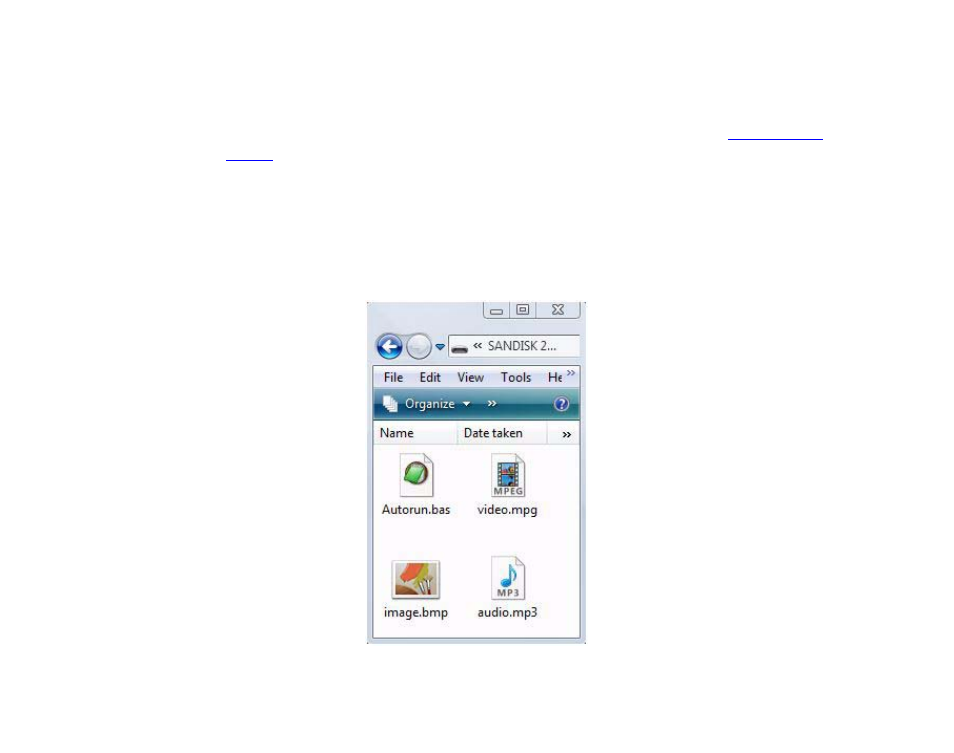
14
•
•
•
•
•
•
Auto-playing a script upon power-up
Creating a BrightScript script gives you the most control over your interactive presentation. To
autorun a script, do the following:
1
Create a script using a text editor and name the file AUTORUN.BAS (see
for details).
2
Copy the script into the root directory of your CF/SD card.
3
Insert the CF/SD card into your BrightSign.
4
Turn on your BrightSign. After a few moments, BrightSign runs the script and plays the
media referenced in the script.
EXAMPLE 4:
CF/SD card with script files
Advertising
This manual is related to the following products: