General playback problems – BrightSign HD2000 User Guide User Manual
Page 73
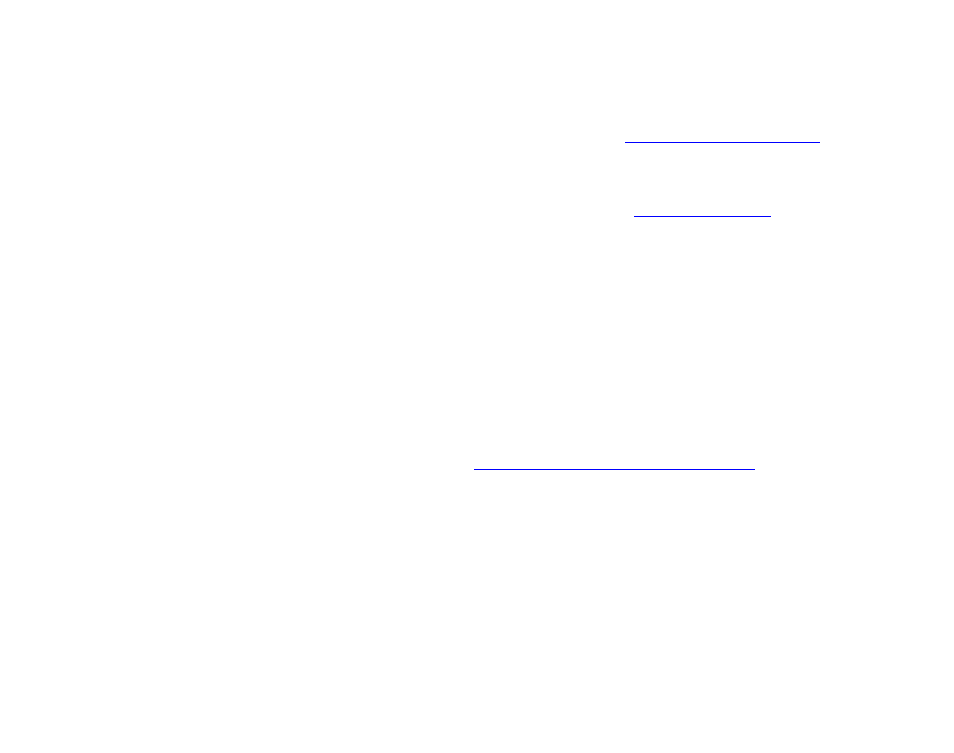
67
•
•
•
•
•
•
General playback problems
If you’re having general problems playing content with BrightSign, try the following:
1
Make sure you have the latest AUTORUN.BAS file that is compatible with your BrightSign
software. You can download the latest Autoplay script from
NOTE:
HD2000 1.3 software requires AUTORUN.BAS v1.3x or later, and HD2000 2.x software
requires AUTORUN.BAS v2.x or later.
2
Download the BrightSign demo and make sure it plays (see
for details).
If you’re also having playlist problems, test the Playlist Demo.
3
Make sure your content meets the following specifications:
• Audio: MP3, 48Khz sample rate (or 44.1KHZ sample rate on the HD2000), or WAV with 16 bit
linear PCM data on the HD2000.
• Video: Standard MPEG-2 program stream, with 48Khz audio layer (audio layer not required on
the HD2000). Maximum resolution is 1920 x 1080 (HD2000) or 1280 x 720 (HD600).
• Image: Bitmap, 8-bit, 24-bit, or 32-bit only or PNG/JPEG files on the HD2000
4
Reformat your CF/SD card as FAT32.
5
Copy your content, and any scripts, playlists, or interactive playlists to the CF/SD card again.
6
Download and install the latest BrightSign software. If you’re already using the latest
software, reinstall the software (see
Step 2: Get the latest BrightSign software
for details).
7
Try using a different brand and/or size CF/SD card.
8
Re-create content with different software, if possible.
Video output includes artifacts, or video quality is poor
Make sure that the format of your video content matches the properties of the display resolution
and that you’ve chosen the highest quality output possible. Since most video output modes are
progressive, you need to encode video files as progressive MPEG-2 files for the highest quality
video reproduction. Otherwise you may see video artifacts when the video is digitally interlaced
on a progressive display.