Cf/sd card is not recognized by brightsign, Video selector switch does not work – BrightSign HD2000 User Guide User Manual
Page 78
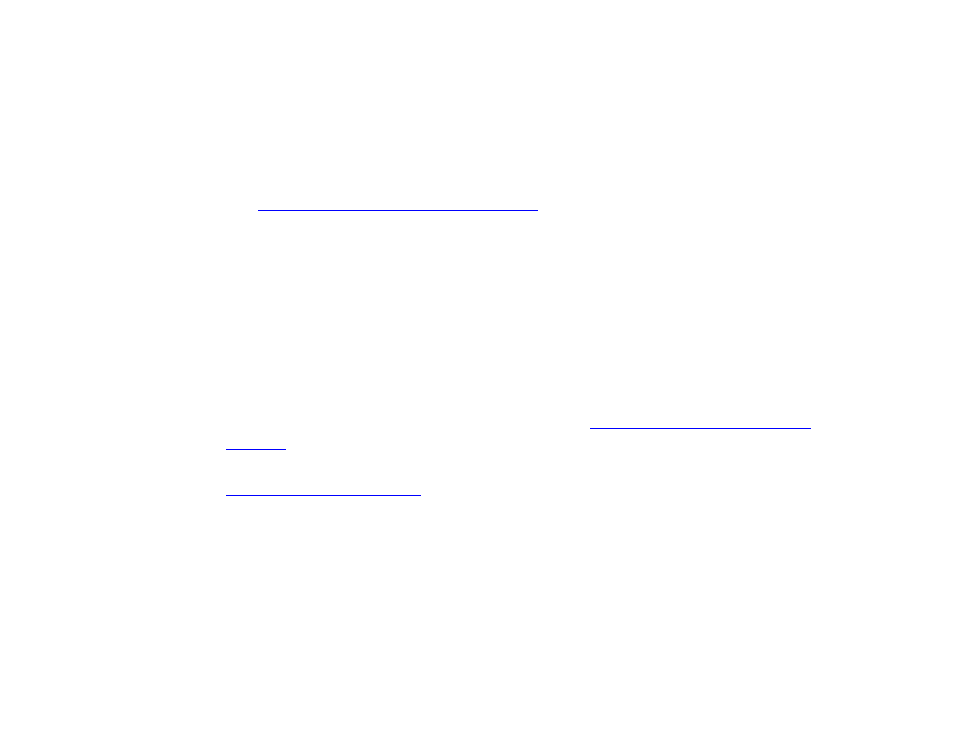
72
•
•
•
•
•
•
CF/SD card is not recognized by BrightSign
If BrightSign doesn’t see any content on your CF/SD card, that card may not be compatible with
BrightSign.
1
Reformat your CF/SD card in FAT32 format.
2
Try a different brand and/or size card.
3
Once you find a working card, download and install the latest BrightSign software
(see
Step 2: Get the latest BrightSign software
for details).
4
After you update the BrightSign software, try the problem card again.
Video selector switch does not work
The video selector switch is not currently implemented on the HD2000.
On an HD600, the selector switch does not work if you manually set the video mode using a
script, playlist, or interactive playlist. To verify if this is the case, turn on BrightSign without
inserting a CF/SD card. If the video selector switch doesn’t work without a CF card, try these
steps:
1
Download and reinstall the BrightSign software (see
Step 2: Get the latest BrightSign
for details).
2
If the selector switch still isn’t working, contact BrightSign Customer Support,
.