Creating a playlist – BrightSign HD2000 User Guide User Manual
Page 25
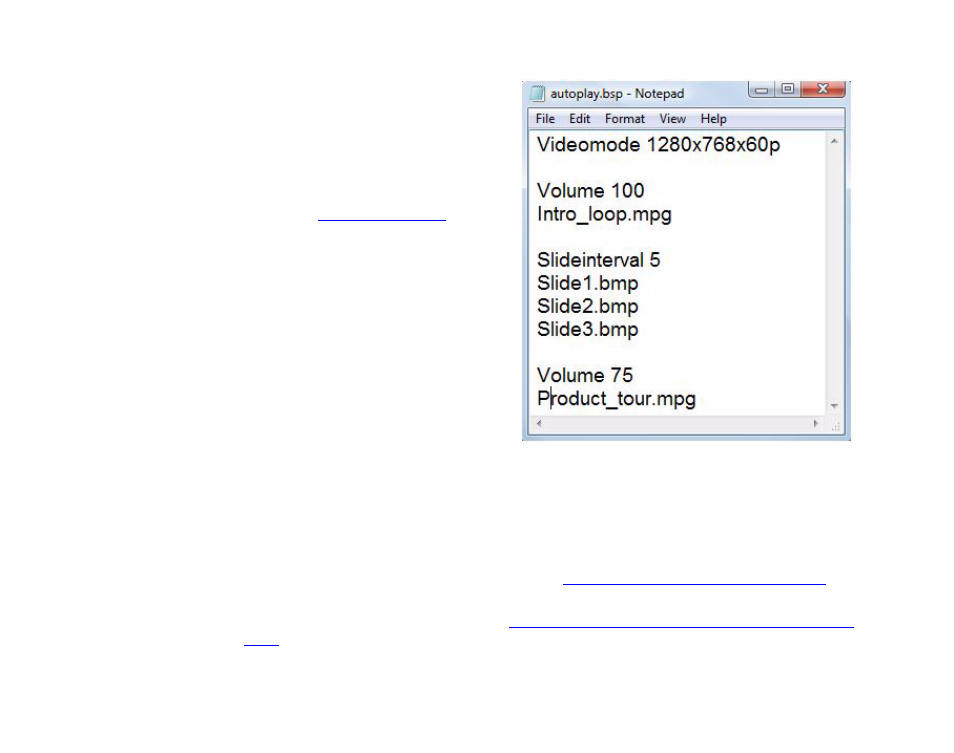
19
•
•
•
•
•
•
Creating a playlist
1
Using a text editor, such as Notepad,
enter the names of the files you want to
play in the order in which you want
them to play.
2
(Optional) Enter any commands you
want to add to your playlist. See the
next section,
, for a
description of available commands.
3
Use the Save As command to the file
with a BSP extension.
NOTE:
By default, most text editors
automatically save files with a TXT
extension, so you need to override the
default file extension when saving the
playlist file.
4
Copy the following files to your CF/SD
card:
• Your playlist (the file you created in
steps 1-3)
• Media files referenced in your playlist
• AUTORUN.BAS
5
Do either of the following:
• Play the playlist automatically upon startup (see
Auto-playing a playlist upon power-up
for details).
• Play the playlist at a scheduled time (see
Auto-playing content at a scheduled time (HD2000
for details).
EXAMPLE 1:
Playlist file