Working with scripts, What are scripts, Chapter 6 – BrightSign HD2000 User Guide User Manual
Page 67: Working, With scripts, Working with, Scripts
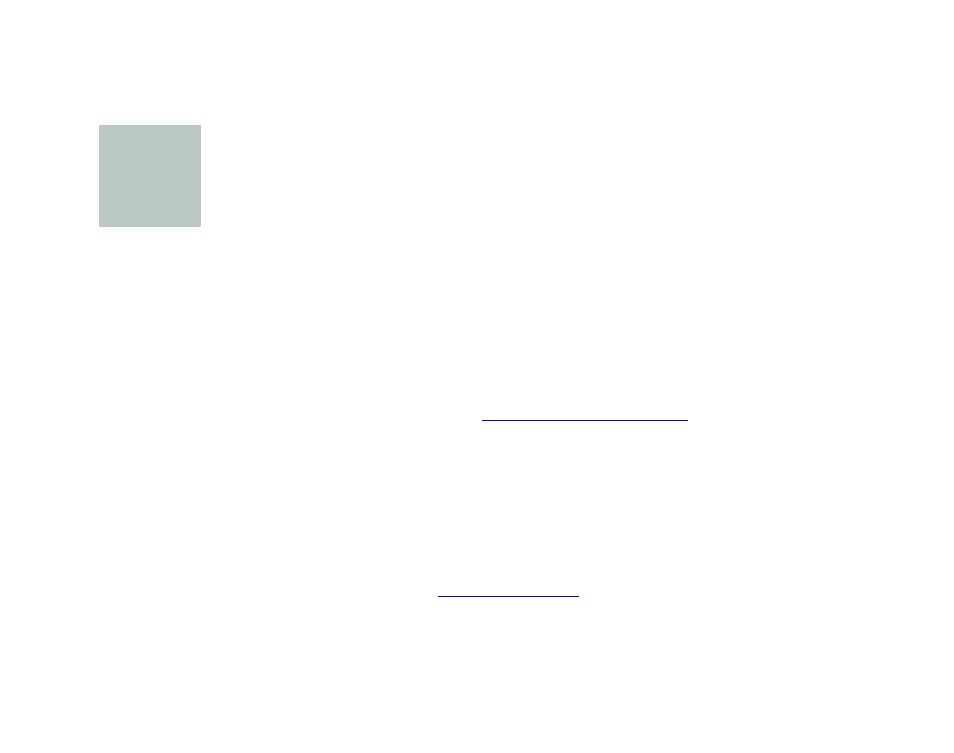
61
•
•
•
•
•
•
Chapter 6
• • • • • •
Working with Scripts
What are scripts?
A script is a simple program that controls behaviors based on events, such as changing video
playback when the user presses a button. Scripts are commonly used on PCs and Web Sites. For
example, Microsoft Office macros are often Basic Scripts. Adobe Flash apps often rely on
ActionScripts for their logic, and web pages are often driven by scripts written in PHP, Perl, or
JavaScript.
You can use BrightSign without any knowledge of scripts to accomplish common goals such as
playing video loops or slideshows (see
). By using interactive
playlists, you can create more sophisticated presentations that include input from a touch screen
or mouse. However, to create the most interactive presentations, you need to use scripts.
BrightSign has a built in scripting language (called BrightScript), similar in many ways to Basic
found in Microsoft Office and Windows Script Hosting VBScript in Windows XP. Scripts can be as
simple as one or two lines, and as complicated as thousands of lines.
If you don’t have scripting skills in-house, you can hire an IT or Web developer to write scripts for
you, or for a fee, BrightSign can also develop custom scripts and applications for you. For
additional information, contact:
.