Schedule view details, Schedule operations, Schedule execution – Comtech EF Data Vipersat Circuit Scheduler v3.7.x ArrangeLink User Manual
Page 15: Time zone auto-adjustment, System requirements, Schedule view details -5, Schedule operations -5, Schedule execution -5, Time zone auto-adjustment -5, System requirements -5
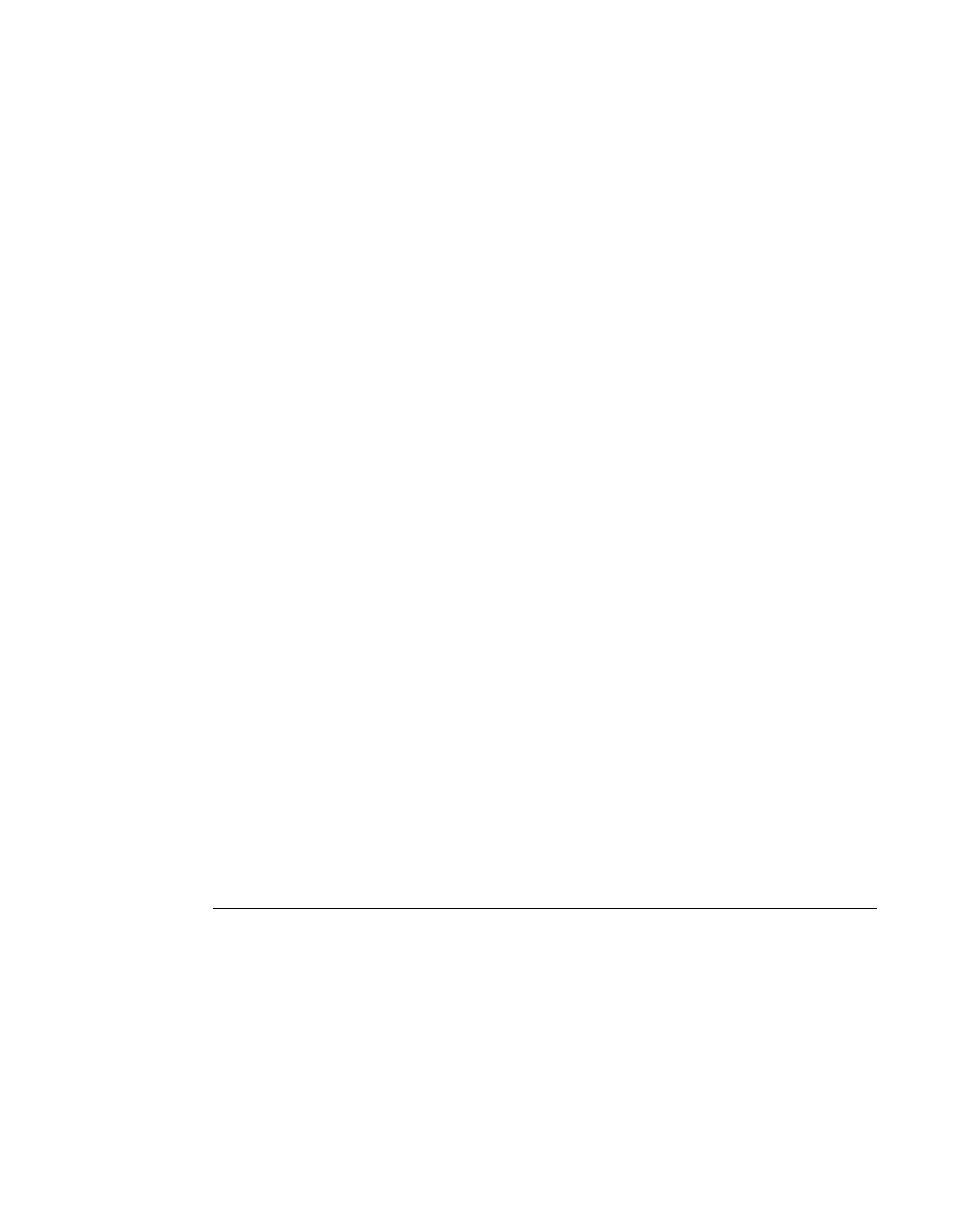
Chapter
1 -
General
1-5
Product Description
•
Recurrence
•
Status
Schedule View Details
Schedule details that can be viewed include assigned circuit:
•
Channel, Data Rate, and Priority
•
Frequency and Bandwidth
•
Transmitter site and Receiver site(s)
•
Mod/Demod Device list
•
Power and Eb/No
Schedule Operations
Users are allowed to stop a Running schedule immediately, or change the End
Date/Time. A Pending schedule can be deleted, modified, or started immedi-
ately.
Schedule Execution
Schedules are executed according to the detail requirement of the schedule, such
as participating Nodes, Data Rate, Start/End Date/Time, and Circuit Type. All
participating Nodes will be initiated, and satellite links will be established
accordingly.
Time Zone Auto-Adjustment
When the local Date/Time (Pacific/Eastern/Greenwich) is input for the sched-
ule, the system saves it as Universal Time Coordinates (UTC) Date and Time.
When data is retrieved from the server, such as with schedule view, the local
Date/Time is displayed for the client, regardless of location.
System Requirements
Please refer to the Release Notes (on the application CD) corresponding to this
version of ArrangeLink for the recommended system requirement specifica-
tions.