Figure 2-16 select disk drive, setup wizard, Figure 2-17 confirm installation, setup wizard – Comtech EF Data Vipersat Circuit Scheduler v3.7.x ArrangeLink User Manual
Page 33
Advertising
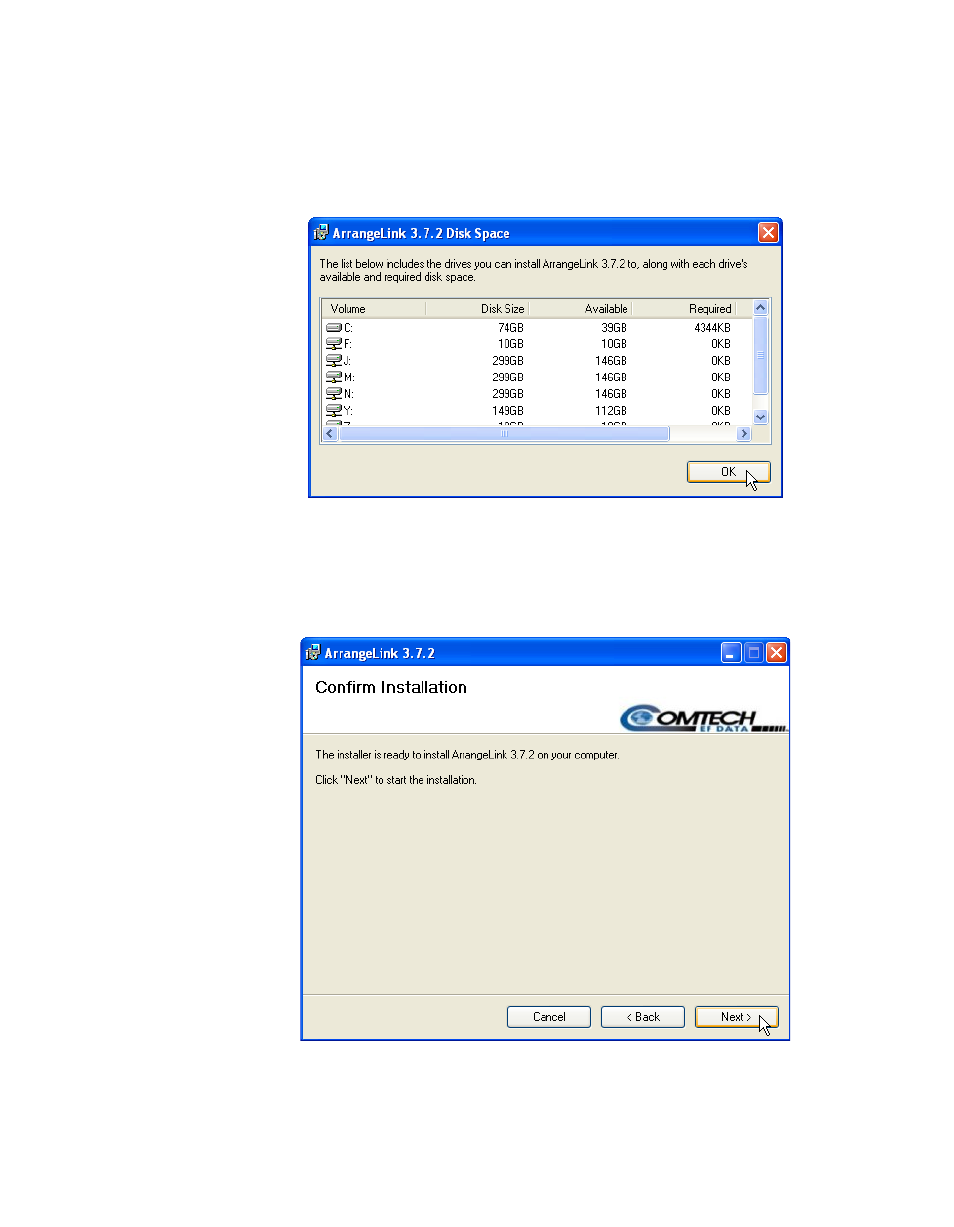
Chapter
2 -
Installation
2-15
Installation Procedure
6. Clicking the Disk Cost... button displays the list of available drives with
their available space, and the space required for the AL program, as shown
in figure 2-16.
Select the desired drive and click the OK button.
Figure 2-16 Select Disk Drive, Setup Wizard
7. Click the Next button to proceed to the Confirm Installation dialog,
Figure 2-17 Confirm Installation, Setup Wizard
Advertising