Figure 2-10 soap server installation complete – Comtech EF Data Vipersat Circuit Scheduler v3.7.x ArrangeLink User Manual
Page 29
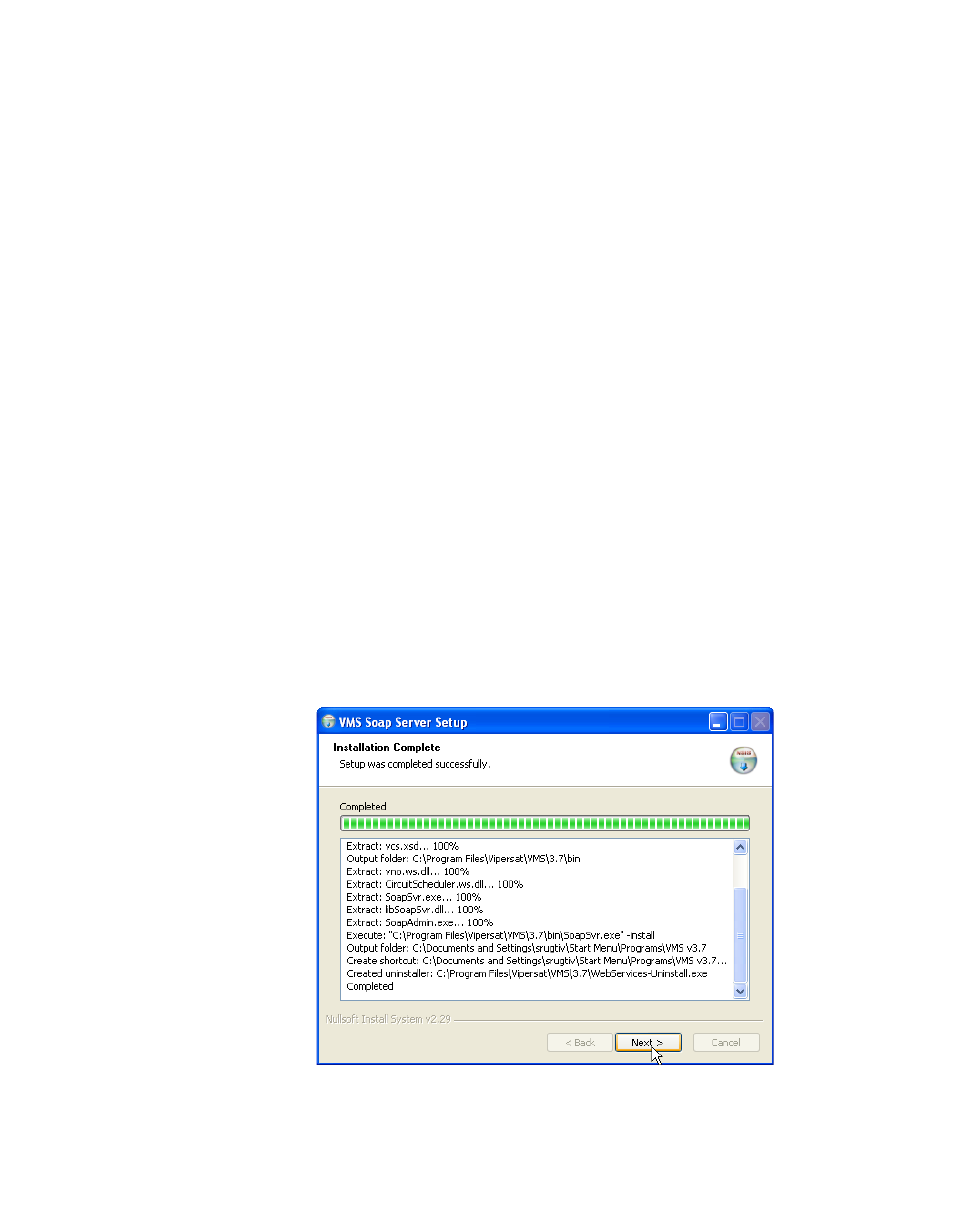
Chapter
2 -
Installation
2-11
Installation Procedure
available port can be specified, provided that the client VCS applications
send their request to this port.
• VNO Port
This parameter specifies the TCP port used by the SOAP Server for the
VNO application. The default port is decimal 8080. Any available port can
be specified provided that the client VNO applications send their request
to this port.
• Basic User Authentication
This check box indicates whether the Basic User Authentication is enabled
or not. If enabled, each client request contains a user name and password
in the HTTP header. The
SoapAdmin.exe
utility is used to configure the
user database and privilege levels. This utility is located in the VMS-
installed directory
Program Files\Vipersat\VMS\3.0\bin
.
• VMS Server IP
This parameter specifies the IP address(es) of the VMS server(s). In a
standalone VMS configuration, enter the one VMS server IP address. In a
redundant VMS configuration, up to nine addresses can be entered (e.g.,
for all VMS servers in the same redundancy group).
5. Enter the parameters described above, then click on the Install button.
The installation progress will be displayed, ending with the “Installation
Complete” notification.
Figure 2-10 SOAP Server Installation Complete