Figure 2-12 arrangelink program files, Figure 2-13 welcome, setup wizard – Comtech EF Data Vipersat Circuit Scheduler v3.7.x ArrangeLink User Manual
Page 31
Advertising
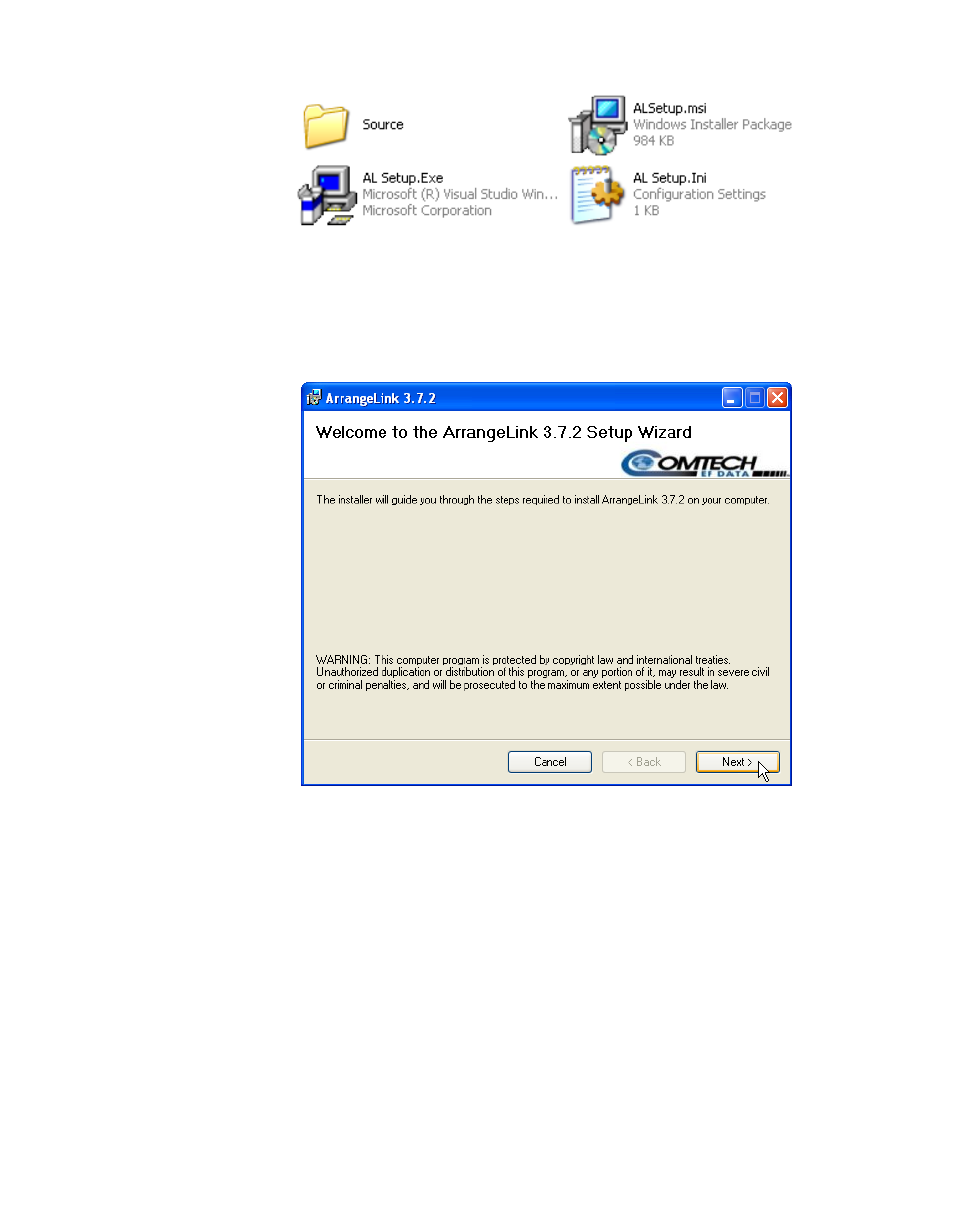
Chapter
2 -
Installation
2-13
Installation Procedure
Figure 2-12 ArrangeLink Program Files
3. Double-click on the AL Setup.exe file to run the ArrangeLink Setup Wizard.
The Welcome window will appear, as shown in figure 2-13.
Figure 2-13 Welcome, Setup Wizard
4. Click on the Next button to progress to the License Agreement dialog
(figure 2-14).
Carefully read the agreement. To proceed with the installation, click the “I
Agree” radio button, then click on Next.
Advertising