Accessing arrangelink, Soap server, Local/remote pc – Comtech EF Data Vipersat Circuit Scheduler v3.7.x ArrangeLink User Manual
Page 45: Log in, Accessing arrangelink -3, Soap server -3 local/remote pc -3 log in -3
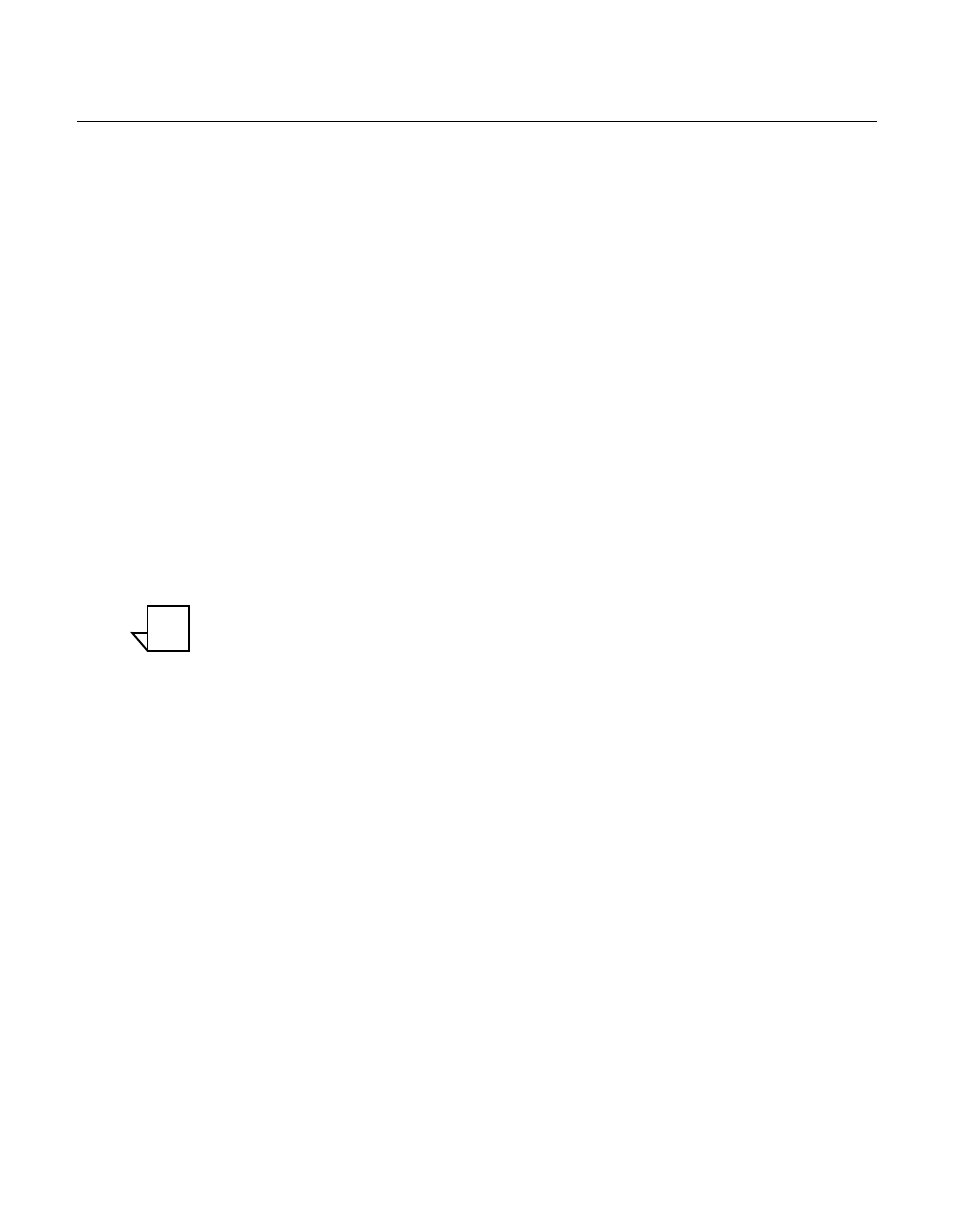
Chapter
3 -
Using ArrangeLink
3-3
Accessing ArrangeLink
Accessing ArrangeLink
ArrangeLink, being a web-based program, can be accessed from any location on
the LAN/WAN network using a web browser, such as Microsoft’s Internet
Explorer.
SOAP Server
When working directly from the hosting server workstation where the Arrange-
Link web service is installed, the program is accessed using the URL:
http://localhost/AL
Local/Remote PC
When working from a local or remote client PC workstation, ArrangeLink is
accessed using the URL:
http://<server_IP_address>/AL
Log In
Note: ArrangeLink access is password protected. The user must have an
account on the server and enter the exact account name and password
for the server account when logging in to ArrangeLink.
A successful connection to ArrangeLink through the internet browser will result
in the Log In screen appearing (figure 3-1). Log in using the User ID and asso-
ciated Password that is provided by the system administrator. The default
settings are:
User ID:
admin
Password: Comtech
NOTE