Scheduling options, Schedule type, Valid date range – Comtech EF Data Vipersat Circuit Scheduler v3.7.x ArrangeLink User Manual
Page 52: Scheduling options -10, Schedule type -10 valid date range -10, Figure 3-8 schedule setup, scheduling options
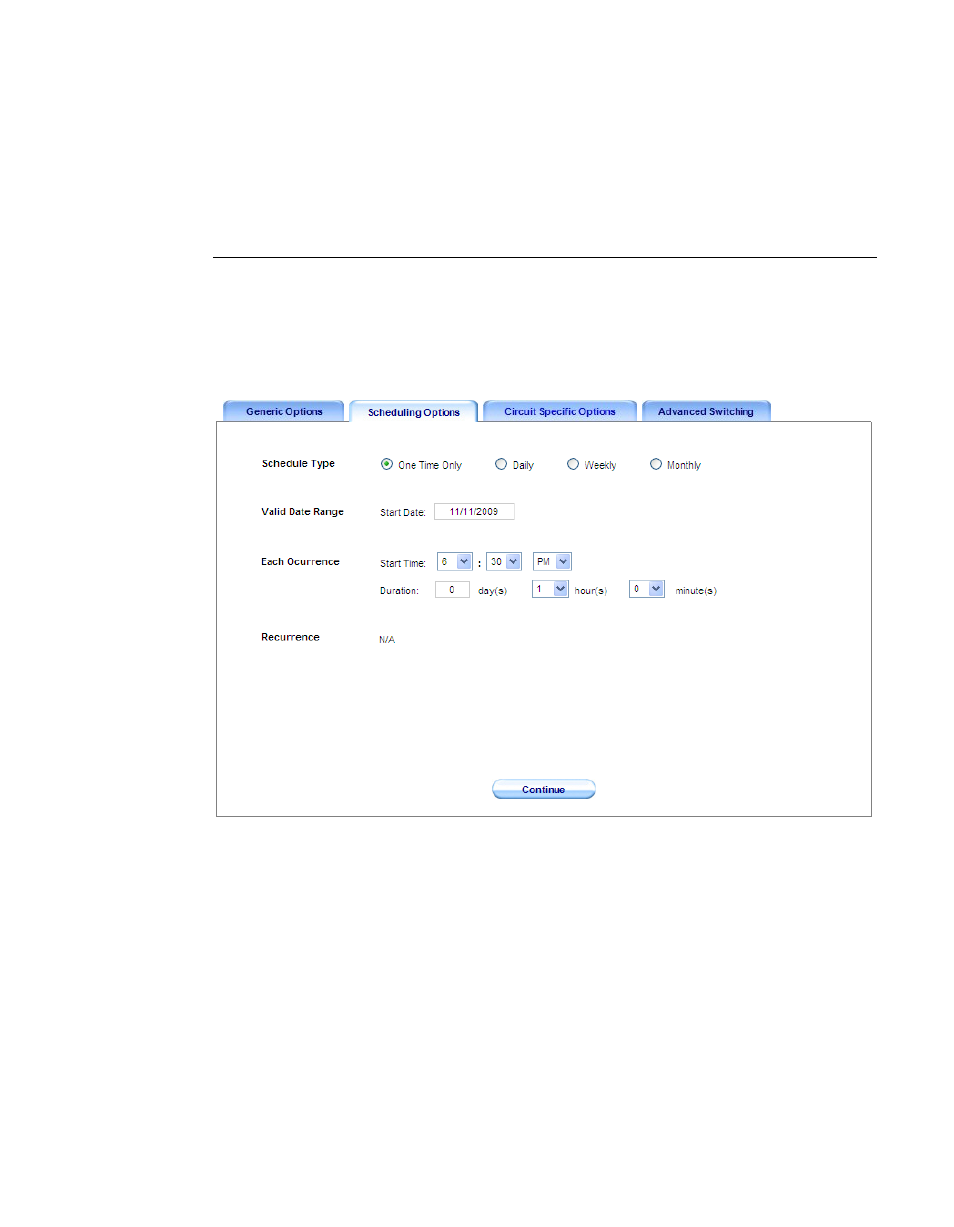
Schedule Setup
3-10
ArrangeLink User Guide
After completing the configuration of the parameters in the Generic Options
screen, click the Continue button to proceed to the Scheduling Options tab.
Scheduling Options
The second Schedule Setup sub-screen, Scheduling Options, displays the
configuration parameters shown in figure 3-8. From this screen, parameter
settings are made for the Schedule Type, Start and End Dates, Start Time and
Duration, and any Recurrence of the event.
Figure 3-8 Schedule Setup, Scheduling Options Tab
Schedule Type
The Schedule Type can be specified for One Time Only, Daily, Weekly, or
Monthly. The screen appearance for the Recurrence field will vary for each
type, as described below.
Valid Date Range
This section of the screen allows the Start Date and End Date of the event to
be specified. Clicking on the Start/End Date box activates the calendar, as