Figure 3-24 schedule setup, advanced switching – Comtech EF Data Vipersat Circuit Scheduler v3.7.x ArrangeLink User Manual
Page 65
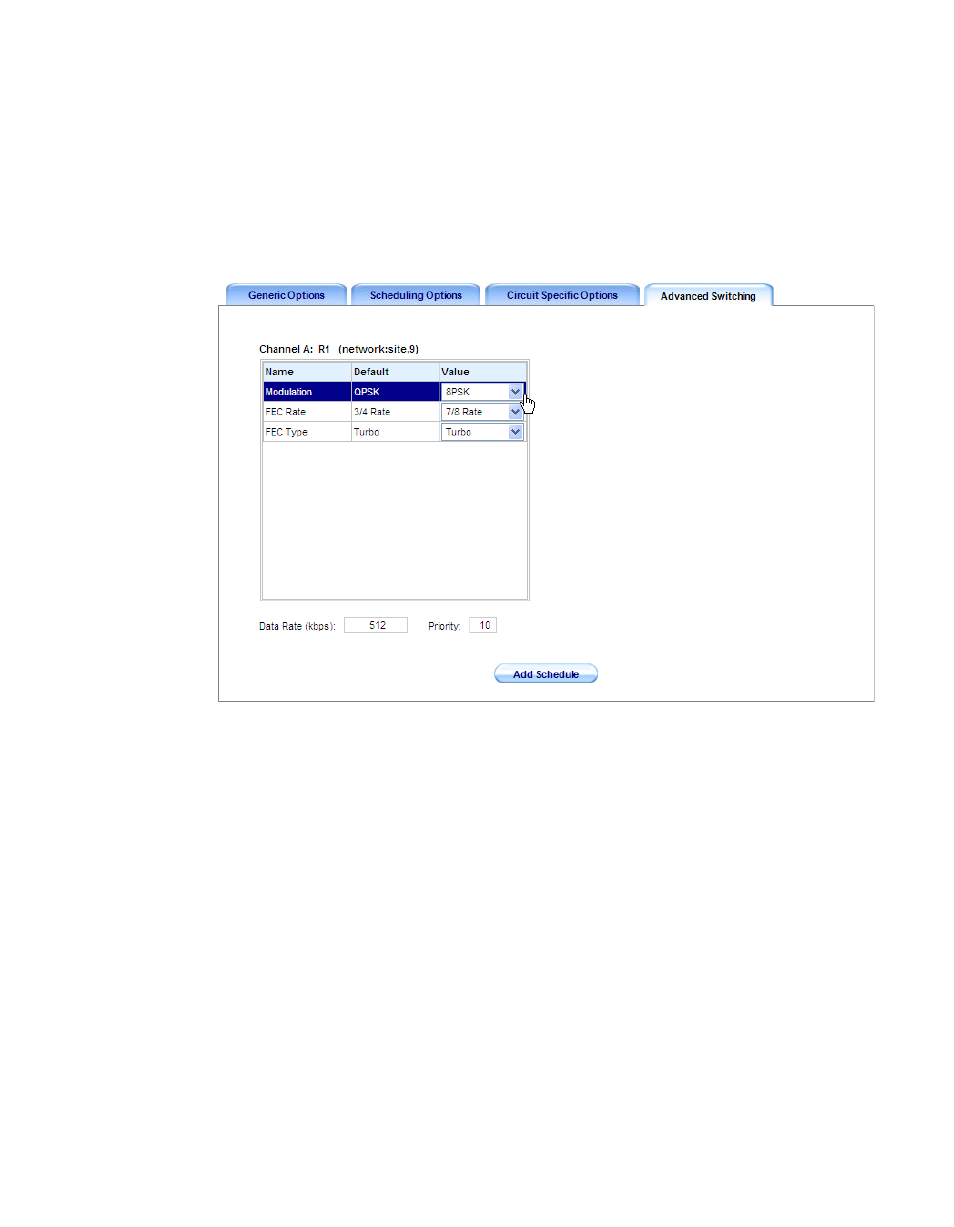
Chapter
3 -
Using ArrangeLink
3-23
Schedule Setup
Advanced Switching tab displays the information shown in figure 3-24. From
this screen the user can:
• Choose the combination of Modulation Type, and FEC Code Rate and
Type to be used for the scheduled event.
• Specify the channel Data Rate for the event.
• Set a Priority level for the event.
Figure 3-24 Schedule Setup, Advanced Switching Tab
1.
Set the required Mod/Code parameters using the pull-down menus that
appear under each table entry under the Value column.
The defaults for these settings are displayed in the second table column.
2. Enter the required channel Data Rate (kbps). The default setting for this
parameter is 256.
3. Set the Priority level for this event. The default setting is 0 (this equates to
no priority).
Note that a lower number corresponds to a higher priority level. Thus,
priority 1 is the highest level. The lowest level is 2,147,483,646.
In a VMS managed network, resource allocation preference is based on the
highest priority among contending sites, application policies, and/or
scheduled events. If there is a VMS managed event that is ongoing at the