Figure 3-20 point-to-multipoint inband transmitter – Comtech EF Data Vipersat Circuit Scheduler v3.7.x ArrangeLink User Manual
Page 62
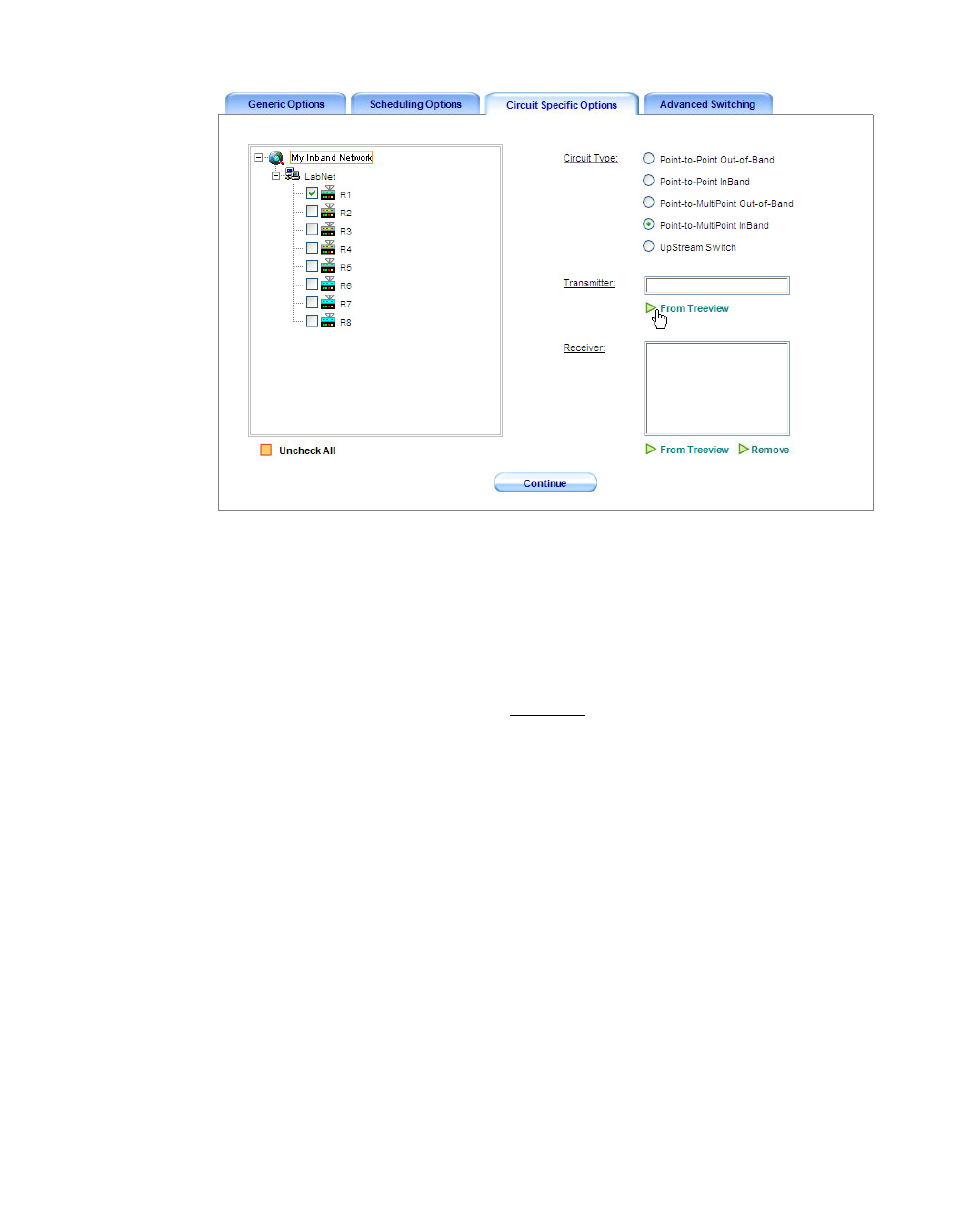
Schedule Setup
3-20
ArrangeLink User Guide
Figure 3-20 Point-to-Multipoint InBand Transmitter
2. Click the From Treeview button to transfer the selected transmitter to the
Transmitter box.
The identification parameters are displayed in the Transmitter box and
stored in the database for this event.
3. Select the sites to be used as the receivers during the scheduled event from
the network tree.
4. Transfer the selected receivers to the Receiver box by clicking the From
Treeview button (figure 3-21).
Additional receiver sites can be selected and transferred at any time.
5. If a transferred receiver site is not to be included in the scheduled event, that
receiver can be removed from the list by selecting it in the Receiver box,
then clicking the Remove button (figure 3-22).